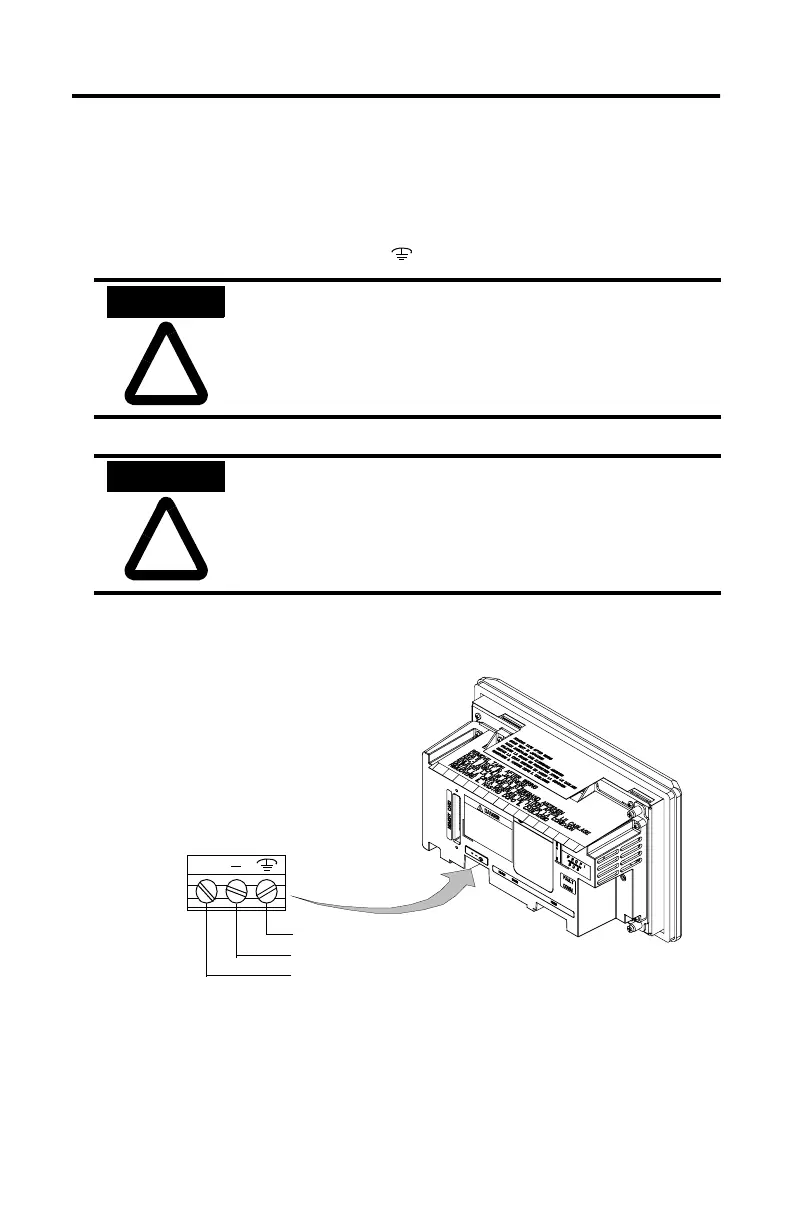50 Terminales PanelView 600
41061-004-01(D)
Para conectar energía CC a los terminales PV600:
1. Asegurar los cables de energía CC a los tornillos de terminal de bloque
Negativo y CC Positivo CC.
2.
Asegurar los cables Tierra al tornillo en el bloque de terminal screw.
3. Aplicar energía 24V cc al terminal.
Peligro de explosión - No conectar o desconectar el equipo
mientras el circuito esté vivo, a menos que se sepa que el
área no es peligrosa.
No aplicar energía al terminal hasta que todas conexiones
del cableado han sido hechas. El no hacer esto puede
resultar en una descarga eléctrica.
+
Tierra
Negativo CC
Positivo CC
Bloque del
terminal (fijo)
