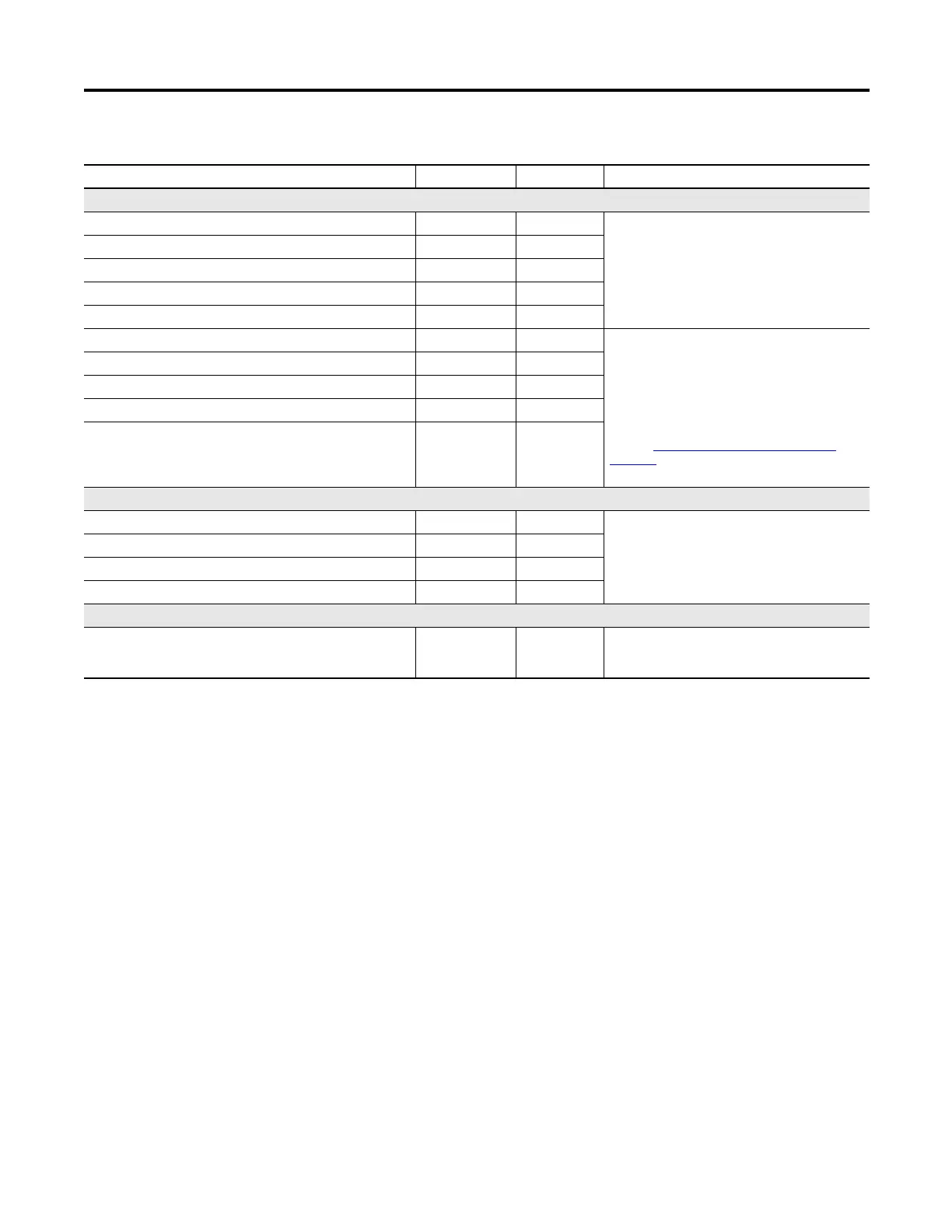Rockwell Automation Publication 2711P-UM006A-EN-P - November 2010 145
Troubleshoot the System Chapter 9
Firmware Installation and Loading
Load firmware image into RAM Update 1E Messages during firmware installation and
loading are for information.
Write firmware image to storage Update A5
Load factory-default firmware image into RAM Restore E6
Write factory-default firmware image to storage Restore A5
Restore factory-default configuration data Restore DC
Firmware validation (CRC/format) failure Fatal 1E A fatal error during firmware installation or
loading is usually recoverable by doing one of the
following:
• Reset terminal from maintence menu
• Restore factory defaults from maintenance
menu
• Re-install firmware
Refer to Access Maintenance Operations
on
page 151 for details on resetting terminal and
restoring factory defaults.
Firmware update failure Fatal 0F
Firmware write to storage failure Fatal A5
Firmware stored image verification failure Fatal D2
Invalid or missing OS firmware image Fatal FF
Power on Self-test (POST) Failures
Failed RAM Fatal 03 A fatal error during POST is usually due to failed
hardware:
• For failed RAM, replace the logic module.
• For stuck key, stuck touch, and failed backlight,
replace the display module.
Stuck key Fatal 31
Stuck touch Fatal 3A
Failed backlight Fatal 3B
Watch Dog
Watch dog reset Fatal 02
A watch dog reset is usually a momentary loss of
control due to a software failure. Monitor this
error for recurrence and remedial action.
Table 61 - Start-up Messages and Codes
State Message Description State Message Code Recommended Action
