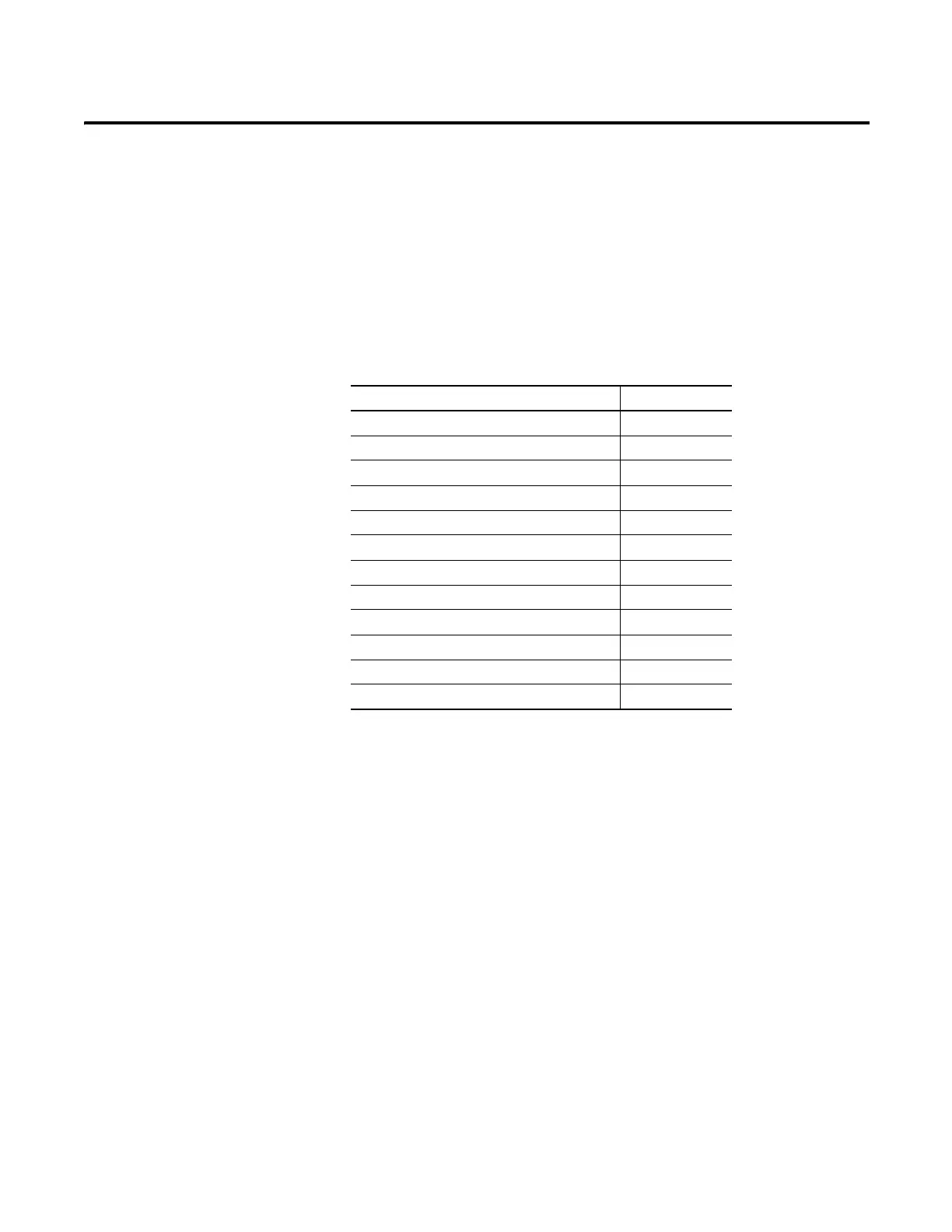Rockwell Automation Publication 2711P-UM006A-EN-P - November 2010 83
Chapter
5
Windows CE Operating System
Chapter Objectives
All PanelView Plus 6 terminals run the Windows CE 6.0 operating system (OS)
providing the foundational OS elements for the majority of user needs.
PanelView Plus 6 terminals with extended features provide an additional level of
support for users with more complex application requirements.
Windows CE 6.0 Standard
Features
All PanelView Plus 6 platforms support standard features provided by the
Windows CE 6.0 operating system.
Shell and User Interface Support
The Windows CE 6.0 operating system provides shell and user interface support
features:
• Command shell
• Command processor
• Console window
• Windows Explorer shell
• Mouse and touch screen support
• Common dialog
• Control panel applets
• Network user interface
• Software input panel
Topic Page
Windows CE 6.0 Standard Features 83
Windows CE 6.0 with Extended Features 85
Windows Control Panel 86
Hardware Monitor 87
Keypad Properties 89
Touch Properties 89
Display Properties 90
Network Servers 92
System Information 92
Printer Support 95
Windows Explorer 97
PDF Reader 98
