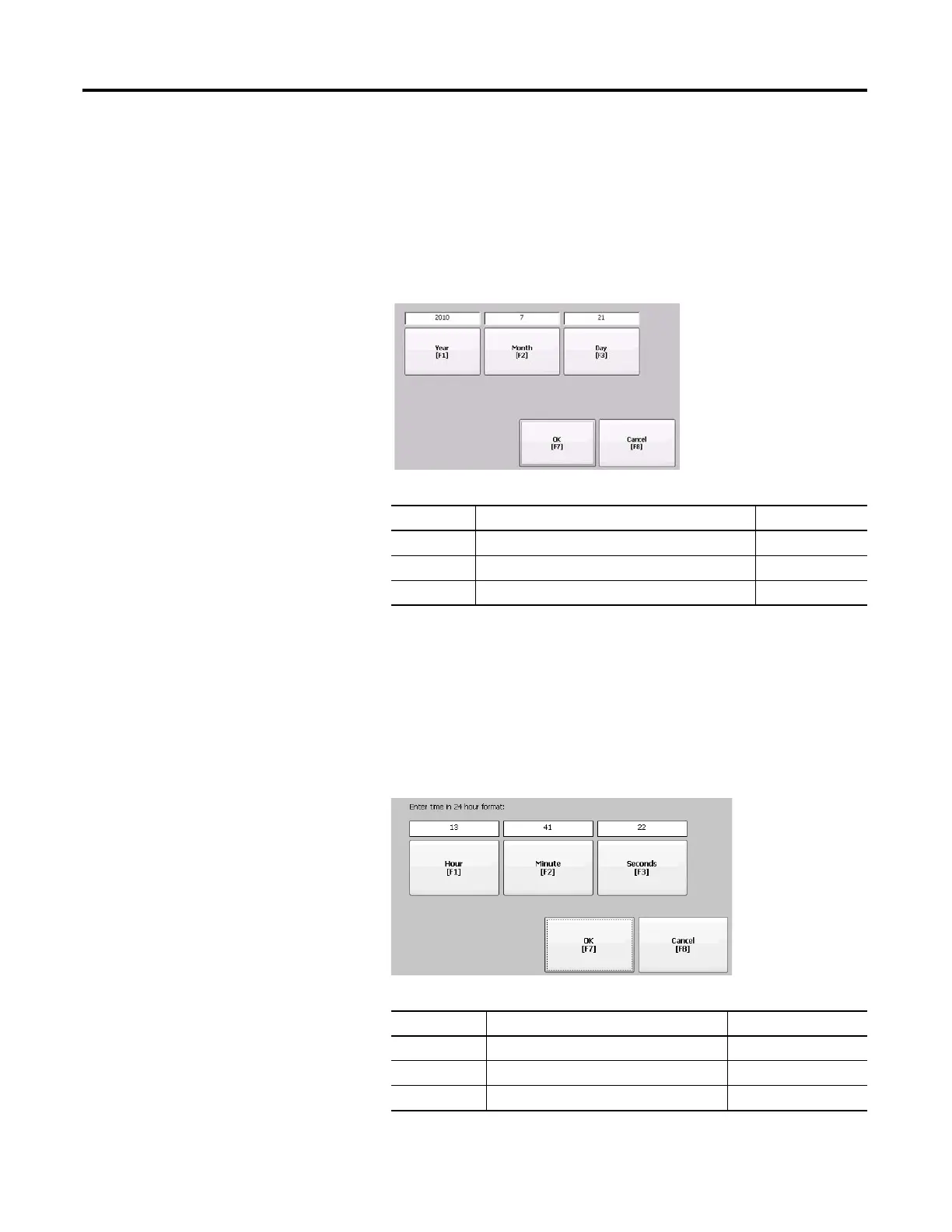76 Rockwell Automation Publication 2711P-UM006A-EN-P - November 2010
Chapter 4 Configuration Mode
Time and Date Settings
You can change the date, time, time zone, and regional settings for terminal
operations.
Change the Date for Terminal Operations
Follow these steps to adjust the date for terminal operations.
1. Select Terminal Settings>Time/Date/Regional Settings>Date.
The current date appears in the Year, Month, and Day fields.
2. Press the Year, Month, and Day buttons to change the values.
3. Press OK when done.
Change the Time for Terminal Operations
Follow these steps to adjust the time for terminal operations.
1. Select Terminal Settings>Time/Date/Regional Settings>Time.
The current time appears in 24-hour format in separate Hour, Minute, and
Second fields.
2. Press the Hour, Minute, and Seconds buttons to change the values.
3. Press OK when done.
Field Description Valid Values
Year The current year in a four-digit format. 1980…2099
Month The current month. 1…12
Day The current day. The day of the month is validated. 0…31
Field Description Valid Values
Hour The current hour in 24-hour format. 0…23
Minute The current minute in 24-hour format. 0…59
Seconds The current second in 24-hour format. 0…59
