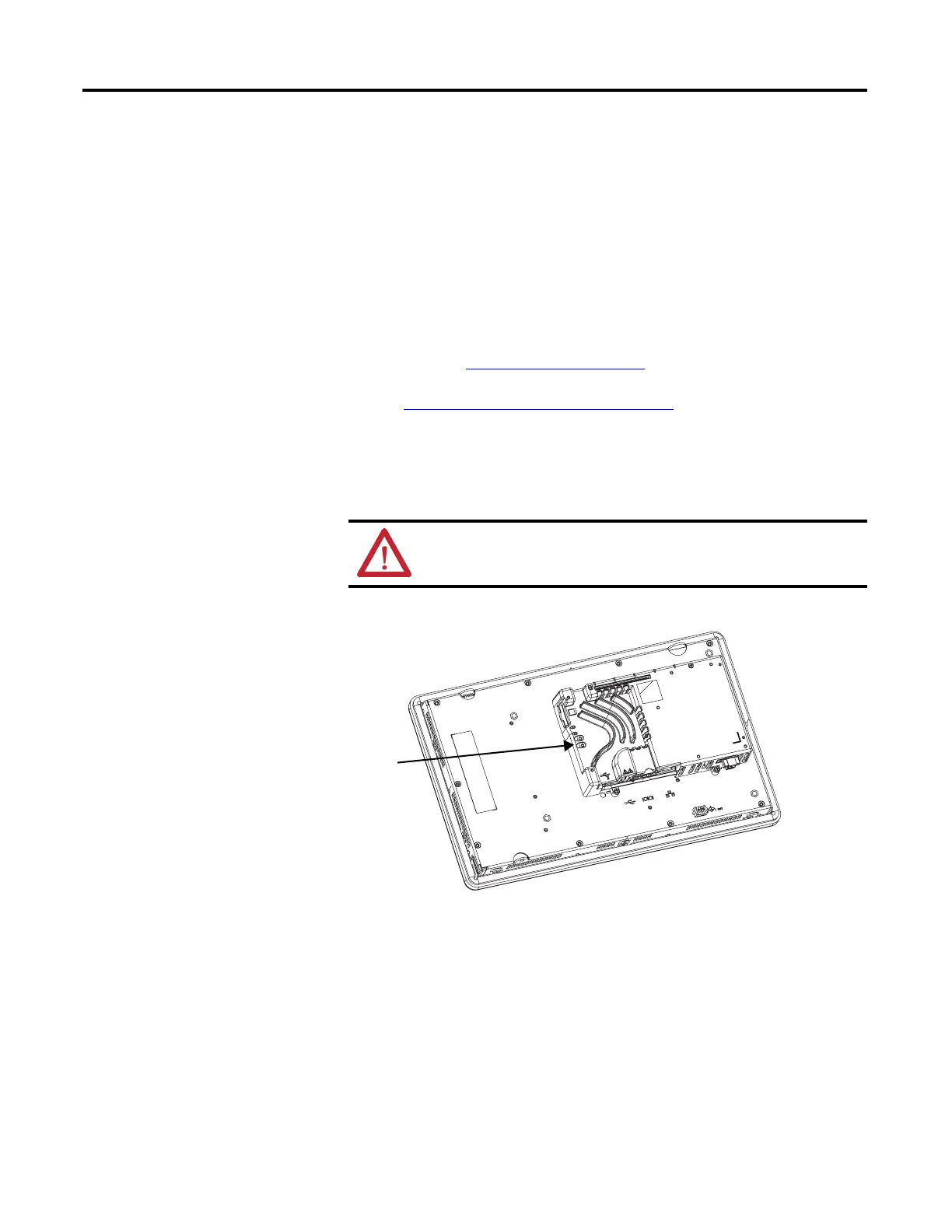40 Rockwell Automation Publication 2711P-UM006A-EN-P - November 2010
Chapter 3 Connect Power
Reset the Terminal
Use the reset switch on the back of the terminal to restart the terminal without
having to disconnect and reapply power. After a reset, the terminal performs a
series of startup tests and then takes one of these actions:
• Launches FactoryTalk Machine Edition and runs an HMI application that
is configured to run at startup.
• Launches FactoryTalk Machine Edition and runs configuration options for
the terminal.
• Launches the Windows Explorer desktop shell.
The action that occurs depends on the startup options configured for your
terminal. Refer to Start
up Options on page 47 for details.
Refer to S
tart-up Messages and Codes on page 144 for a list of startup
information and error messages.
To reset the terminal, insert a thin, nonconductive probe into the hole marked
reset and press the switch.
Figure 5 - Reset Switch
ATTENTION: Use a nonconductive object to press the reset switch. Don’t
use a conducting object such as a paper clip. This may damage the
terminal. Don’t use the tip of a pencil; graphite may damage the terminal.
COMM
FAULT
DEFAULT
RESET
