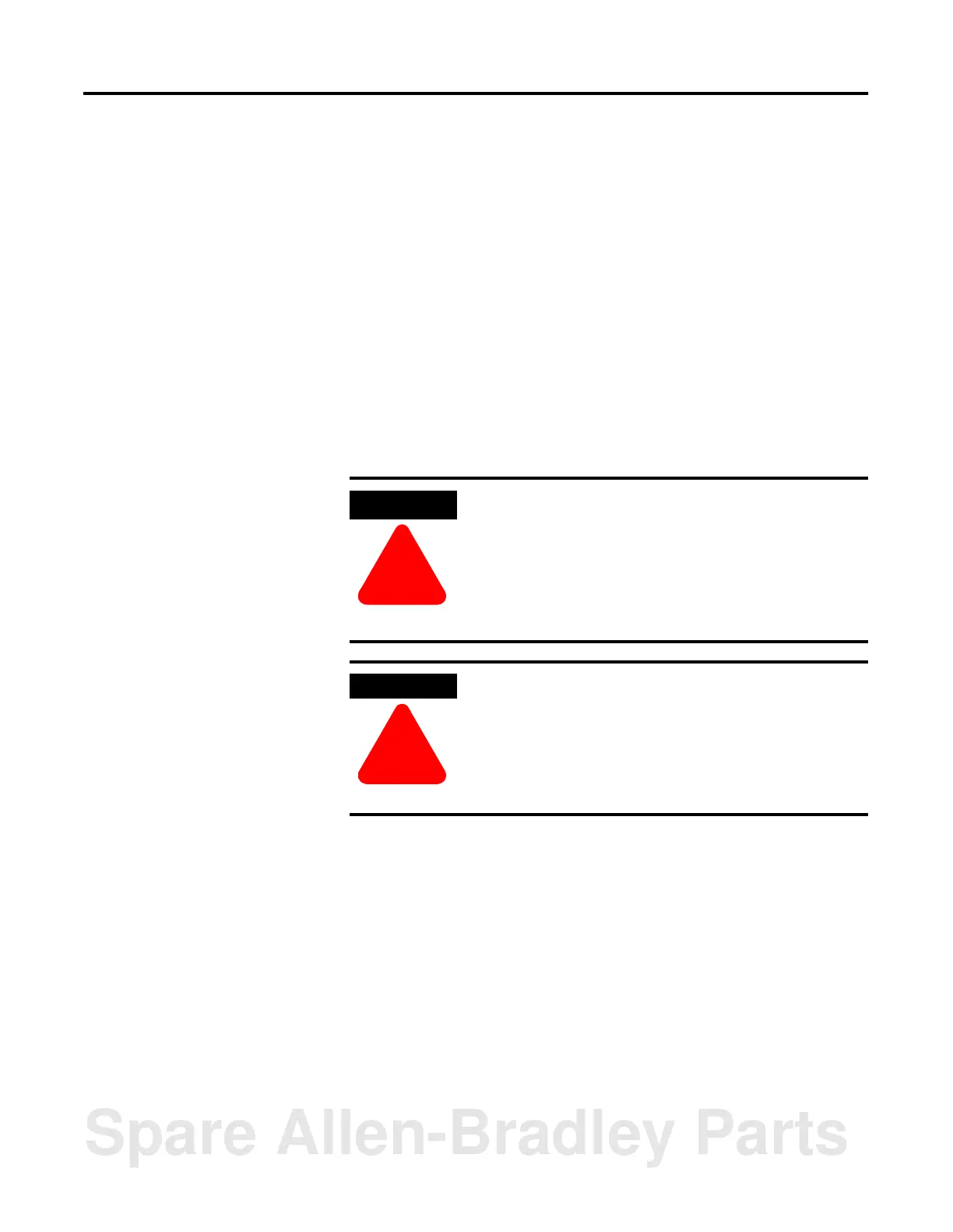1 Publication 1734-UM009A-EN-P - June 2002
Chapter
1
Installing the RS-232 ASCII Module
General Information on
the 1734-232ASC Module
The 1734-232ASC RS-232 ASCII module provides a flexible DeviceNet
interface to a wide variety of RS-232 ASCII devices. The 1734-232ASC
module provides the communication connections to the ASCII device.
Installing the Mounting
Base/ Wiring Base
Assembly
The wiring base assembly (1734-TB or -TBS) consists of a mounting
base (cat. no. 1734-MB) and a removable terminal block (cat. no.
1734-RTB or -RTBS). You can install the assembly, or just the
mounting base. To install the mounting base/wiring base assembly on
the DIN rail, proceed as follows.
ATTENTION
!
POINT I/O is grounded through the DIN rail to
chassis ground. Use zinc-plated, yellow-chromated
steel DIN rail to assure proper grounding. Using
other DIN rail materials (e.g. aluminum, plastic, etc.)
which can corrode, oxidize or are poor conductors,
can result in improper or intermittent platform
grounding.
WARNING
!
When you connect or disconnect the Removable
Terminal Block (RTB) with field side power applied,
an electrical arc can occur. This could cause an
explosion in hazardous location installations.
Be sure that power is removed or the area is
nonhazardous before proceeding.
Spare Allen-Bradley Parts
