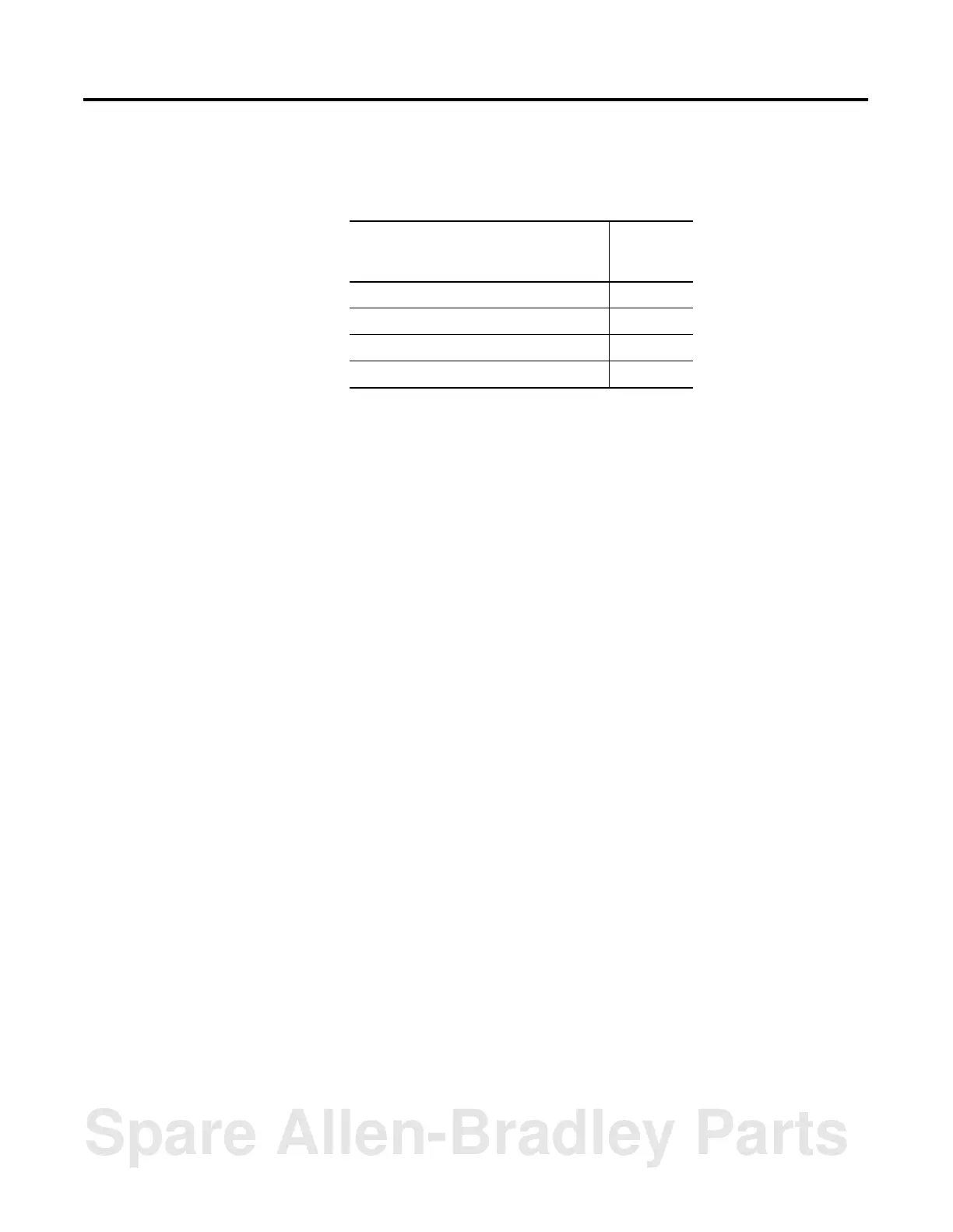1 Publication 1734-UM009A-EN-P - June 2002
Preface
Purpose of This Manual
This manual describes how to install, configure, and troubleshoot
your POINT I/O RS-232 ASCII module.
Who Should Use
This Manual
You must be able to use RSNetWorx for DeviceNet software or similar
configuration software to set this module. You must have the
capability to download and use Electronic Data Sheet (EDS) files.
We assume you know how to do this in this manual. If you do not,
refer to your software user manuals or online help before attempting
to use this module.
For Information on See
Chapter/
Appendix
Installing the RS-232 ASCII Module 1
Configuring Your RS-232 ASCII Module 2
Diagnostics 3
Specifications A
Spare Allen-Bradley Parts
