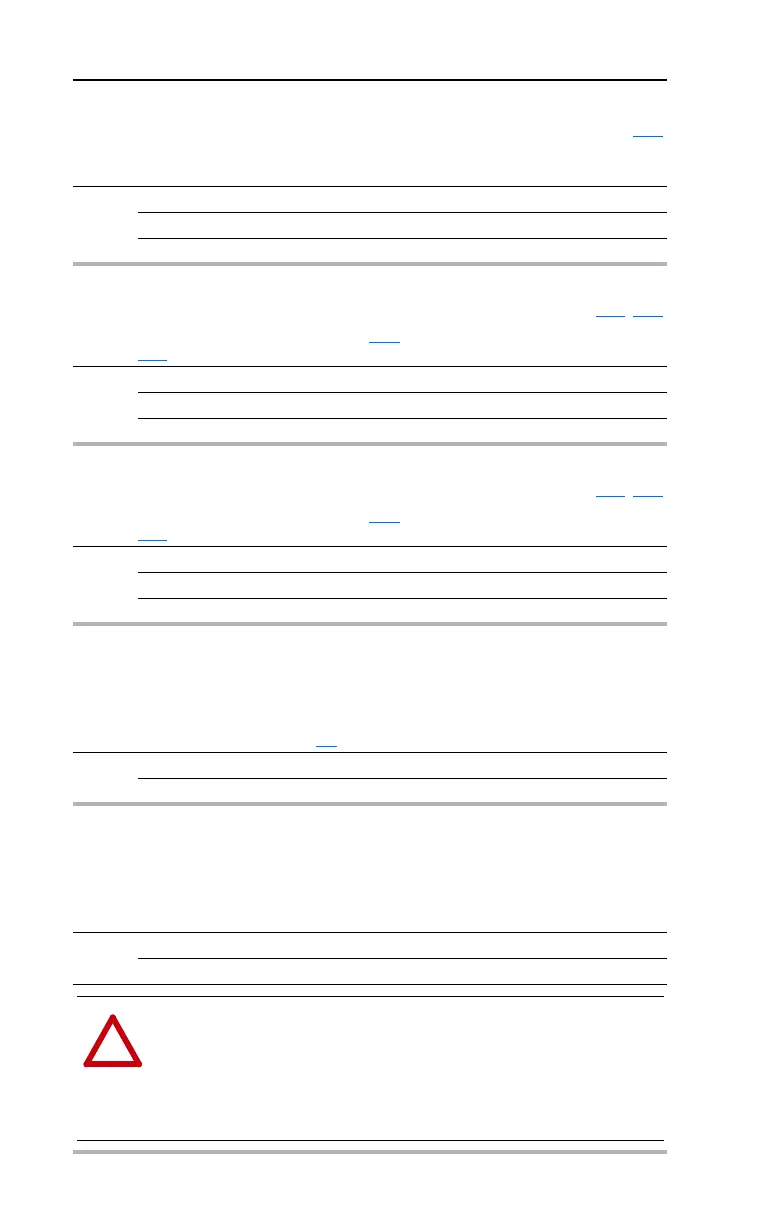3-26 Programming and Parameters
A114 [Slip Hertz @ FLA] Related Parameter(s): P033
Compensates for the inherent slip in an induction motor. This frequency is added to the commanded
output frequency based on motor current.
Values Default 2.0 Hz
Min/Max: 0.0/10.0 Hz
Display: 0.1 Hz
A115 [Process Time Lo] Related Parameter(s): d010, P034
Scales the time value when the drive is running at P034 [Minimum Freq]. When set to a value other
than zero, d010
[Process Display] indicates the duration of the process.
Values Default 0.00
Min/Max: 0.00/99.99
Display: 0.01
A116 [Process Time Hi] Related Parameter(s): d010, P035
Scales the time value when the drive is running at P035 [Maximum Freq]. When set to a value other
than zero, d010
[Process Display] indicates the duration of the process.
Values Default 0.00
Min/Max: 0.00/99.99
Display: 0.01
A117 [Bus Reg Mode]
Controls the operation of the drive voltage regulation, which is normally operational at decel or when
the bus voltage rises.
Refer to the Attention statement on page P-3
for important information on bus regulation.
Options 0 “Disabled”
1 “Enabled” (Default)
A118 [Comm Write Mode]
Determines whether parameter changes made over communication port are saved and stored in
Non-Volatile Storage (NVS) or RAM only. If they are stored in RAM, the values will be lost at
power-down.
Options 0 “Save” (Default)
1“RAM Only”
ATTENTION: Risk of equipment damage exists. If a controller is
programmed to write parameter data to Non-Volatile Storage (NVS)
frequently, the NVS will quickly exceed its life cycle and cause the
drive to malfunction. Do not create a program that frequently uses
configurable outputs to write parameter data to NVS unless A164
[Comm Write Mode] is set to option 1.
