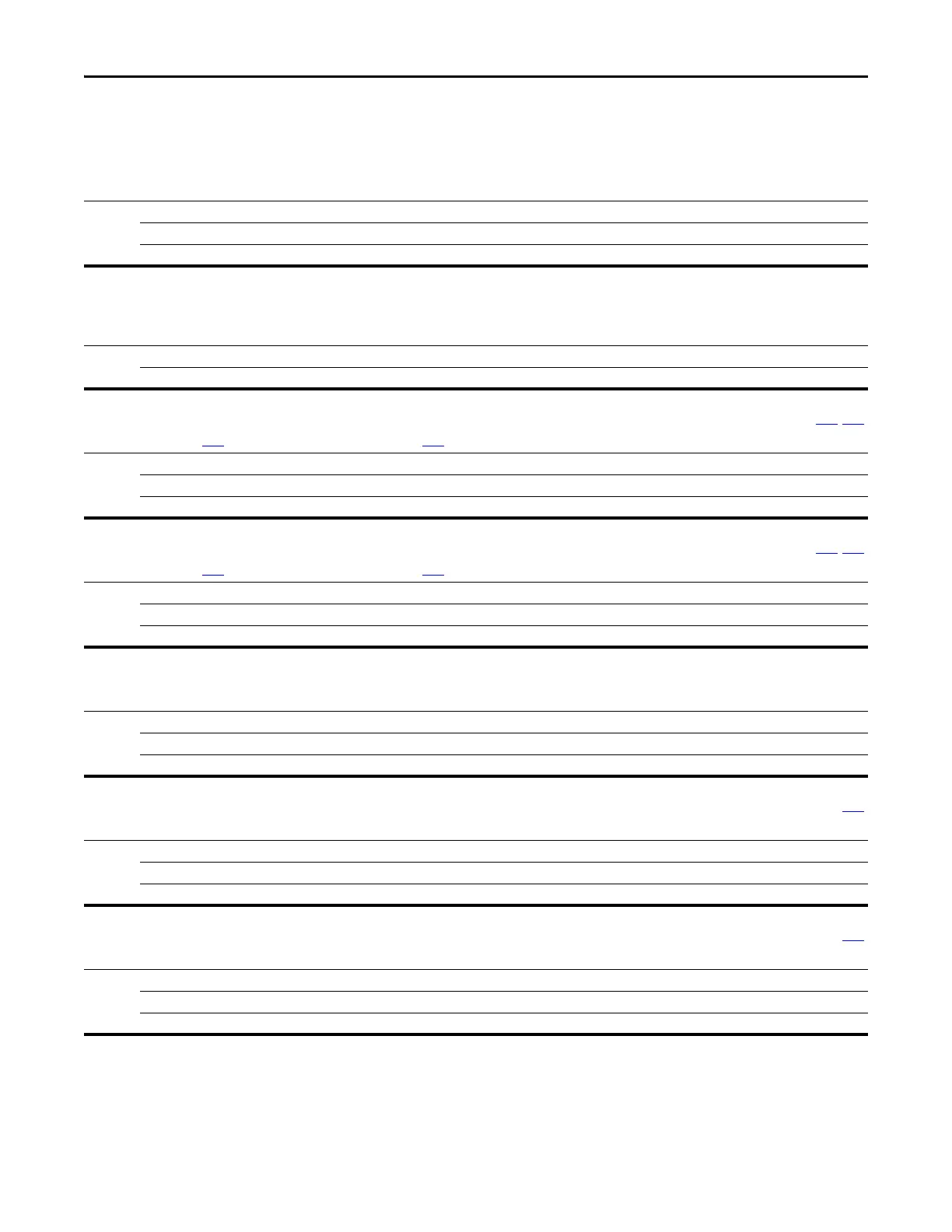106 Rockwell Automation Publication 520-UM001A-EN-E - February 2013
Chapter 3 Programming and Parameters
Advanced Program Group (continued)
A466 [PID 1 Preload]
A478 [PID 2 Preload]
Sets the value used to preload the integral component on start or enable.
Values Default: 0.0 Hz
Min/Max: 0.0/500.0 Hz
Display: 0.1 Hz
A467 [PID 1 Invert Err]
A479 [PID 2 Invert Err]
Changes the sign of the PID error.
Options 0“Normal” (Default)
1“Inverted”
A481 [Process Disp Lo] Related Parameter(s): b010, P043
Sets the value displayed in b010 [Process Display] when the drive is running at P043 [Minimum Freq].
Values Default: 0.00
Min/Max: 0.00/99.99
Display: 0.01
A482 [Process Disp Hi] Related Parameter(s): b010, P044
Sets the value displayed in b010 [Process Display] when the drive is running at P044 [Maximum Freq].
Values Default: 0.00
Min/Max: 0.00/99.99
Display: 0.01
A483 [Testpoint Sel]
Used by Rockwell Automation field service personnel.
Values Default: 400
Min/Max: 0/FFFF
Display: 1
A484 [Current Limit 1] Related Parameter(s): P033
Maximum output current allowed before current limiting occurs.
Values Default: Drive Rated Amps x 1.5
Min/Max: 0.0/(Drive Rated Amps x 1.8)
Display: 0.1 A
A485 [Current Limit 2] Related Parameter(s): P033
Maximum output current allowed before current limiting occurs.
Values Default: Drive Rated Amps x 1.1
Min/Max: 0.0/(Drive Rated Amps x 1.8)
Display: 0.1 A
