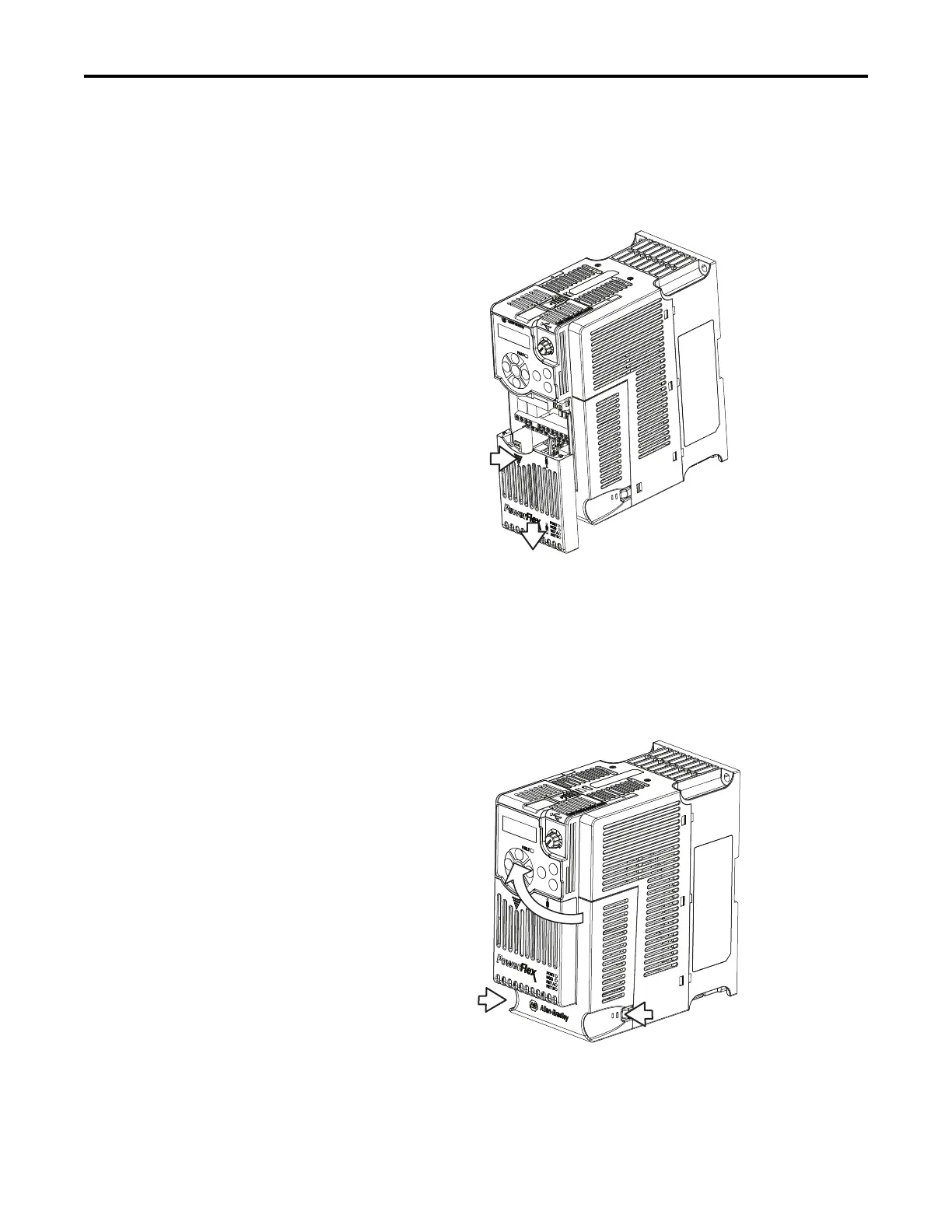Rockwell Automation Publication 520-UM001A-EN-E - February 2013 25
Installation/Wiring Chapter 1
Control Module Cover
To access the control terminals, DSI port, and Ethernet port, the front cover must
be removed. To remove:
1. Press and hold down the arrow on the front of the cover.
2. Slide the front cover down to remove from the Control Module.
Re-attach the front cover when wiring is complete.
Power Module Terminal
Guard
To access the power terminals, the terminal guard must be removed. To remove:
1. Press and hold down the catch on both sides of the frame cover, then pull
out and swing upwards to remove. (Frames B...E only)
