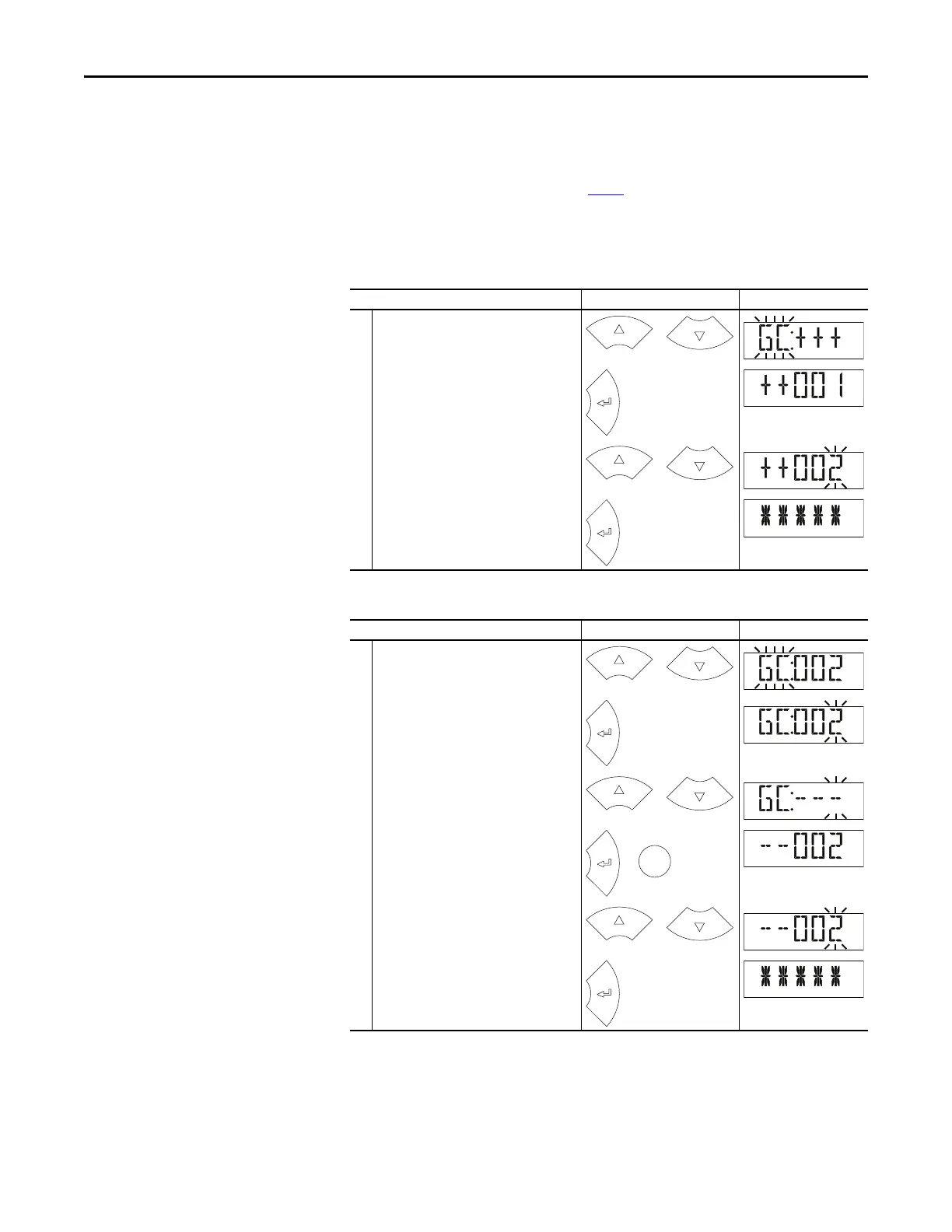Rockwell Automation Publication 520-UM001A-EN-E - February 2013 127
Programming and Parameters Chapter 3
CustomView Parameter
Group
Use the CustomView parameter group to:
• store frequently used parameters for your application for quicker access.
• select only those parameters needed for your application and if required,
hide all other parameters with A552
[Program Lock].
Up to 100 parameters can be stored in the CustomView parameter group. You
can copy one entire AppView parameter group to the CustomView parameter
group as shown above or add individual parameters as show below.
To delete parameters from the CustomView parameter group:
Step Key(s) Example Displays
1. Press the Up Arrow or Down Arrow to scroll to
the CustomView group (GC).
2. Press Enter to view the parameters that can be
added to the CustomView group.
3. Press the Up Arrow or Down Arrow to scroll
through the list of parameters.
4. Press Enter to add the parameter to the
CustomView group. The LCD display will show a
confirmation.
Step Key(s) Example Displays
1. Press the Up Arrow or Down Arrow to scroll to
the CustomView group (GC).
2. Press Enter to view the parameters that are in
the CustomView group.
3. Press the Up Arrow or Down Arrow to scroll to
the command GC---.
4. Press Enter or Sel to view the parameters that
are stored in the CustomView group.
5. Press the Up Arrow or Down Arrow to scroll
through the list of parameters.
6. Press Enter to delete the parameter from the
CustomView group. The LCD display will show a
confirmation.
The Connected Components Workbench software can be used to speed up this
process with drag and drop functionality.
F
W
D
F
W
D
PROGR
A
M
F
W
D
F
W
D
F
W
D
F
W
D
F
W
D
PROGR
A
M
F
W
D