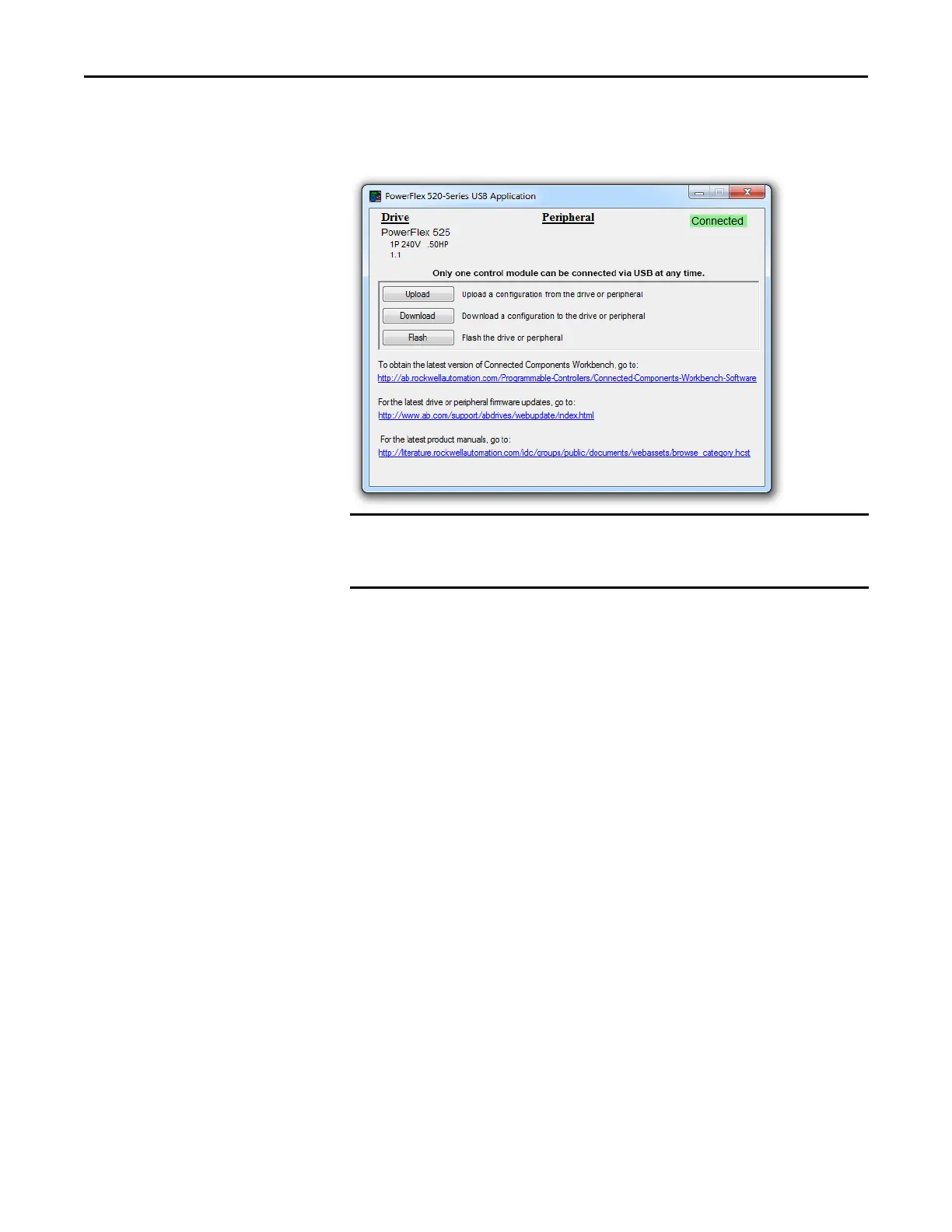Rockwell Automation Publication 520-UM001A-EN-E - February 2013 55
Start Up Chapter 2
Double-click on the PF52XUSB.EXE file to launch the USB utility application.
The main menu is displayed. Follow the program instructions to upgrade the
firmware or upload/download configuration data.
Limitation in Downloading .pf5 Configuration Files with the USB
Utility Application
Before downloading a .pf5 configuration file using the USB utility application,
parameter C169 [MultiDrv Sel] in the destination drive must match the
incoming configuration file. If it does not, set the parameter manually to match
and then cycle drive power.
This means you cannot apply a multi-drive configuration using the USB utility
application to a drive in single mode (parameter C169 [MultiDrv Sel] set to 0
“Disabled”), or apply a single mode configuration to a drive in multi-drive mode.
Limitation in Exporting .pf5 Configuration Files with Connected
Components Workbench
Export of .pf5 configuration files in Connected Components Workbench is
limited to non-multidrive configurations.
Make sure your PC is powered by an AC power outlet or has a fully charged
battery before starting any operation. This prevents the operation from
terminating before completion due to insufficient power.
