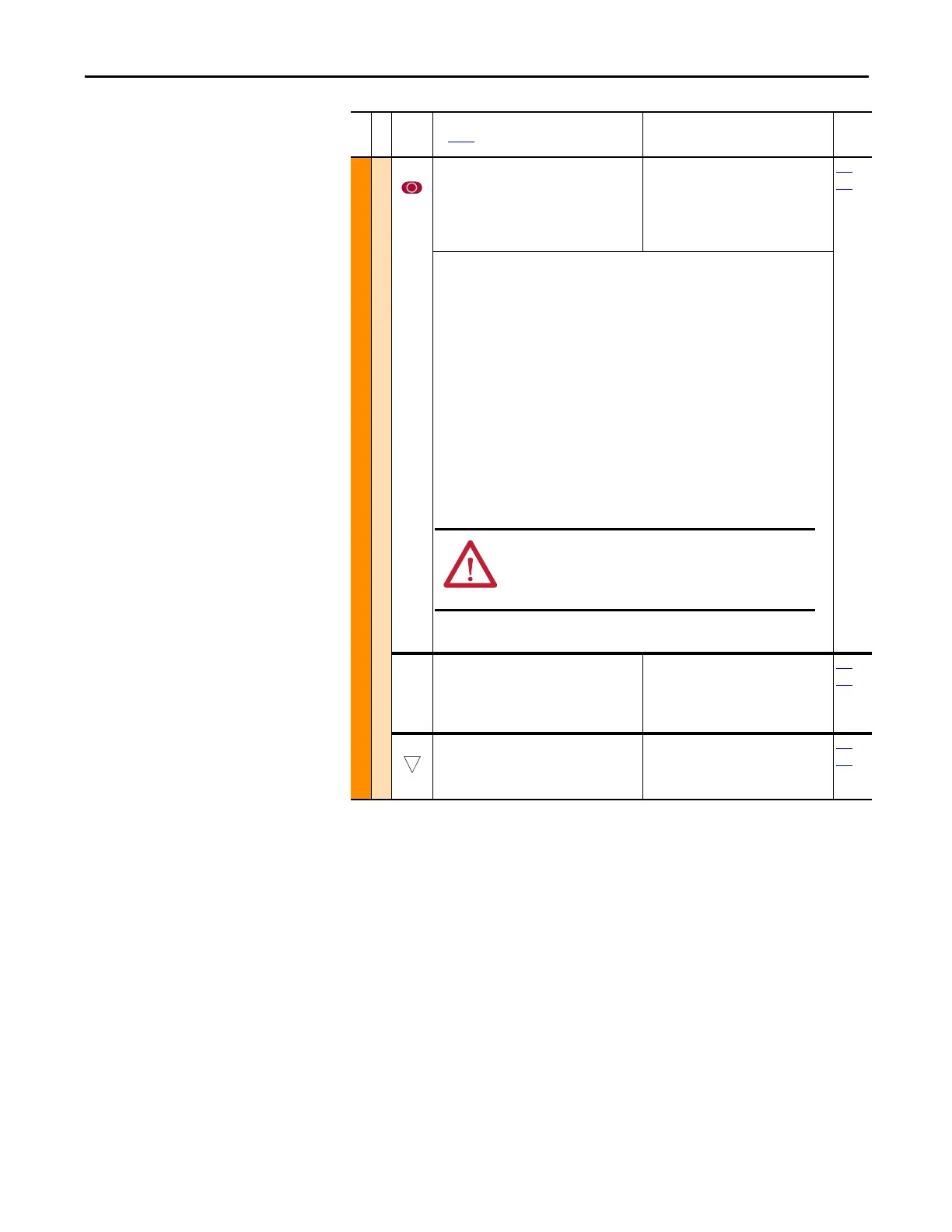Rockwell Automation Publication 20A-UM001N-EN-P - July 2013 27
Programming and Parameters Chapter 1
MOTOR CONTROL (file B)
Torq Attributes
061 [Autotune]
Provides a manual or automatic method for
setting P62 [IR Voltage Drop] and P63 [Flux
Current Ref] to affect sensorless vector
performance. Valid only when P53 is set to
“Sensrls Vect”, “SV Economize”, or “FVC Vector.”
Default:
Options:
3
0
1
2
3
“Calculate”
“Ready”
“Static Tune”
“Rotate Tune”
“Calculate”
053
062
“Ready” (0) = Parameter returns to this setting following a “Static Tune” or “Rotate Tune.” It
also permits manually setting P62 [IR Voltage Drop], P64 [Ixo Voltage Drop] and P63 [Flux
Current Ref].
“Static Tune” (1) = A temporary command that initiates a non-rotational motor stator
resistance test for the best possible automatic setting of P62 [IR Voltage Drop] in all valid
modes and a non-rotational motor leakage inductance test for the best possible automatic
setting of P64 [Ixo Voltage Drop] in “FVC Vector” mode. A start command is required
following initiation of this setting. The parameter returns to “Ready” (0) following the test,
and then another start transition is required to operate the drive in normal mode. This is used
when the motor cannot be rotated.
“Rotate Tune” (2) = A temporary command that initiates a “Static Tune” followed by a
rotational test for the best possible automatic setting of P63 [Flux Current Ref]. In “FVC
Vector” mode, with encoder feedback, a test for the best possible automatic setting of P121
[Slip RPM @ FLA] is also run. A start command is required following initiation of this setting.
The parameter returns to “Ready” (0) following the test, and then another start transition is
required to operate the drive in normal mode. Important: If you are using rotate tune for
“Sensrls Vect” mode, uncouple the motor from the load or results can be invalid. With “FVC
Vector,” either a coupled or uncoupled load produces a valid result.
“Calculate” (3) = This setting uses motor nameplate data to automatically set P62 [IR Voltage
Drop], P64 [Ixo Voltage Drop], P63 [Flux Current Ref] and P121 [Slip RPM @ FLA].
062 [IR Voltage Drop]
Value of voltage drop across the resistance of
the motor stator at rated motor current. Used
only when parameter 53 is set to “Sensrls Vect”,
“SV Economize”, or “FVC Vector.”
Default:
Min/Max:
Units:
Drive Rating Based
0.0/[Motor NP Volts]×0.5
0.1 VAC
053
061
063 [Flux Current Ref]
Value of amps for full motor flux. Used only
when parameter 53 is set to “Sensrls Vect”, “SV
Economize”, or “FVC Vector.”
Default:
Min/Max:
Units:
Drive Rating Based
[Motor NP FLA] × 0.05/[Motor
NP FLA] × 0.9
0.01 Amps
053
061
File B
Group
No.
Parameter Name and Description
See page 14 for symbol descriptions
Values
Related
ATTENTION: Rotation of the motor in an undesired direction can
occur during this procedure. To guard against possible injury
and/or equipment damage, it is recommended that the motor be
disconnected from the load before proceeding.
