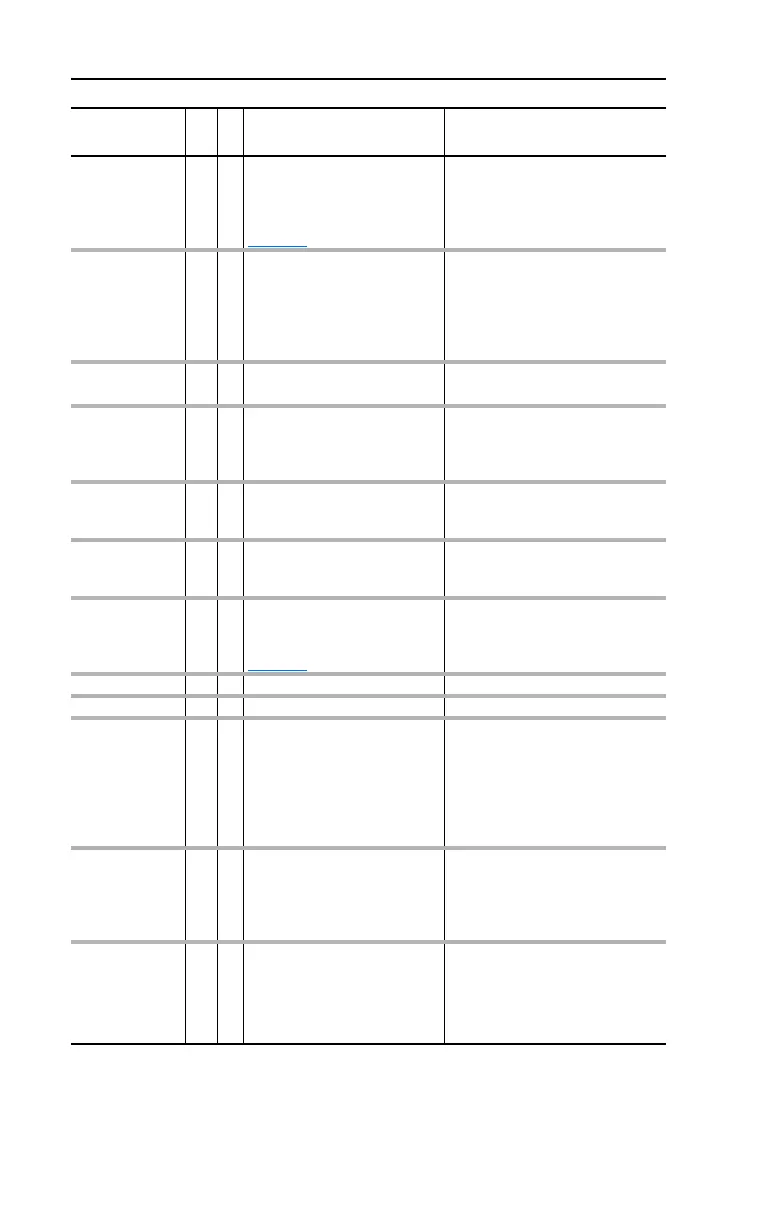4-8 Troubleshooting
Power Loss 3
➀
➂
DC bus voltage remained below
85% of nominal for longer than
[Power Loss Time]. Enable/
Disable with [Fault Config 1] on
page 3-46
.
Monitor the incoming AC line for low
voltage or line power interruption.
Power Unit 70 One or more of the output
transistors were operating in the
active region instead of
desaturation. This can be caused
by excessive transistor current or
insufficient base drive voltage.
1. Check for damaged output
transistors.
2. Replace drive.
Pulse In Loss 92 Z Channel is selected as a pulse
input and no signal is present.
1. Check wiring.
2. Replace pulse generator.
Pwr Brd Chksum1 104 The checksum read from the
EEPROM does not match the
checksum calculated from the
EEPROM data.
Clear the fault or cycle power to the
drive.
Pwr Brd Chksum2 105
➁
The checksum read from the
board does not match the
checksum calculated.
1. Cycle power to the drive.
2. If problem persists, replace drive.
Replaced MCB-PB 107
➁
Main Control Board was replaced
and parameters were not
programmed.
1. Restore defaults.
2. Reprogram parameters.
Shear Pin 63
➂
Programmed [Current Lmt Val]
has been exceeded. Enable/
Disable with [Fault Config 1] on
page 3-46
.
Check load requirements and
[Current Lmt Val] setting.
Software Fault 88 Microprocessor handshake error. Replace Main Control Board.
Software Fault 89 Microprocessor handshake error. Replace Main Control Board.
SW OverCurrent 36
➀
Drive output current has
exceeded the 1ms current rating.
This rating is greater than the 3
second current rating and less
than the hardware overcurrent
fault level. It is typically 200- 250%
of the drive continuous rating
Check for excess load, improper DC
boost setting. DC brake volts set too
high.
TorqPrv Spd Band 20 Difference between [Commanded
Speed] and [Encoder Speed] has
exceeded the level set in [Spd
Dev Band] for a time period
greater than [Spd Band Integrat].
1. Check wiring between drive and
motor.
2. Check release of mechanical
brake.
Trnsistr OvrTemp 9
➀
Output transistors have exceeded
their maximum operating
temperature.
1. Verify that maximum ambient
temperature has not been
exceeded.
2. Check fan.
3. Check for excess load.
Fault
No.
Type
(1)
Description Action
