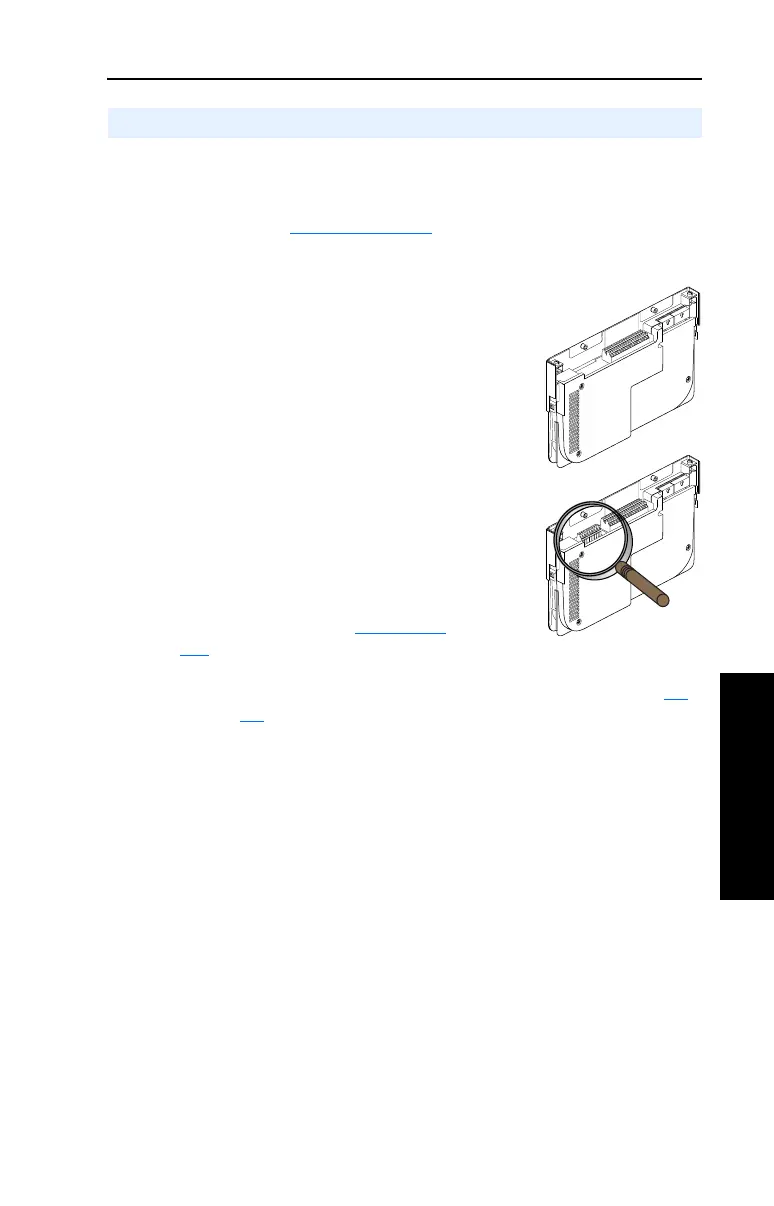Programming and Parameters 3-3
The LCD HIM displays parameters in a File-Group-Parameter or
Numbered List view order. To switch display mode, access the Main
Menu, press ALT, then Sel while cursor is on the parameter selection. In
addition, using [Param Access Lvl]
, the user has the option to display all
parameters, commonly used parameters or diagnostic parameters.
Control Options
Two different control options are
available for the PowerFlex 700;
Standard and Vector. The Standard
Control option provides typical Volts
per Hertz and Sensorless Vector
operation. The Vector Control option
provides the added capability of FVC
Vector control. The cassette
determines the type of control you
have available (see diagram).
To simplify programming with the
Vector Control option, the displayed
parameters will change according to
the selection made with [Motor Cntl
Sel]. For example, if “FVC Vector” is
selected, the parameters associated solely with other operations such as
Volts per Hertz or Sensorless Vector will be hidden. Refer to pages 3-4
through 3-8
.
File-Group-Parameter Order
This simplifies programming by grouping parameters that are used for
similar functions. The parameters are organized into files. Each file is
divided into groups, and each parameter is an element in a group. By
default, the LCD HIM displays parameters by File-Group-Parameter
view.
Numbered List View
All parameters are in numerical order.
How Parameters are Organized
Standard Control
Option
Vector Control
Option
