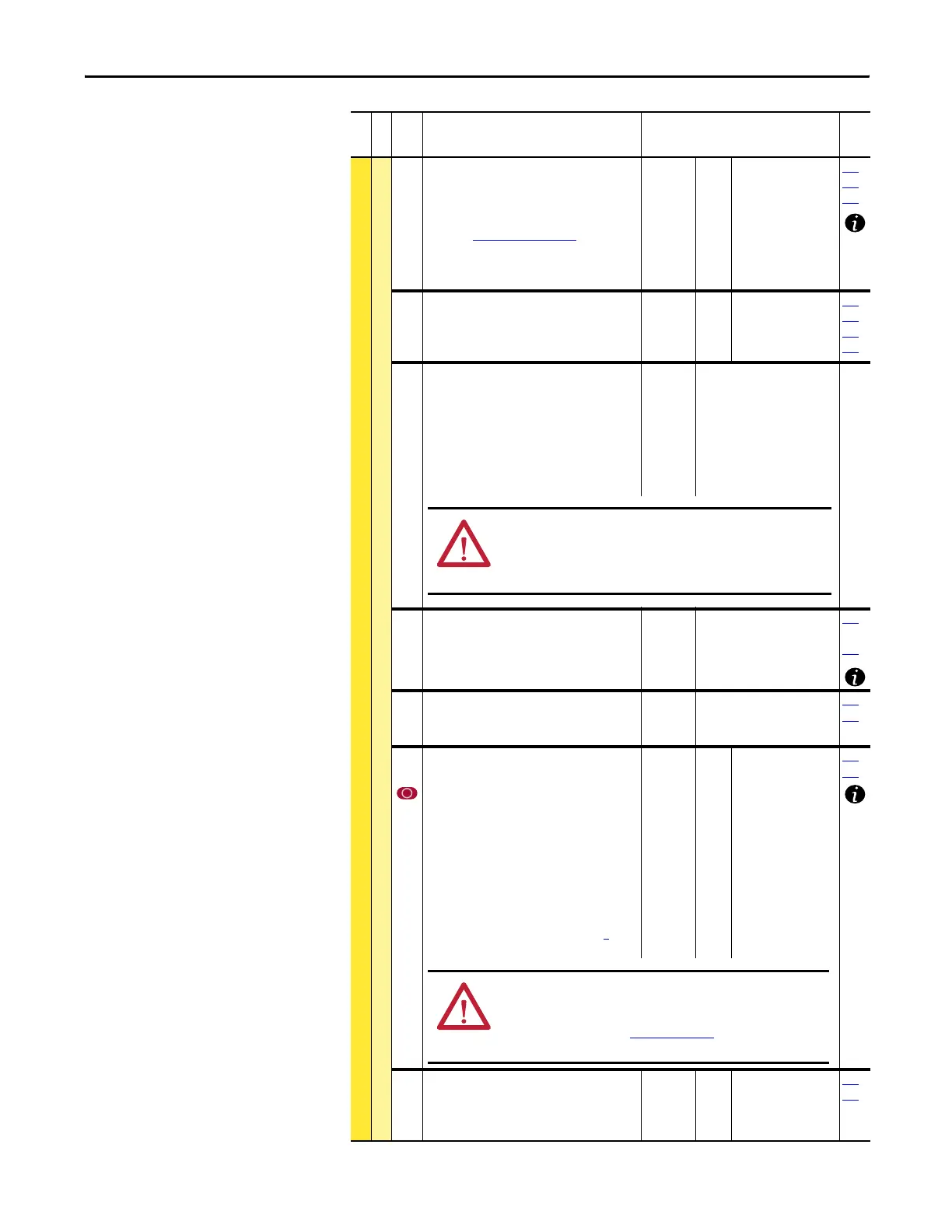Rockwell Automation Publication 20C-PM001F-EN-P - March 2012 31
Programming and Parameters Chapter 2
DYNAMIC CONTROL
Stop/Brake Modes
155
156
[Stop/Brk Mode A]
[Stop/Brk Mode B]
Active stop mode. [Stop Mode A] is active unless
[Stop Mode B] is selected by inputs.
(1)
Refer to Stop Modes on page 101 for important
information.
(2)
When using options 1 or 2, refer to the
Attention statements at [DC Brake Level].
Default:
Default:
Options:
1
0
0
1
2
3
“Ramp”
“Coast”
(1)
“Coast”
(1)
“Ramp”
(2)
“Ramp to Hold”
(2)
“DC Brake”
157
158
159
157 [DC Brake Lvl Sel]
Selects the source for [DC Brake Level].
Default:
Options:
0
0
1
2
“DC Brake Lvl”
“DC Brake Lvl”
“Analog In 1”
“Analog In 2”
155
156
158
159
158 [DC Brake Level]
Defines the DC brake current level injected into
the motor when “DC Brake” is selected as a stop
mode.
The DC braking voltage used in this function is
created by a PWM algorithm and may not
generate the smooth holding force needed for
some applications.
Default:
Min/Max:
Units:
Based on the Drive Rating
0/[Rated Amps]
0.1 Amps
159 [DC Brake Time]
Sets the amount of time DC brake current is
“injected” into the motor.
Default:
Min/Max:
Units:
0.0 Secs
0.0/90.0 Secs
0.1 Secs
155
thru
158
160 [Bus Reg Ki]
Sets the responsiveness of the bus regulator.
Default:
Min/Max:
Units:
Based on Drive Rating
0/5000
1
161
162
161
162
[Bus Reg Mode A]
[Bus Reg Mode B]
Sets the method and sequence of the DC bus
voltage regulator. Choices are dynamic brake,
frequency adjust or both. Options 2 & 3 only
appear when a dynamic brake is installed in the
drive.
Dynamic Brake Setup:
If a dynamic brake resistor is connected to the
drive, both of these parameters must be set to
either option 2 or 3.
Refer to the Attention statement on page 8
for
important information on bus regulation.
Default:
Options:
1
0
0
1
2
3
“Adjust Freq”
“Disabled”
“Disabled”
“Adjust Freq”
“Dynamic Brak”
“Both-DB 1st”
160
163
163 [DB Resistor Type]
Selects whether an external DB resistor will be
used.
Note: Used for frame 9 drives only.
Default:
Options:
0
0
1
“None”
“None”
“External Res”
161
162
File
Group
No.
Parameter Name & Description Values
Related
ATTENTION: If a hazard of injury due to movement of equipment or material
exists, an auxiliary mechanical braking device must be used.
ATTENTION: This feature should not be used with synchronous or permanent
magnet motors. Motors may be demagnetized during braking.
ATTENTION: The drive does not offer protection for externally mounted brake
resistors. A risk of fire exists if external braking resistors are not protected.
External resistor packages must be self-protected from over temperature or
the protective circuit shown in Figure 3 on page 87
(or equivalent) must be
supplied.
