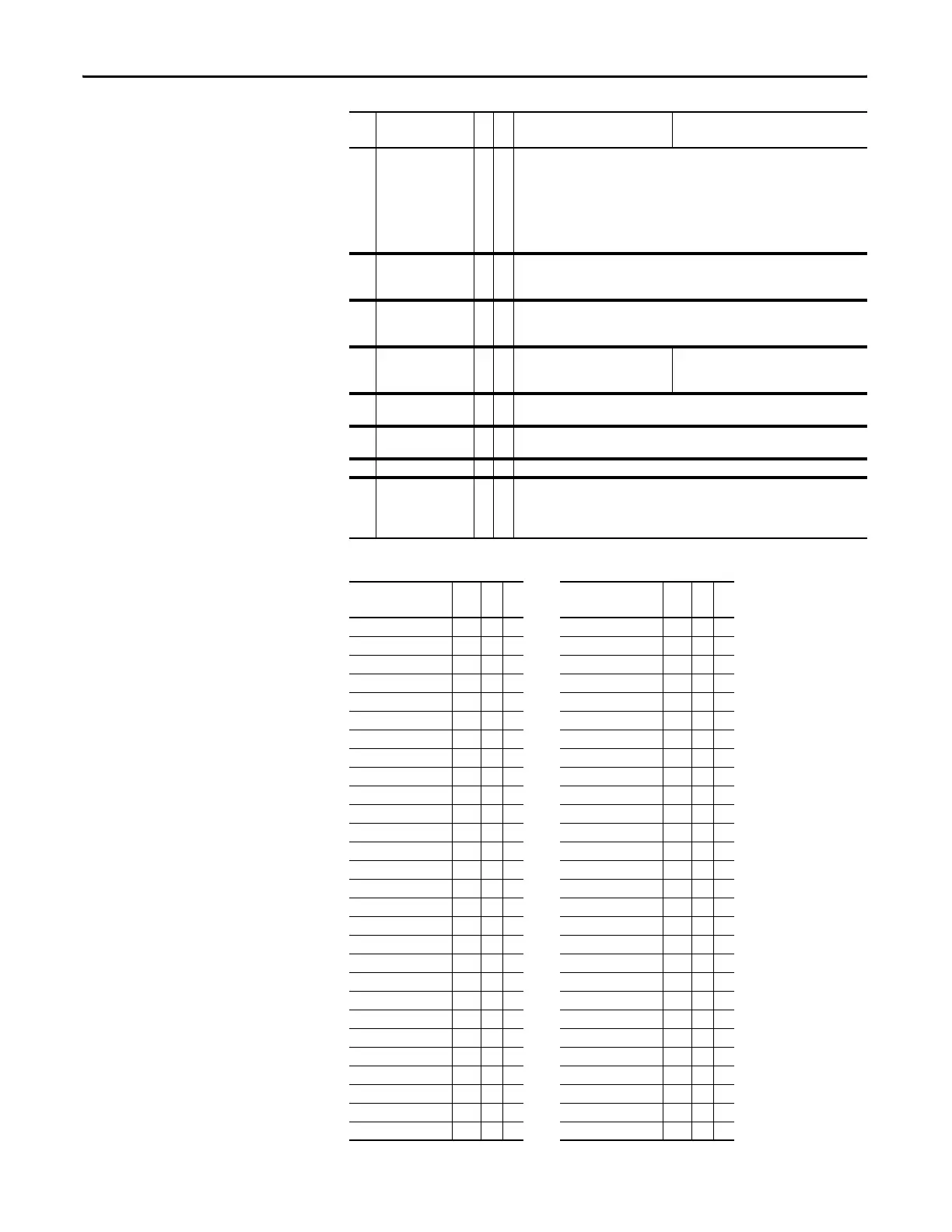70 Rockwell Automation Publication 20C-PM001F-EN-P - March 2012
Chapter 3 Troubleshooting
Table 2 - Fault/Alarm Cross Reference
135 DigIn CnflctC 2 More than one physical input has been configured to the same input function.
Multiple configurations are not allowed for the following input functions.
Fwd/Rev Run Reverse Bus Reg Md B UserSet Sel2
Speed Sel 1 Jog Forward Acc2 & Dec2 Run Level
Speed Sel 2 Jog Reverse Accel 2 RunFwd Level
Speed Sel 3 Run Decel 2 RunRev Level
Run Forward Stop Mode B UserSet Sel1 Run w/Comm
136 BipolarCnflct 2 Parameter 190 [Direction Mode] is set to “Bipolar” or “Reverse Dis” and one or
more of the following digital input functions is configured: “Fwd/Reverse,” “Run
Forward,” “Run Reverse,” “Jog Forward” or “Jog Reverse.”
139 UserSetCflct 2 Not all digital inputs and datalinks in the user set you are saving are the same. All
user sets must be saved with the same settings for parameters 361-366, 300-307
and 310-317.
143 TB Man Conflict 2 Parameter 96 [TB Man Ref Sel] is
using an analog input that is
programmed for another function.
Check the parameter settings to avoid
problem.
147 Start AtPwrUp 1 Parameter 168 [Start At PowerUp] is enabled. The drive may start at any time
within 10 seconds of drive powerup.
148 IntDB OvrHeat 1 The drive has temporarily disabled the DB regulator because the resistor
temperature has exceeded a predetermined value.
149 Waking 1 The Wake timer is counting toward a value that will start the drive.
150 Sleep Config 2 Sleep/Wake configuration error. With parameter 178 [Sleep Wake Mode] =
“Direct,” possible causes include: drive is stopped and parameter 180 [Wake Level]
< parameter 182 [Sleep Level].“Stop=CF,” “Run,” “Run Forward,” or “Run
Reverse” is not configured in [Digital Inx Sel].
Name No.
Fault
Alarm
Name No.
Fault
Alarm
Anlg In Loss 29 MaxFreqCnflct 23
AutoReset Lim 33 MCB-PB Config 106
AutoT Enable 114 MicroWatchdog 30
AutoT Lm Rot 96 Motor Stall 6
AutoT MagRot 97 Motor Therm 16
AutoT Rs Stat 95 MotorCalcData 50
AutoT Saturat 98 MotorOverload 7
Auxiliary In 2 New IO Option 107
BipolarCnflct 136 NP Hz Cnflct 22
BrakResMissng 28 NvsReadChksum 47
CAN Bus Flt 34 OutPhasMissng 21
Decel Inhibit 24 OverCurrent 12
Device Add 45 OverSpd Limit 25
Device Change 44 OverVoltage 5
DigIn CnflctA 133 Param Chksum 100
DigIn CnflctB 134 ParamsDefault 48
DigIn CnflctC 135 Periph Loss 71
Fan Cooling 32 Port DPI Loss 81
Fatal App 113 Power Loss 3
Gate Disable 59 Power Unit 70
Ground Fault 13 PrechargeActv 1
Hardware Enbl 94 PwrBrd Chksum 104
HeatsinkOvrTp 8 Shear Pin 63
HeatsinkUndTp 37 Sleep Config 150
Hrdwr Therm 60 SpdRef Cnflct 27
I/O Change 120
Start AtPwrUp 147
I/O Comm Loss 121 System Fault 10
I/O Removed 65 TB Man Conflict 143
No. Name
Fault
Alarm
Description Action (if applicable)
