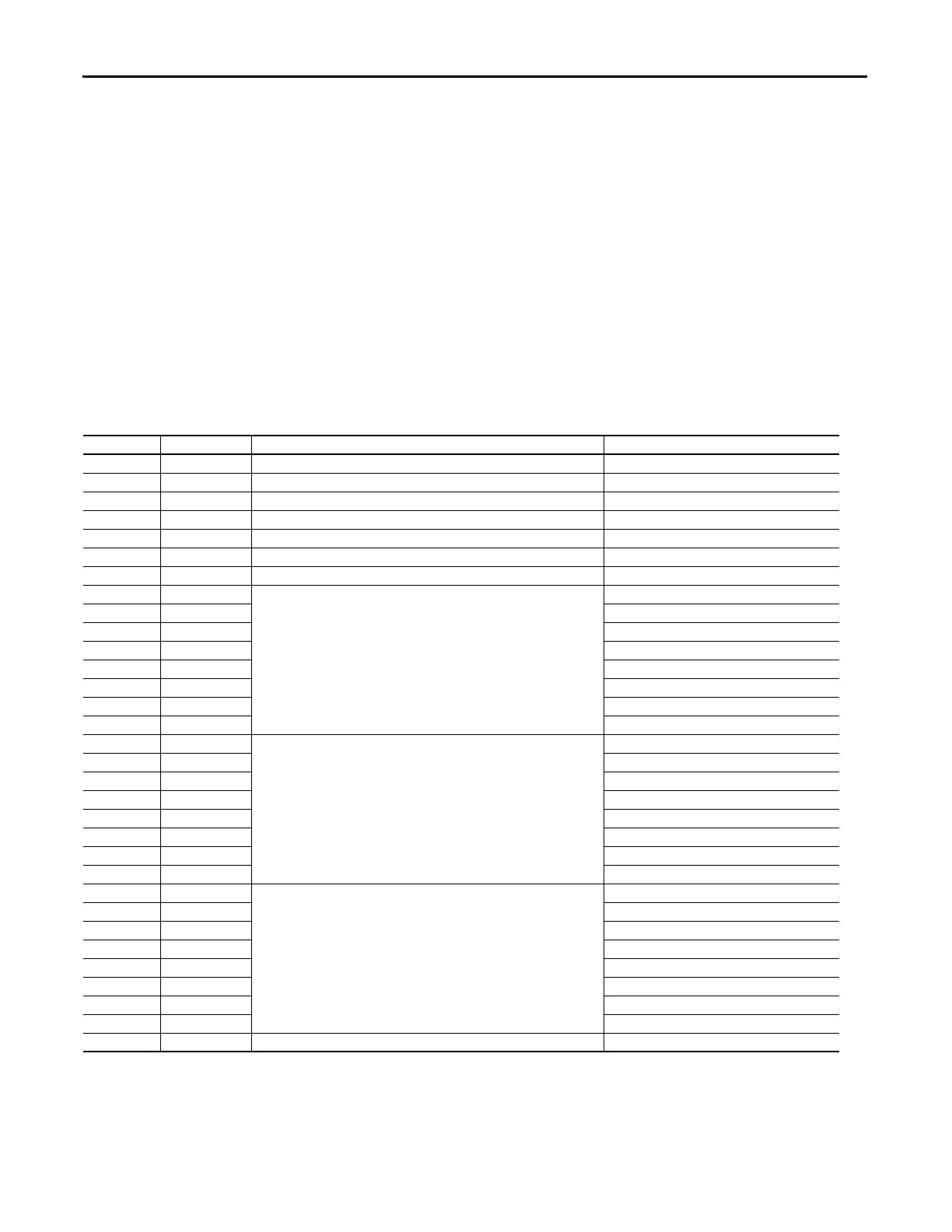80 Rockwell Automation Publication 20C-PM001F-EN-P - March 2012
Chapter 3 Troubleshooting
What You Need When You Call Tech Support
When you contact Technical Support, please be prepared to provide the
following information:
• Order number
• Product catalog number and drives series number (if applicable)
• Product serial number
• Firmware revision level
• Most recent fault code
• Your application
The data contained in the following parameters will help in initial
troubleshooting of a faulted drive. You can use the table below to record the data
provided in each parameter listed.
Parameter(s) Name Description Parameter Data
224 Fault Frequency Captures and displays the output speed of drive at time of last fault.
225 Fault Amps Captures and displays motor amps at time of last fault.
226 Fault Bus Volts Captures and displays the DC bus voltage of drive at time of last fault.
227 Status 1 @ Fault Captures and displays [Drive Status 1] bit pattern at time of last fault.
228 Status 2 @ Fault Captures and displays [Drive Status 2] bit pattern at time of last fault.
229 Alarm 1 @ Fault Captures and displays [Drive Alarm 1] bit pattern at time of last fault.
230 Alarm 2 @ Fault Captures and displays [Drive Alarm 2] bit pattern at time of last fault.
243 Fault 1 Code A code that represents the fault that tripped the drive.
245 Fault 2 Code
247 Fault 3 Code
249 Fault 4 Code
251 Fault 5 Code
253 Fault 6 Code
255 Fault 7 Code
257 Fault 8 Code
244 Fault 1 Time Time stamp of the fault occurrence.
246 Fault 2 Time
248 Fault 3 Time
250 Fault 4 Time
252 Fault 5 Time
254 Fault 6 Time
256 Fault 7 Time
258 Fault 8 Time
543 Fault 1 Subcode The subcode for the corresponding fault identified in [Fault x Code]
545 Fault 2 Subcode
547 Fault 3 Subcode
549 Fault 4 Subcode
551 Fault 5 Subcode
553 Fault 6 Subcode
555 Fault 7 Subcode
557 Fault 8 Subcode
262…269 Alarm Code 1-8 A code that represents a drive alarm. No time stamp available.
