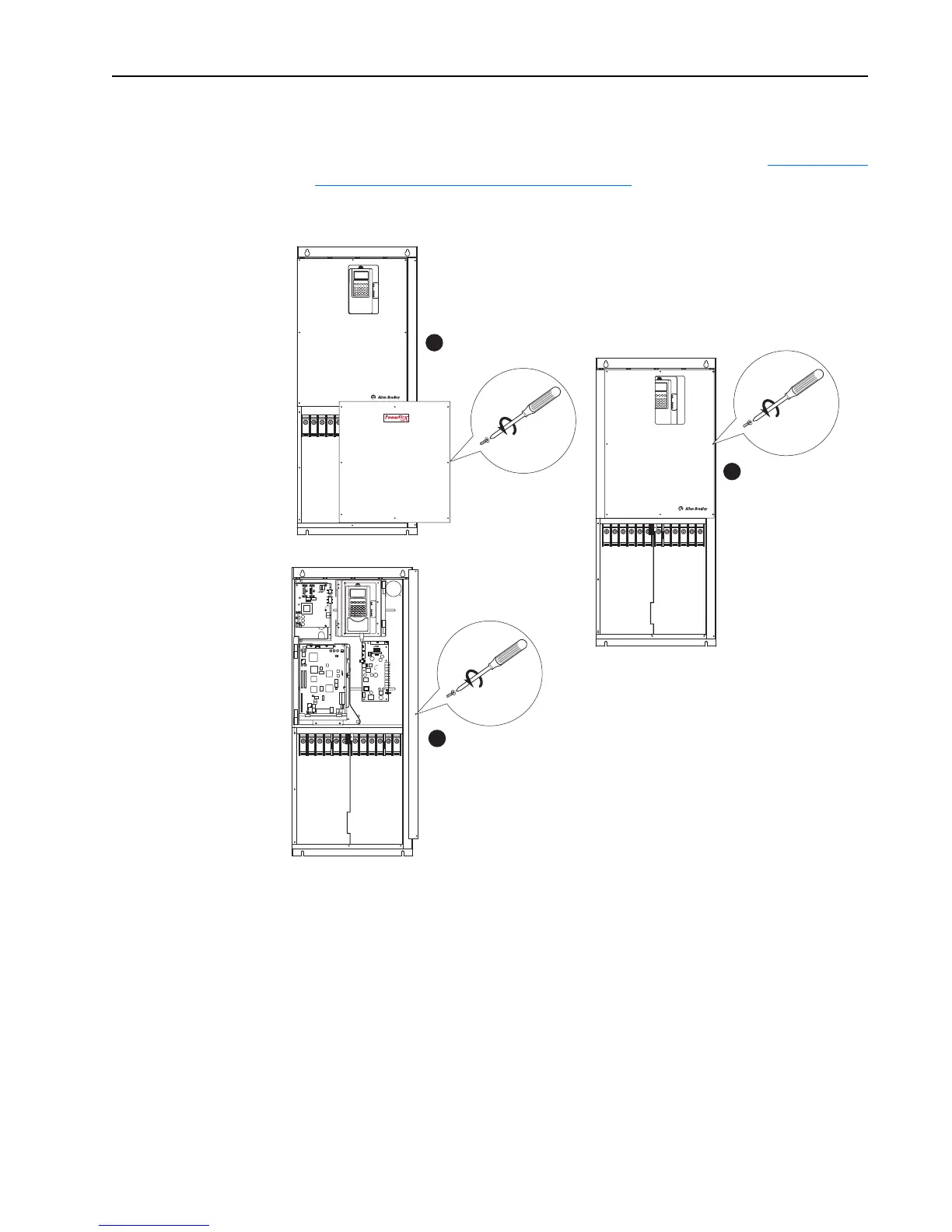PowerFlex® 700S Drives - Phase I Control (Frame Sizes 9 & 10) 17
Step 5: Removing
Protective Covers
• For removing the protective covers from frame 9 size drives, see “Removing
Covers from Frame 9 Size Drives” below.
• For removing the protective covers from frame 10 size drives, see Removing the
Covers from Frame 10 Size Drives on page 18.
Removing the Covers from Frame 9 Size Drives
(8 Screws)
L1 L2 L3 L1 L2 L3 U/T1 V/T2 W/T3 U/T1 V/T2 W/T3
L1 L2 L3 L1 L2 L3 U/T1 V/T2 W/T3 U/T1 V/T2 W/T3
(8 Screws)
Removing the Connection
Cover
Removing the Power
Cover
A
B
L1 L2 L3 L1 L2 L3 U/T1 V/T2 W/T3 U/T1 V/T2 W/T3
(3 Screws)
Removing the Conduit
Cover
C
