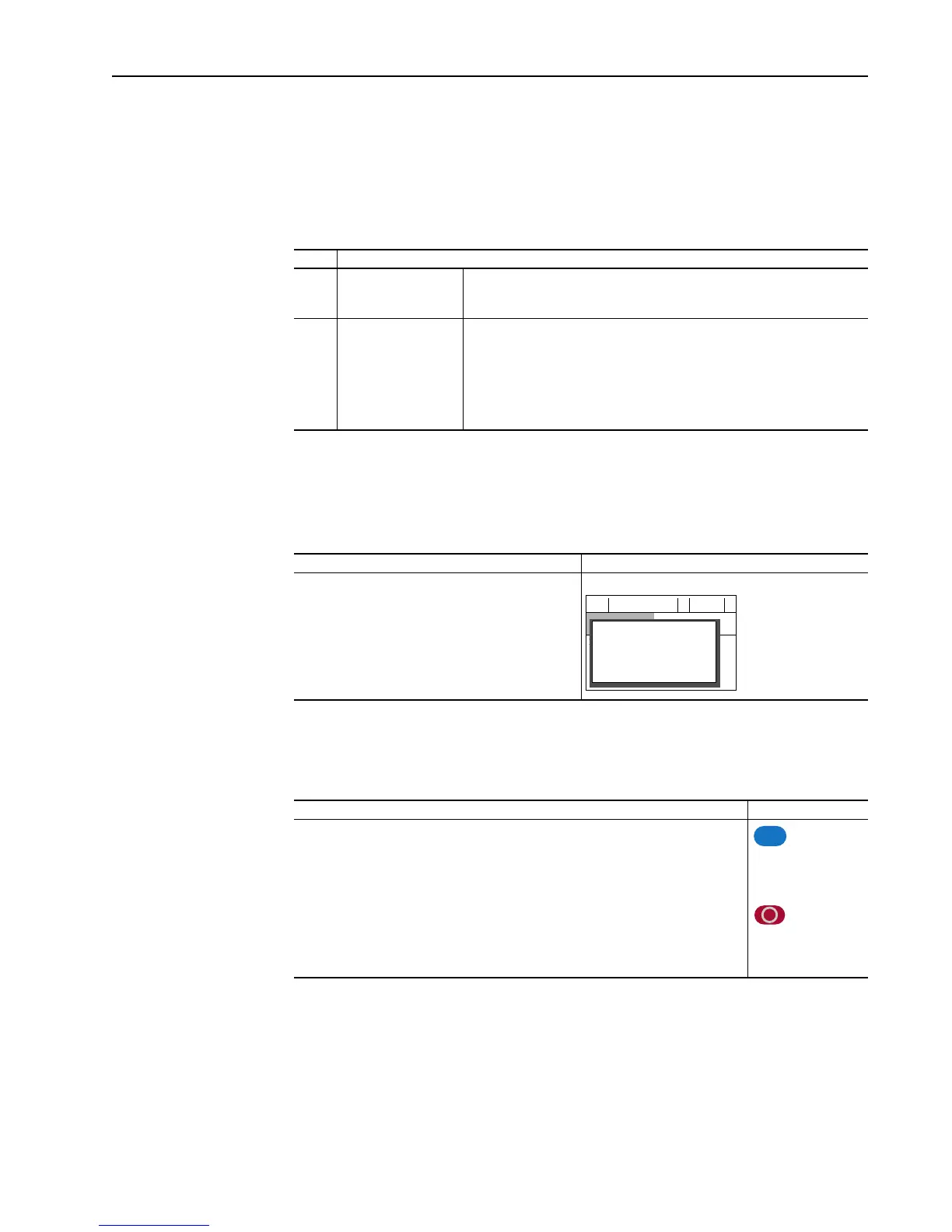PowerFlex® 700S Drives - Phase I Control (Frame Sizes 9 & 10) 49
Fault & Alarm Clearing
For a complete listing of Faults and Alarms, refer to the User Manual - PowerFlex
700S Drives with Phase I Control, publication 20D-UM001.
A fault is a condition that stops the drive. There are two fault types.
HIM Indication
The HIM also provides visual notification of a fault or alarm condition.
Manually Clearing Faults
The following table contains the HIM keystrokes necessary to clear faults.
Type Fault Description
➀
Non-Resettable This type of fault normally requires drive or motor repair. The cause of the fault
must be corrected before the fault can be cleared. The fault will be reset on
power up after repair.
➁
User Configurable Programming and commissioning personnel can configure the drive’s response
to these exception events. Responses include:
• Ignore
•Alarm
• Fault Coast Stop
• Fault Ramp Stop
• Fault Current Limit Stop
Condition Display
Drive is indicating a fault.
The LCD HIM immediately reports the fault condition by
displaying the following:
“Faulted” appears in the status line
Fault number
Fault name
Time that has passed since fault occurred
Press Esc to regain HIM control.
Step Key(s)
1. Press Esc to acknowledge the fault. The fault information will be removed so that
you can use the HIM.
2. Address the condition that caused the fault. The cause must be corrected before the
fault can be cleared.
3. After corrective action has been taken, clear the fault by one of these methods.
•Press Stop
• Cycle drive power
• Select Clear Faults from “Diagnostic - Faults” menu
F-> Faulted Auto
0.0
Hz
Main Menu:
Diagnostics
Parameter
— Fault — F 5
OverVoltage
Time Since Fault
0000:23:52
Esc
