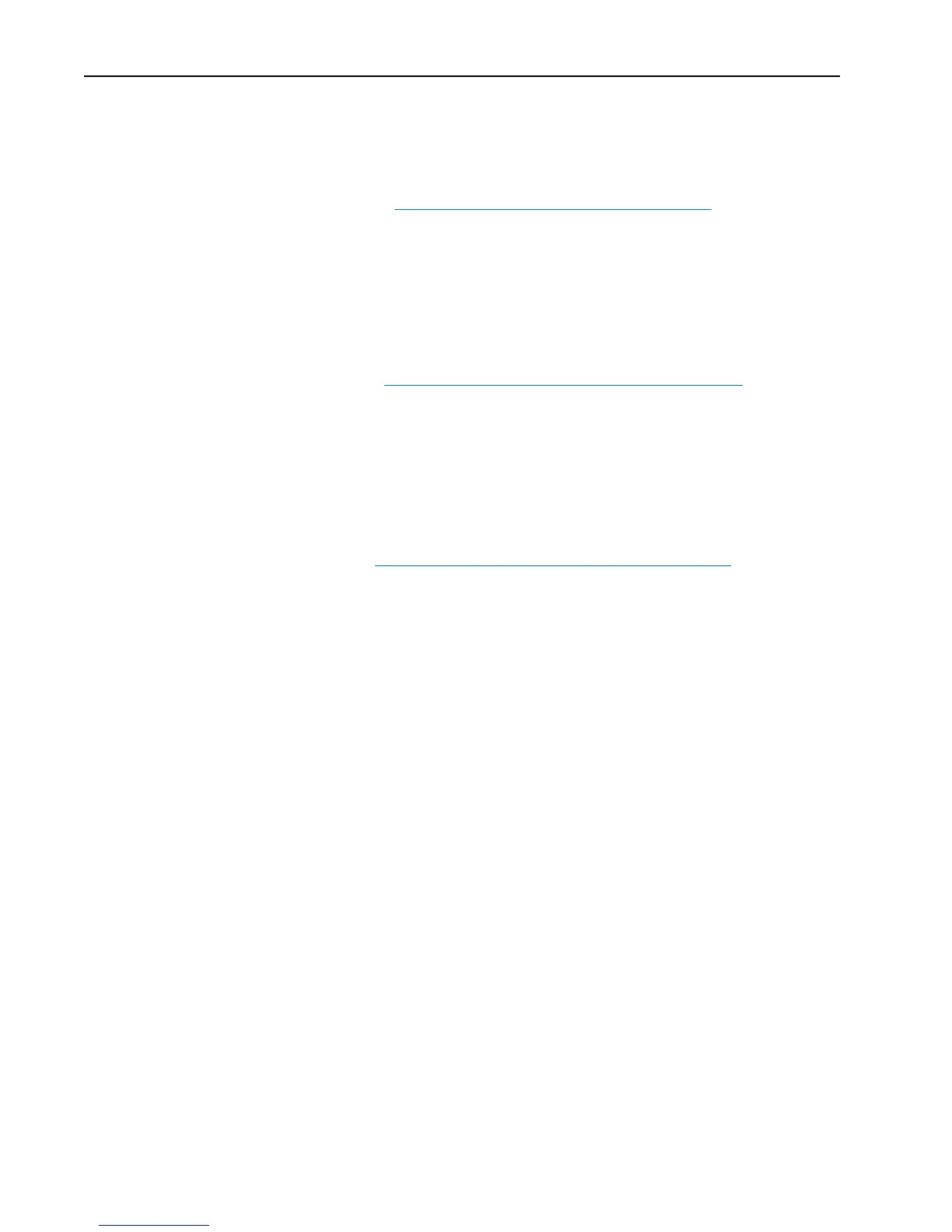50 PowerFlex® 700S Drives - Phase I Control (Frame Sizes 9 & 10)
Technical Support
You can access the PowerFlex
®
700S with Phase I Control User Manual,
publication 20D-UM001 online at:
http://www.rockwellautomation.com/literature
PowerFlex 700S and DriveLogix™ Technical Support is available online by
following these simple steps:
1. Open your Internet Browser, this may be: Microsoft® Internet Explorer,
Netscape®, or Opera®.
2. With your browser open, type the following URL in your Address bar.
http://www.ab.com/support/abdrives/powerflex700s/
3. Press the Enter key or click the Go button.
Drives Technical Forum
The Drives Technical Forum for all Allen-Bradley® drive products can help you
solve issues in areas such as Applications, Communications, Hardware and
Software. You can visit us at the following URL address...
http://www.ab.com/support/abdrives/registered.html
Telephone
Drives Technical Support Hotline
Monday through Friday, 7:00 a.m. to 7:00 p.m. Central Standard Time
Call 1-262-512-8176
