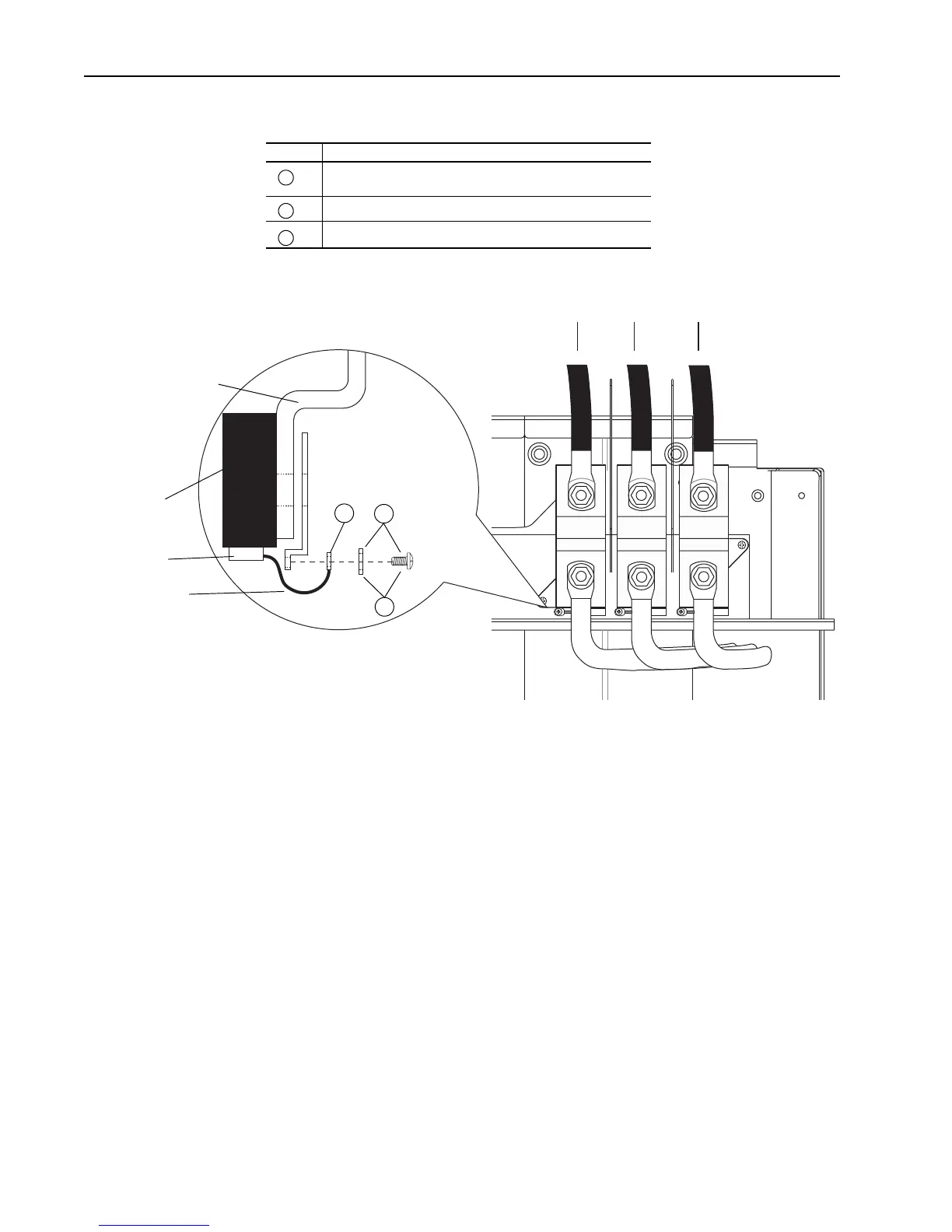22 PowerFlex® 700S Drives - Phase I Control (Frame Sizes 9 & 10)
2. Insulate the capacitors from the drive input power terminals.
Task Description
Remove the screws and lock washers that secure each of the
three capacitor supply wires to the input power terminals.
Insulate the capacitor leads.
Install and tighten screws and lock washers only.
A
B
C
L1
L2
L3
A
B
C
Important: It is not necessary to remove the power
wiring from the terminals in order to
insulate the capacitor leads.
Capacitor
Insulator
Capacitor lead
Input power terminal
