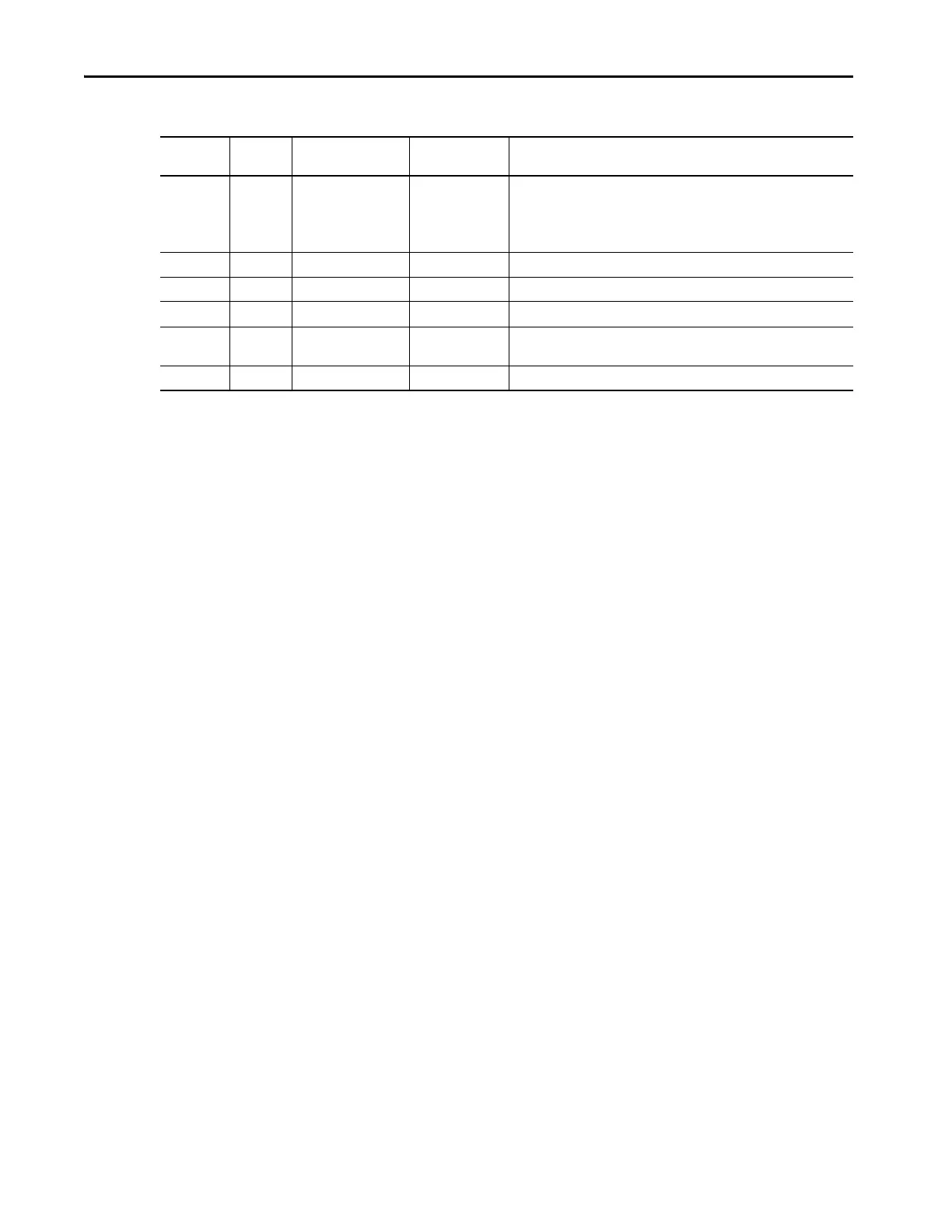162 Rockwell Automation Publication 750COM-UM009A-EN-P - May 2017
Appendix D EtherNet/IP Objects
4 Get International Read Full Struct of:
STRINGN
STRUCT
BOOL[16]
International timer text.
Timer value.
Timer descriptor.
5 Get International Timer Text STRINGN Name of this timer.
6 Get Clock Status BOOL[32] Identifies clock status.
8 Get/Set Number of Leap Seconds INT Identifies the current number of Leap Seconds.
9 Get Clock Options BOOL[32] Identifies the optional functionality available in the System Clock of the
device.
10 Get/Set Clock Options Enable BOOL[32] Identifies which of the options for the clock are enabled.
Table 77 - DPI Time Object: Instance Attributes (continued)
Attribute
ID
Access
Rule
Name Data Type Description
