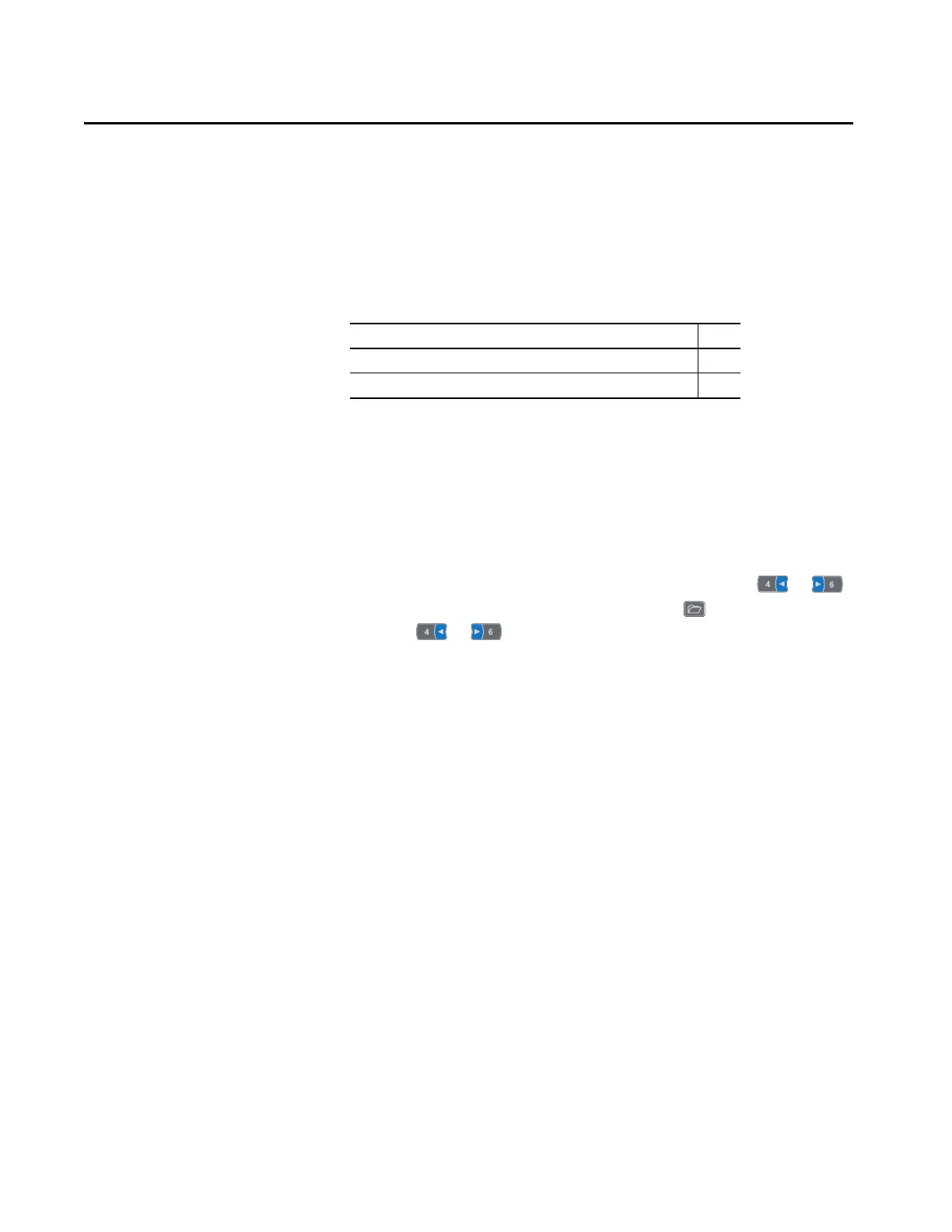Rockwell Automation Publication 750COM-UM009A-EN-P - May 2017 127
Appendix C
Interface Parameters
This appendix provides information about the interface parameters.
How Parameters Are
Organized
The built-in EtherNet/IP interface parameters are numbered consecutively
and displayed in a Numbered List or File-Group view order.
You can view the interface parameters with any of the following drive
configuration tools:
• PowerFlex® 20-HIM-A6 or 20-HIM-C6S HIM - use the or
key to scroll to the PowerFlex 755T. Press the (Folders) key, and use
the or key to scroll to the DEV PARAM folder.
• Connected Components Workbench™ software—click Parameters.
Select 0 - PowerFlex 755T from the port pull-down list.
Topic Page
How Parameters Are Organized 127
Parameter List 128
