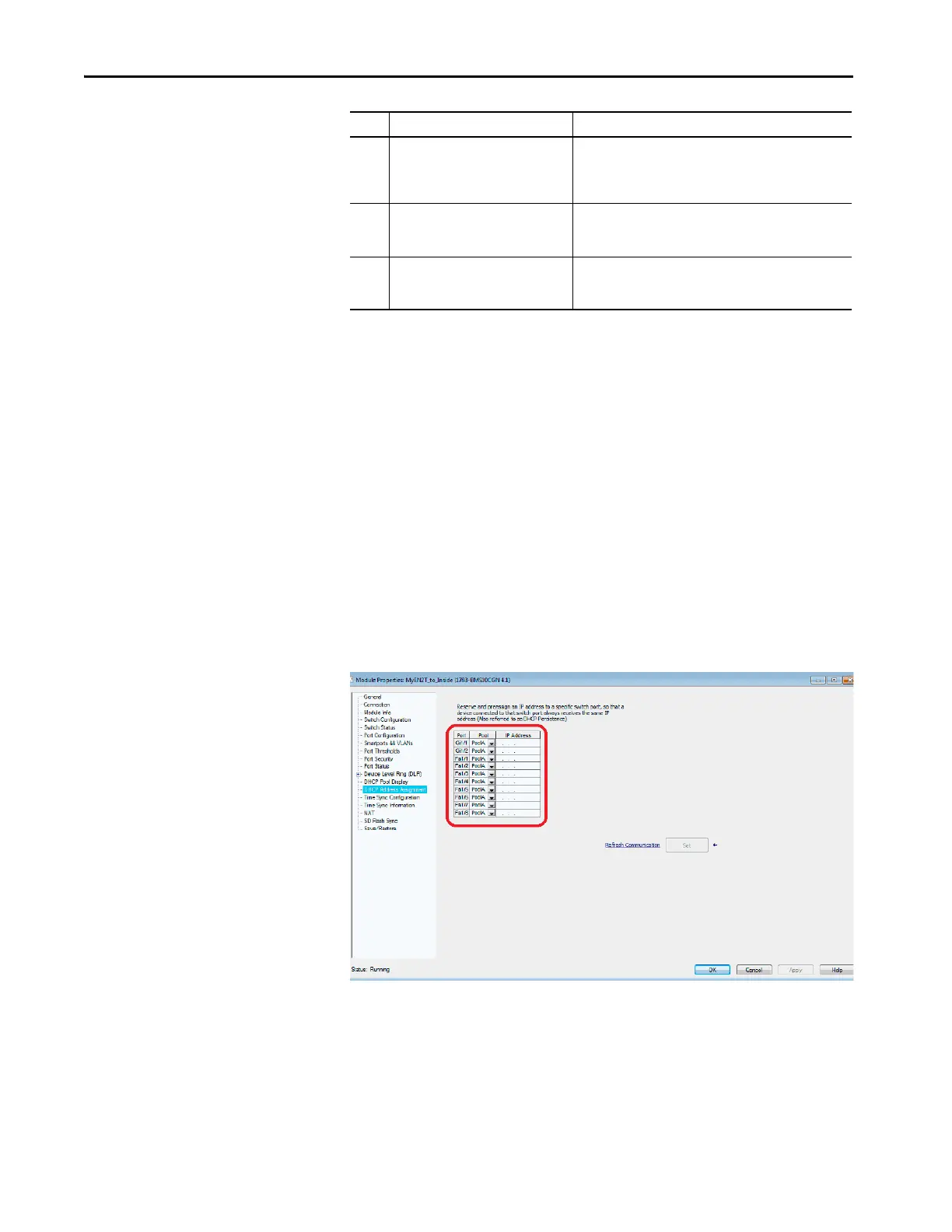68 Rockwell Automation Publication 750COM-UM009A-EN-P - May 2017
Chapter 3 Configuring the Drive in a Logix System
Automatic IP address assignment in the Ethernet switch, Firmware Supervisor,
and ADC are mutually exclusive and can be used with or without each other. If
Firmware Supervisor and ADC are both enabled, Firmware Supervisor
executes first and must successfully complete before ADC executes.
Using an Ethernet Switch
with DHCP/BOOTP Server
To determine if a BOOTP server feature is supported, see the respective
Stratix® switch or third-party switch user manual (Note: Switches with DHCP
servers typically provide BOOTP server function too). The following Stratix®
switches also provide BOOTP server support:
Stratix 5700 (1783-EMS…)
The Stratix 5700 performs Dynamic IP address Assignment by
Port per the DHCP Address Assignment page.
4 Manually update drive with
ControlFLASH™ if necessary.
Electronic Keying between Logix controller and drive must
resolve successfully. Configure Firmware Supervisor and use
‘Exact Match’ for Electronic Keying to automatically update the
drive / peripheral firmware if needed.
5 Manually connect with CCW. Locate
correct saved configuration file and
download to the drive.
ADC in the Logix controller automatically downloads the
configuration when there is a configuration signature
mismatch, such as replacing a failed drive with a new one.
6 *Applies to manual process only. After the drive has been programmed, pull-up the Device
Definition window in RSLogix 5000 / Studio 5000 and do an
upload.
Step Manual Process Automatic Process
