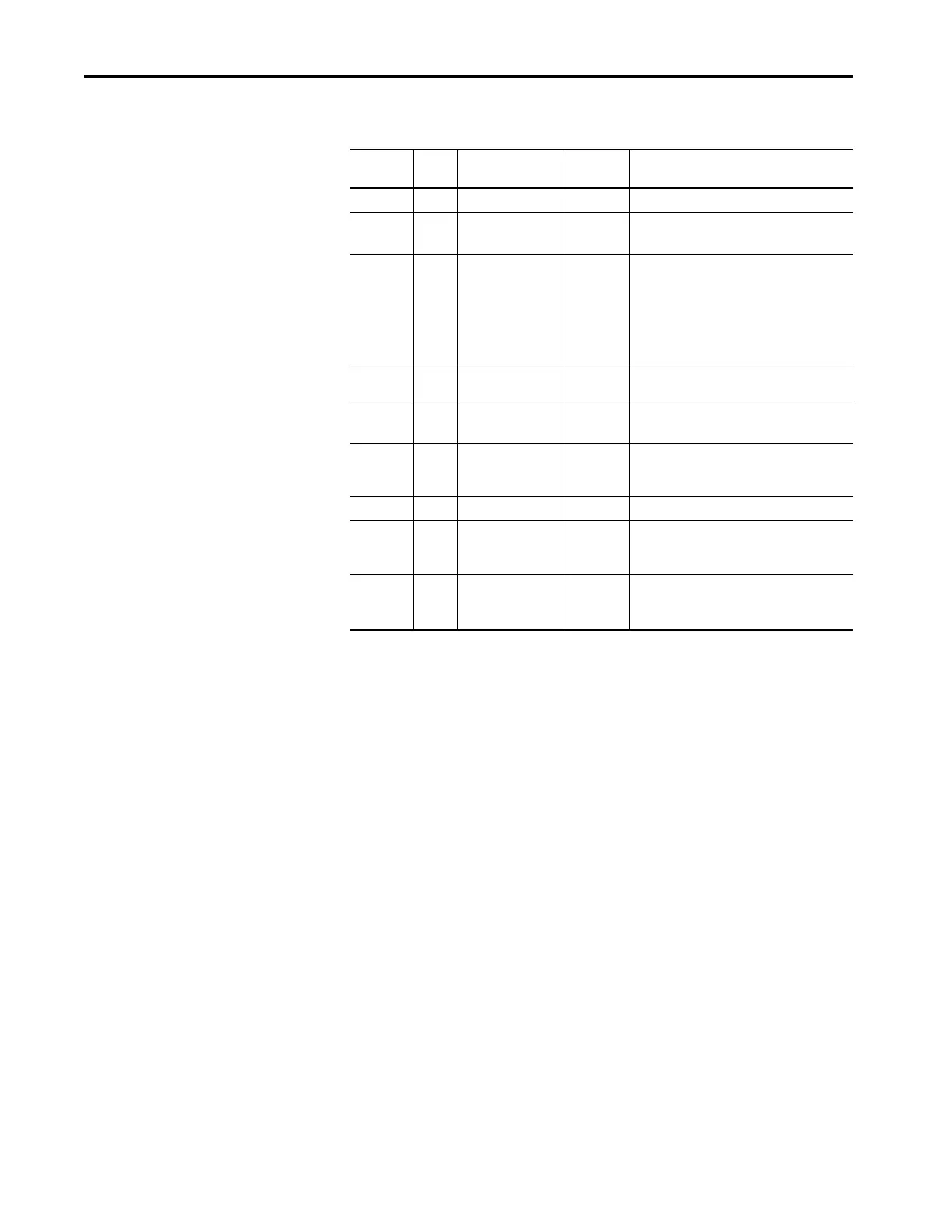146 Rockwell Automation Publication 750COM-UM009A-EN-P - May 2017
Appendix D EtherNet/IP Objects
Table 50 - DPI Parameter Object: Class Attributes
Attribute
ID
Access
Rule
Name Data Type Description
0 Get Number of Instances UINT Number of parameters in the device
1 Set Write Protect
Password
UINT 0 = Password disabled
n = Password value
2 Set NVS Command Write USINT 0 = No Operation
1 = Store values in active memory to NVS
2 = Load values in NVS to active memory
3 = Load default values to active memory
4 = Partial defaults
5 = System defaults
3 Get NVS Parameter Value
Checksum
UINT Checksum of all parameter values in a user set in
NVS
4 Get NVS Link Value
Checksum
UINT Checksum of parameter links in a user set in NVS
5 Get First Accessible
Parameter
UINT First parameter available if parameters are
protected by passwords. A ‘0’ indicates that all
parameters are protected.
7 Get Class Revision UINT 2 = DPI
8 Get First Parameter
Processing Error
UINT The first parameter that has been written with a
value outside of its range. A ‘0’ indicates no
errors.
9 Set Link Command USINT 0 = No Operation
1 = Clear All Parameter Links, does not clear links
to function blocks.
