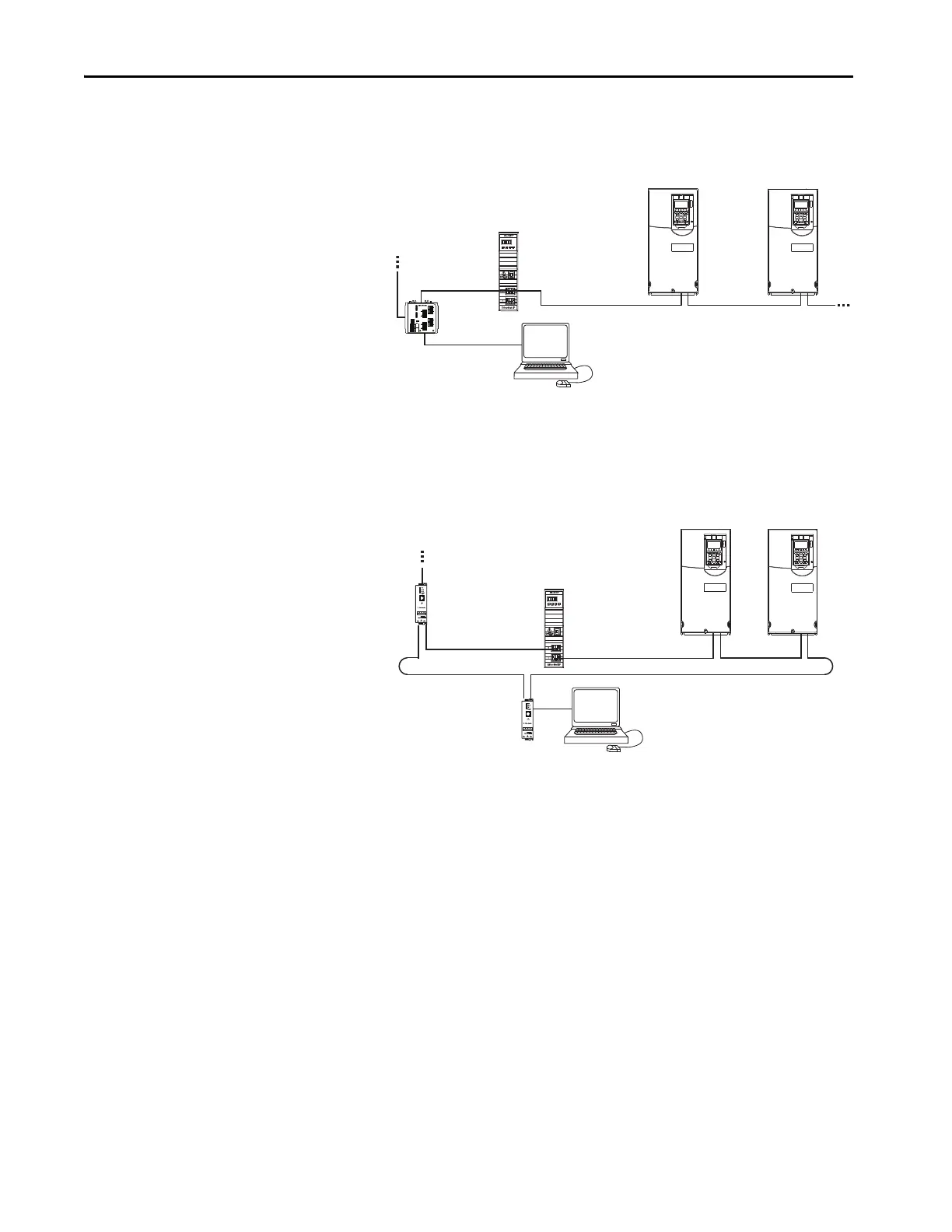20 Rockwell Automation Publication 750COM-UM009A-EN-P - May 2017
Chapter 1 Getting Started
Figure 2 - Connecting the Ethernet Cable in a Linear Topology Network
Figure 3 - Connecting the Ethernet Cable in a DLR Topology Network
Required Equipment
Some required equipment used with the built-in EtherNet/IP interface is
shipped with the drive. The sections that follow describe some of the other
user-supplied equipment that is also required.
Equipment Shipped with the Drive
Since the EtherNet/IP interface is built in the main control board in the
PowerFlex 755T drive, it is always a part of the drive. There are no separate
physical installation instructions for the interface.
Controller
PowerFlex 755T drives
(1)
External
Ethernet Switch
Computer with
Ethernet Connection
To other
EtherNet/IP
networks
(1)
The adapters ENET1 and ENET2 network ports are both used.
Controller
PowerFlex 755T drives
(1)
Computer with
Ethernet Connection
To other
EtherNet/IP
networks
1783-ETAP
1783-ETAP
(1)
The adapters ENET1 and ENET2 network ports are both used.
