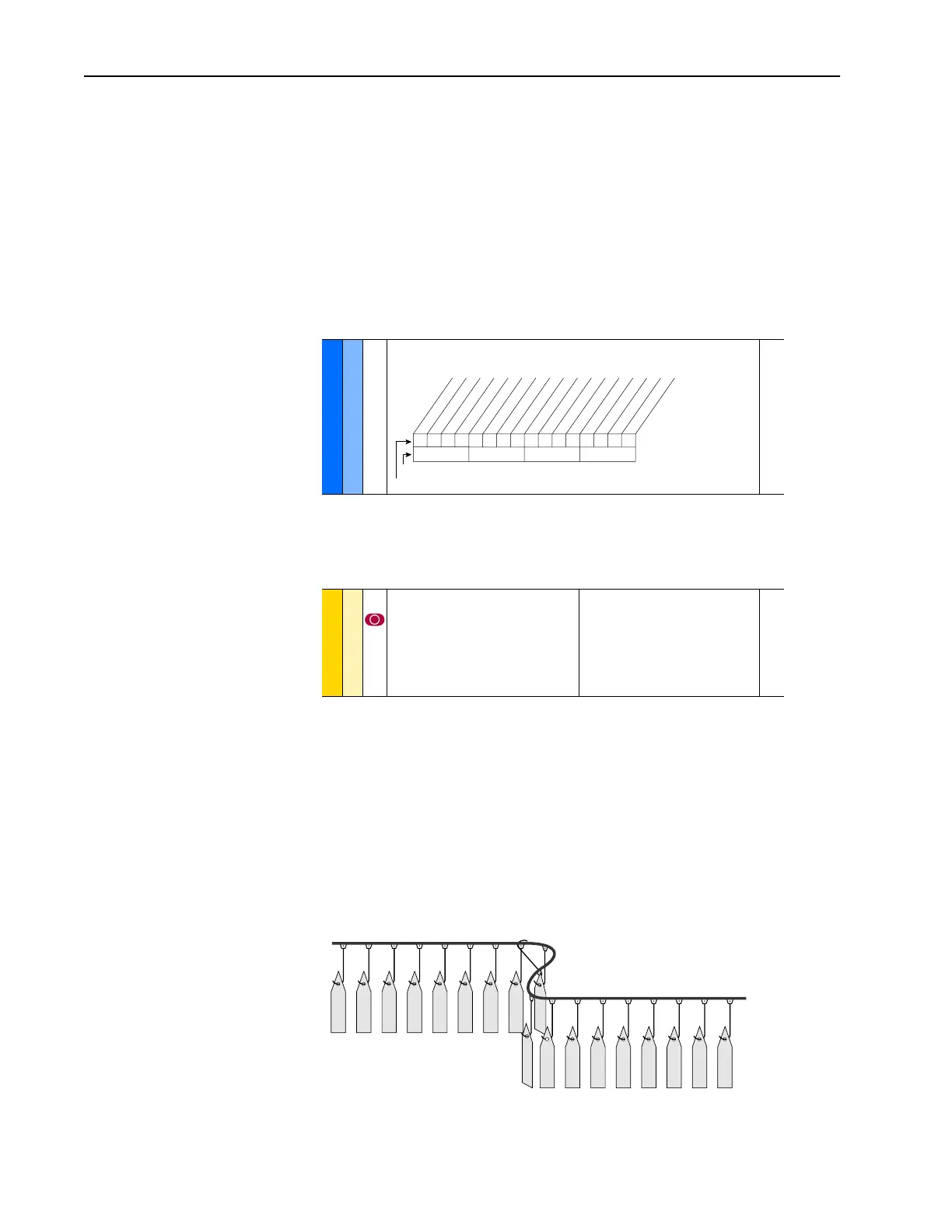2-134 Shear Pin Fault
Shear Pin Fault This feature allows the user to select programming that will fault the drive if
the drive output current exceeds the programmed current limit. As a default,
exceeding the set current limit is not a fault condition. However, if the user
wants to stop the process in the event of excess current, the Shear Pin
feature can be activated. By programming the drive current limit value and
enabling the electronic shear pin, current to the motor is limited, and if
excess current is demanded by the motor, the drive will fault.
Configuration
The Shear Pin Fault is activated by setting Bit 4 of [Fault Config 1] to “1.”
The programmable current limit [Current Lmt Sel] should also set to
identify the source of the current limit value. If “Cur Lim Val” is selected,
then [Current Lmt Val] should be set to the required limit value.
A separate fault (Shear Pin Fault, F63) dedicated to the Shear Pin feature,
will be generated if the function is activated.
Application Example
In some applications, mechanical hardware can be damaged if the motor is
allowed to develop excess torque. If a mechanical jam should occur,
shutting down the system may be the only way to prevent damage. For
example, a chain conveyor may be able to “hook” itself, causing a jam on
the conveyor. Excess torque from the motor could cause chain or other
mechanical damage.
By programming the Shear Pin feature, the user can cause the drive to fault,
stopping the excess torque before mechanical damage occurs.
238 [Fault Config 1]
Enables/disables annunciation of the listed faults.
DYNAMIC CONTROL
147 [Current Lmt Sel]
Selects the source for the adjustment of
current limit(i.e. parameter, analog input,
etc.).
Default:
Options:
0
0
1
2
“Cur Lim Val”
“Cur Lim Val”
“Analog In 1”
“Analog In 2”
146
149
1x10001xxxxxxxxx
10 01234567891112131415
1=Enabled
0=Disabled
x =Reserved
Bit #
Factory Default Bit Values
P
o
w
er L
o
ss
U
n
d
erV
oltag
e
M
o
to
r O
verL
d
S
h
ear P
in
A
u
tR
st Tries
D
ecel Inh
ib
t
