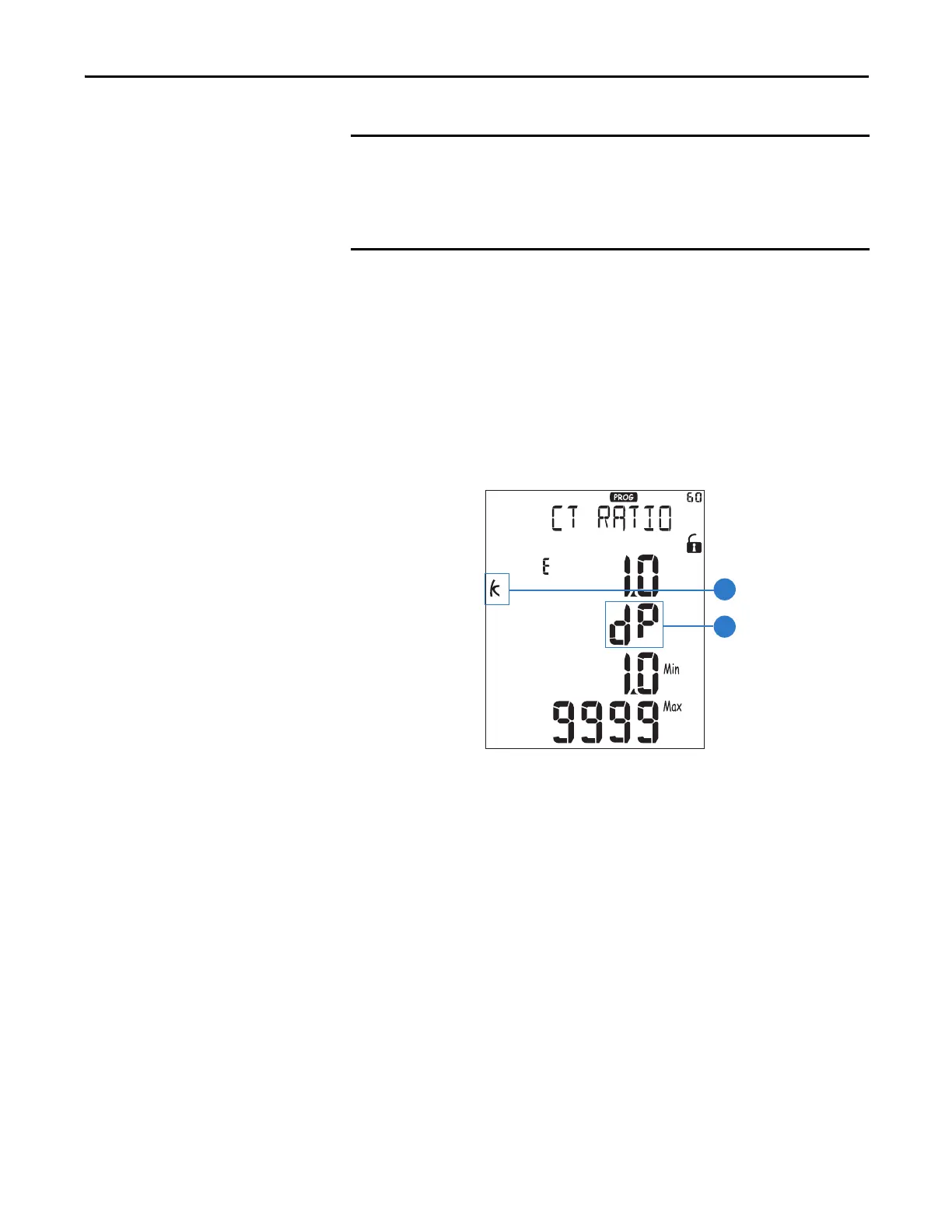Rockwell Automation Publication 1420-UM001E-EN-P - March 2016 27
Unit Configuration Chapter 3
Edit Decimal Point and Multiplier
When the cursor is beneath the last digit on the left, pressing Exit (6) lets you
change the decimal point and the multiplier (9) (k or M). The blinking ‘dP’
(decimal point) text (10) indicates this capability.
To modify the decimal point position and the multiplier, use the Up and Down
arrow (7) to select the desired value.
To save programming changes, navigate to the End menu page 260 and press
Program/select. To exit the Programming mode without saving any changes,
press Exit and confirm by pressing Program/select. If no buttons have been
pressed for 2 minutes, the power monitor exits Programming mode without
saving any changes.
You can make programming changes by using the PowerMonitor 500 software.
10
9
