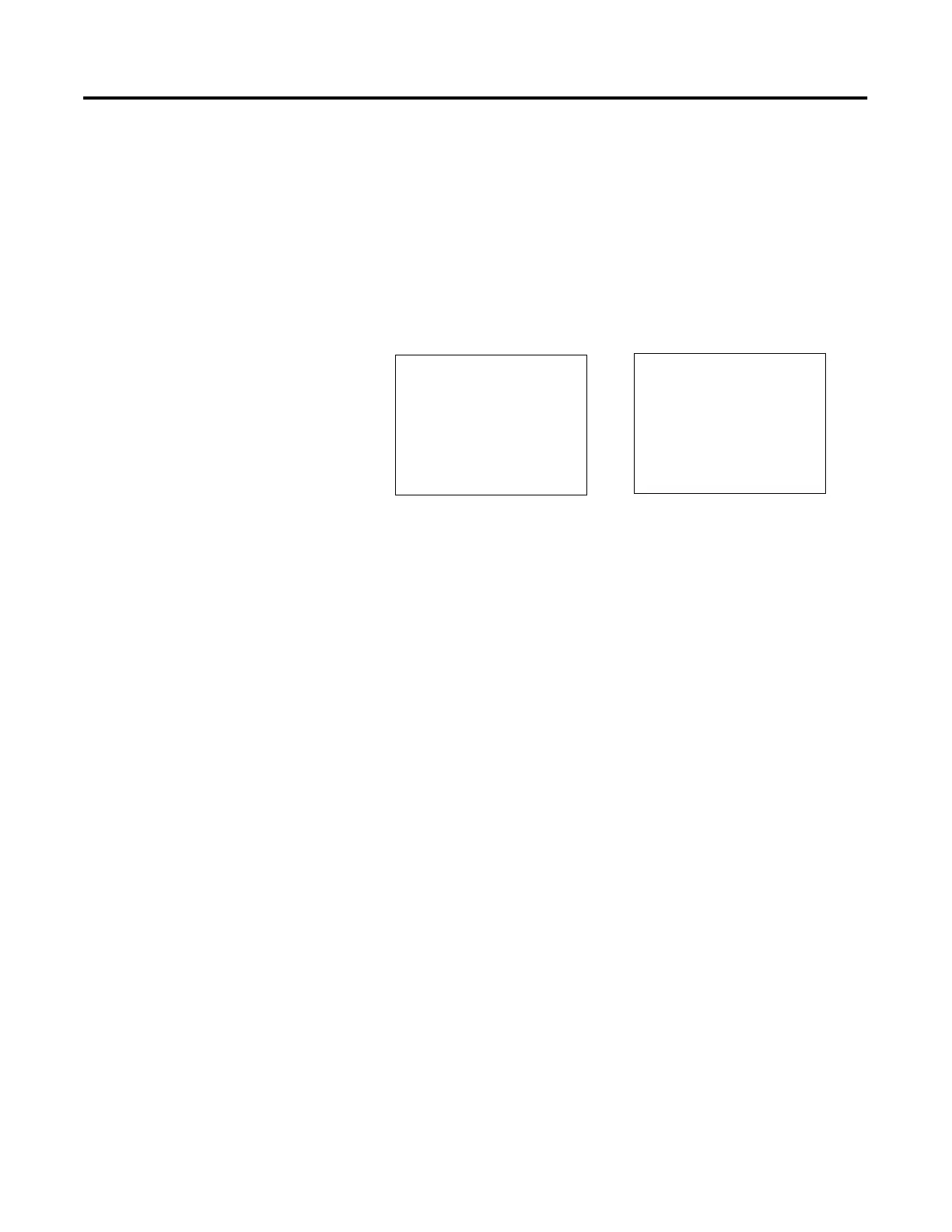Publication 2711-UM014B-EN-P
11-8 Installing the PV1400 Terminal
6. Alternately tighten the self-locking nuts (use 3/8 inch socket)
until the PV1400 is held firmly against the panel. (The
recommended tightening sequence is shown below).
The studs have an integral spacer that prevents the gasket from
being over-compressed. The amount of torque required
increases significantly as the gasket reaches the proper
compression. Tighten nuts to a torque of 10 inch-pounds (1.1
N•m).
1513918
16 15
4
3
7
8
12
11
26141017
1
2
9
10
5
6
4
3
7
8
12
11
Recommended
Torque Sequence
Keypad Terminals
Recommended
Torque Sequence
Touch Terminals
Note the sequence starts at center studs and continues to the corner studs.
