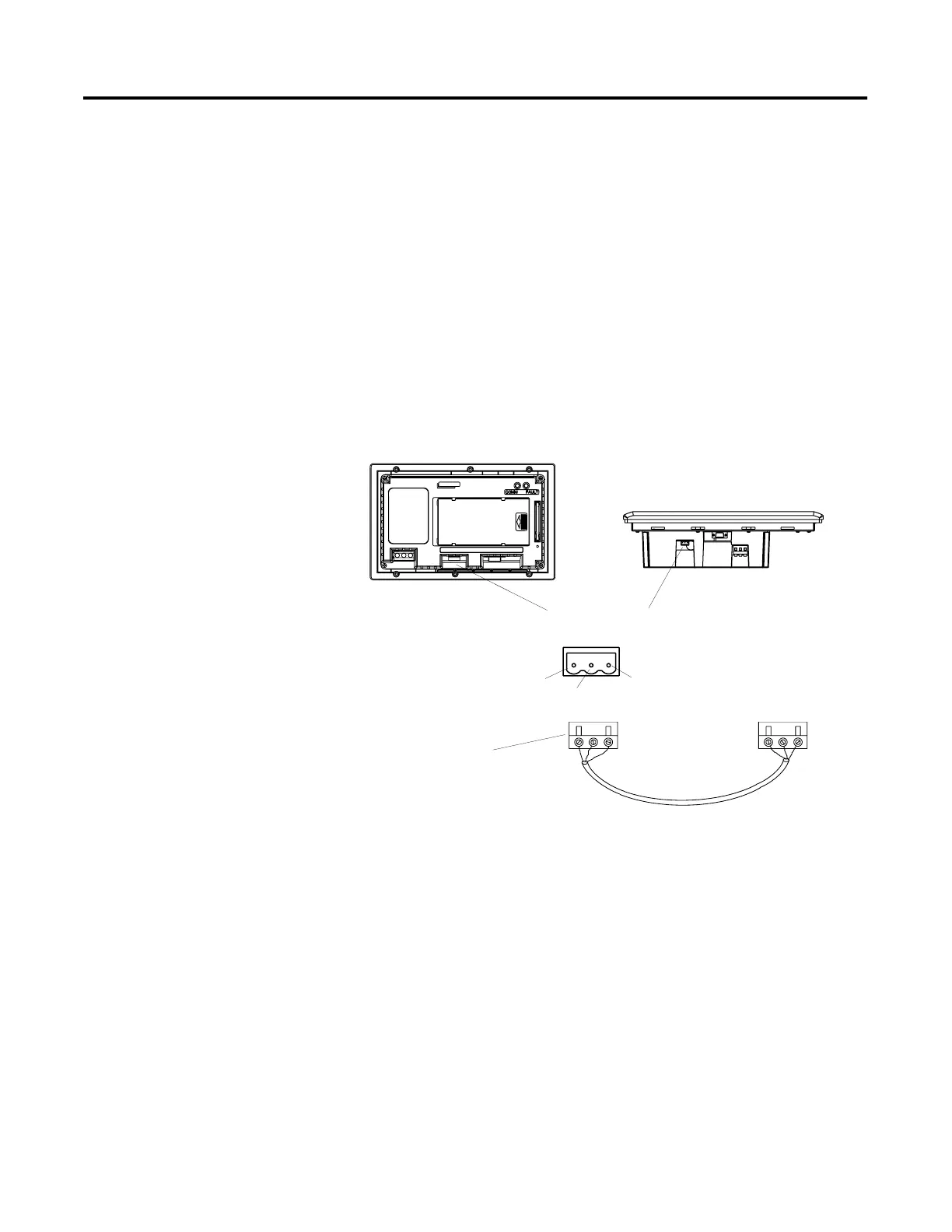Publication 2711-UM014B-EN-P
12-8 Terminal Connections
Making Remote I/O Connections
To connect a PanelView terminal to a Remote I/O scanner, use cable
Catalog No. 1770-CD (equivalent to Belden 9463). The maximum
cable length (link distance) is determined by the baud rate.
• 2,800 meters (10,000 feet) for 57.6K baud
• 1,400 meters (5,000 feet) for 115.2K baud
• 700 meters (2,500 feet) for 230.4K
See Programmable Controller Wiring and Grounding Guidelines
(Publication 1770-4.1). The user manual for the I/O scanner module
also provides cabling information.
Note: The polarity of the Remote I/O Connector on the PanelView
terminal is reversed from the PLC Scanner connector. However, the
polarity is the same as the scanner card connection to the SLC.
Remote I/O Port
3-pin Terminal Block Connector
Clear = 2
Blue = 1
Shield
Cable (Catalog No. 1770-CD)
Connector
(One provided with terminal)
To PLC or Scanner
Remote I/O Port
PanelView 1000 Keypad
PanelView 550 Keypad
