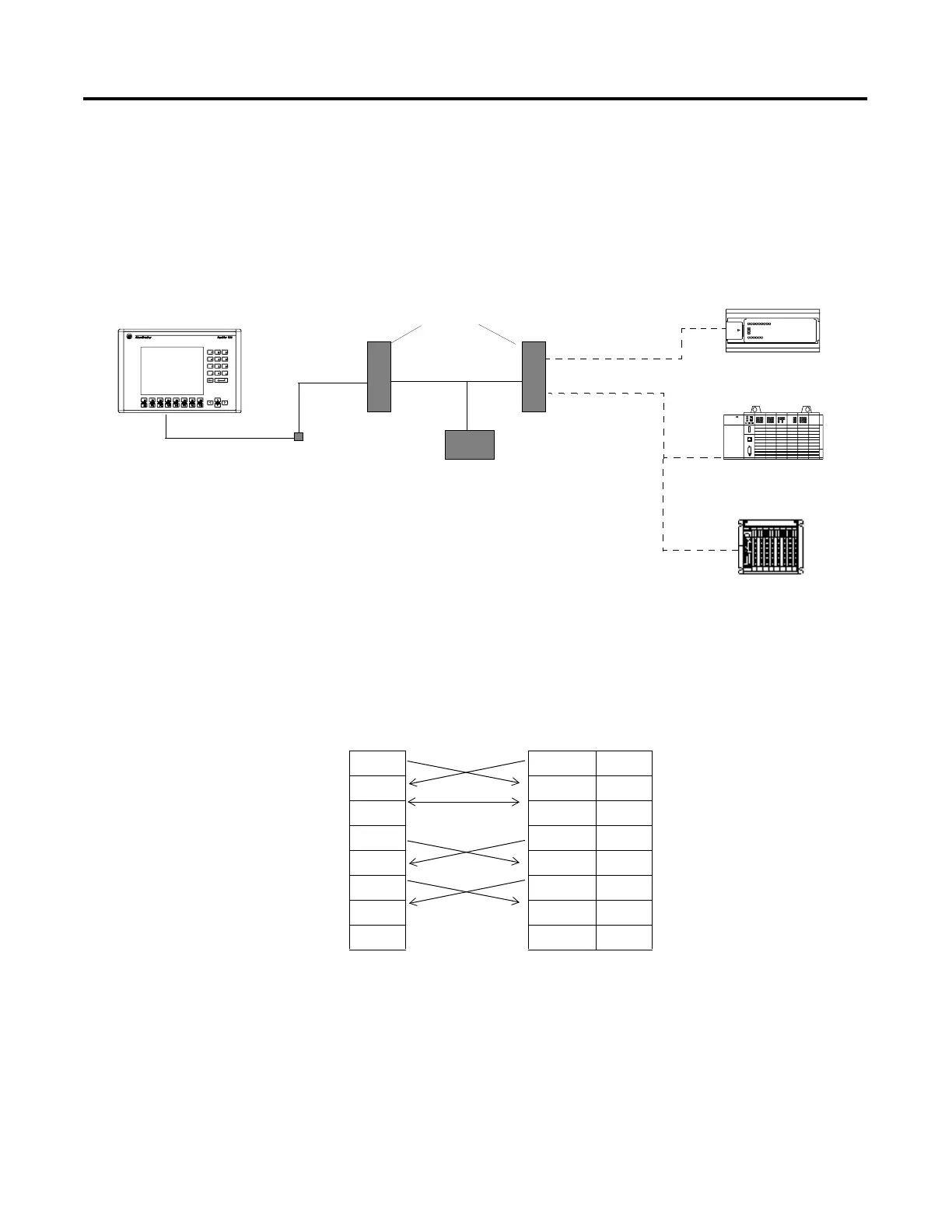Publication 2711-UM014B-EN-P
Terminal Connections 12-27
Connecting to a DeviceNet or EtherNet/IP Network
The following illustration shows a DF1 PanelView terminal connected
to a single controller (MicroLogix, SLC or PLC) on:
• a DeviceNet network via 1761-NET-DNI modules or
• an EtherNet/IP network via 1761-NET-ENI modules
Constructing a Null Modem Cable
To construct a null modem cable, refer to the following pinout:
DF1
DF1 PanelView
DF1 port
2711-NC22 or -NC22
1761-CBL-HM02
1761-CBL-PM02
The SLC or PLC requires the PM02 cable. Only
a single processor can be connected.
or
MicroLogix 1000
or
SLC 5/03, 5/04, 5/05
PLC 5/40C
DF1
DF1
24V dc Power Supply
2755-PW46
DeviceNet or EtherNet/IP
1761-NET-DNI Module for DeviceNet
1761-NET-ENI Module for EtherNet/IP
9 - p i n 2 5 - p i n 9 - p i n
333
222
575
181
4204
666
858
747
