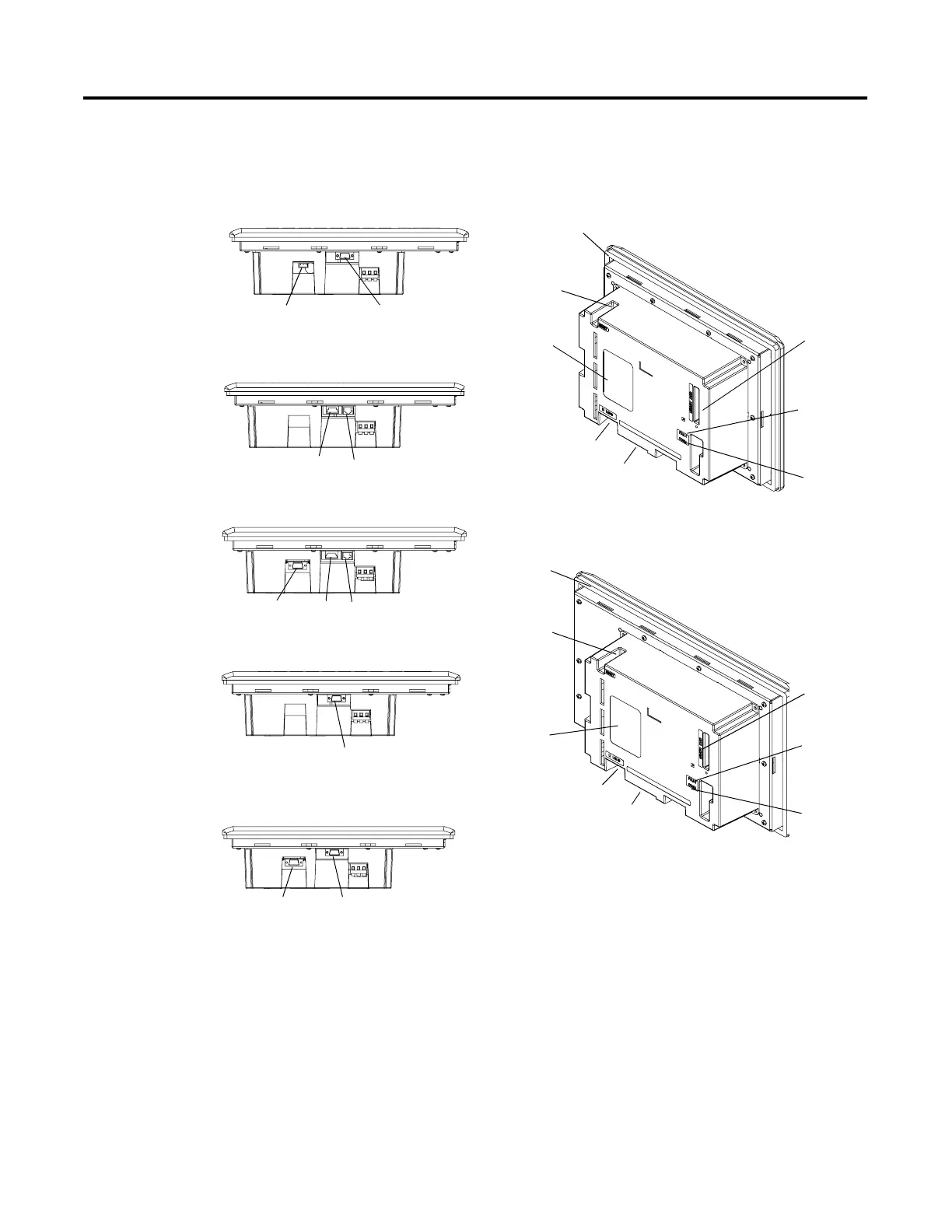Publication 2711-UM014B-EN-P
1-26 Terminal Overview
PanelView 900/1000 Terminal Features (Back)
10
17
10
9
8
17
98
1711, 12, 13, 14, 15, or 16
Remote I/O, DF1, DH+, DeviceNet, Ethernet,
DH-485 Version without additional RS-232 Port
DH-485 with additional RS-232 Port
RS-232 (DH-485) with additional RS-232 Port
1
2
3
4
5
6
7
8, 9, 10
11, 12, 13, 14, 15, 16, 17
5
6
7
1
2
3
4
8, 9, 10
11, 12, 13, 14, 15, 16, 17
Keypad Terminal
Back View
Back View
Touch Screen Terminal
RS-232 (DH-485) without additional RS-232 Port
or ControlNet with additional RS-232 Port
