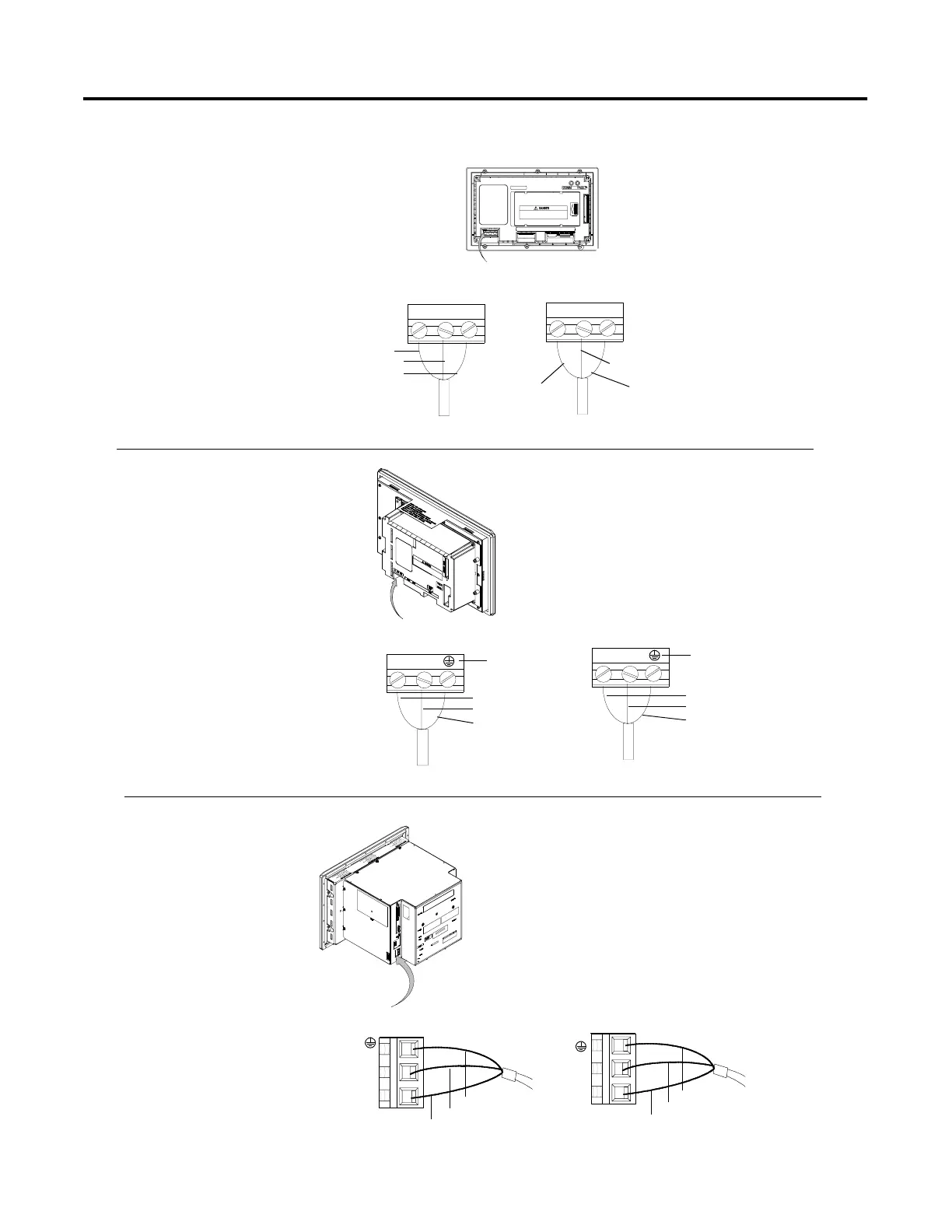Publication 2711-UM014B-EN-P
Applying Power and Resetting Terminal 2-3
PanelView 900/1000 Terminal
PanelView 550 Terminal
Black (Line)
White (Neutral)
Green (Earth Ground)
Brown (Line)
Blue (Neutral)
Green/Yellow
(Protective Earth)
To Power Source
To Power Source
120/240V ac, 3 Wire,
European Harmonized Color Code
120/240V ac, 3 Wire,
U.S. Color Code
Power Terminal
Block (fixed)
120/240V ac, 3 Wire,
U.S. Color Code
120/240V ac, 3 Wire,
European Harmonized Color Code
Black (Line)
White (Neutral)
Green (Earth Ground)
Blue (Neutral)
Brown (Line)
Green/Yellow (Protective Earth)
To Power Source
To Power Source
GND/PE
GND/PE
GND/PE
L2/N
L1/L
GND/PE
L2/N
L1/L
Green (Earth Ground)
White (Neutral)
Black (Line)
Green/Yellow (Protective Earth)
Blue (Neutral)
Brown (Line)
120/240V ac, 3 Wire,
U.S. Color Code
120/240V ac, 3 Wire,
European Harmonized Color Code
L1
L2N
L1
L2N
L1
L2N
GND
L1
L2N
GND
PanelView 1400 Terminal
Power Terminal (Fixed)
