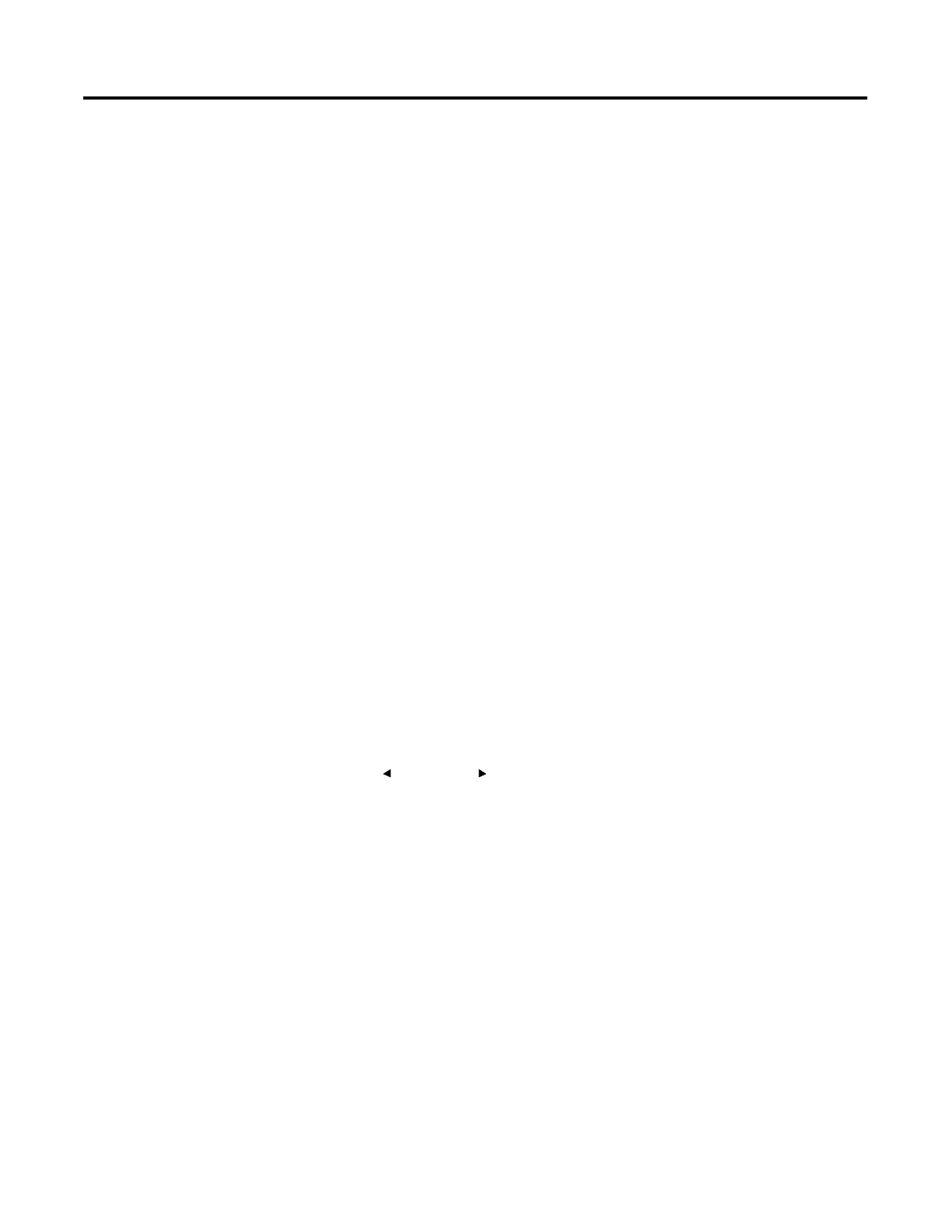Publication 2711-UM014B-EN-P
3-24 Configuring the Terminal
Screen Conditioner Mode
Enables or disables the screen conditioner. This parameter sets a daily
schedule for conditioning the display of a PV900 monochrome
terminal to prevent image burn-in.
The conditioning process takes approximately 30 minutes and will not
start until the terminal is inactive and in screen saver mode. You can
interrupt the screen saver or conditioner at any time by pressing a key
or the touch screen. If the screen conditioner is interrupted, it will
resume when the screen saver is reactivated.
If you do not use the conditioner, random pixels will illuminate
around objects after a period of time (approximately one year).
Screen Conditioner Hour
Specifies the hour at which to start the screen conditioner. The
numeric entry scratchpad opens. Enter a value between 0 - 23, then
press the Enter
↵ key (on touch screen terminals, press the Enter key
on the scratchpad).
Screen Conditioner Minute
Specifies the minute at which to start the screen conditioner. The
numeric entry scratchpad opens. Enter a value between 0-59, then
press the Enter
↵ key (on touch screen terminals, press the Enter key
on the scratchpad).
Reset Video
Resets the display to normal video (default settings).
On keypad terminals, the reset video [F15] key is also active on the
Configuration Mode menu. If the screen is non-viewable, press the
Left and Right arrow keys simultaneously. Then press [F15] to
reset the screen.
Exit
Returns to the Configuration Mode menu.
