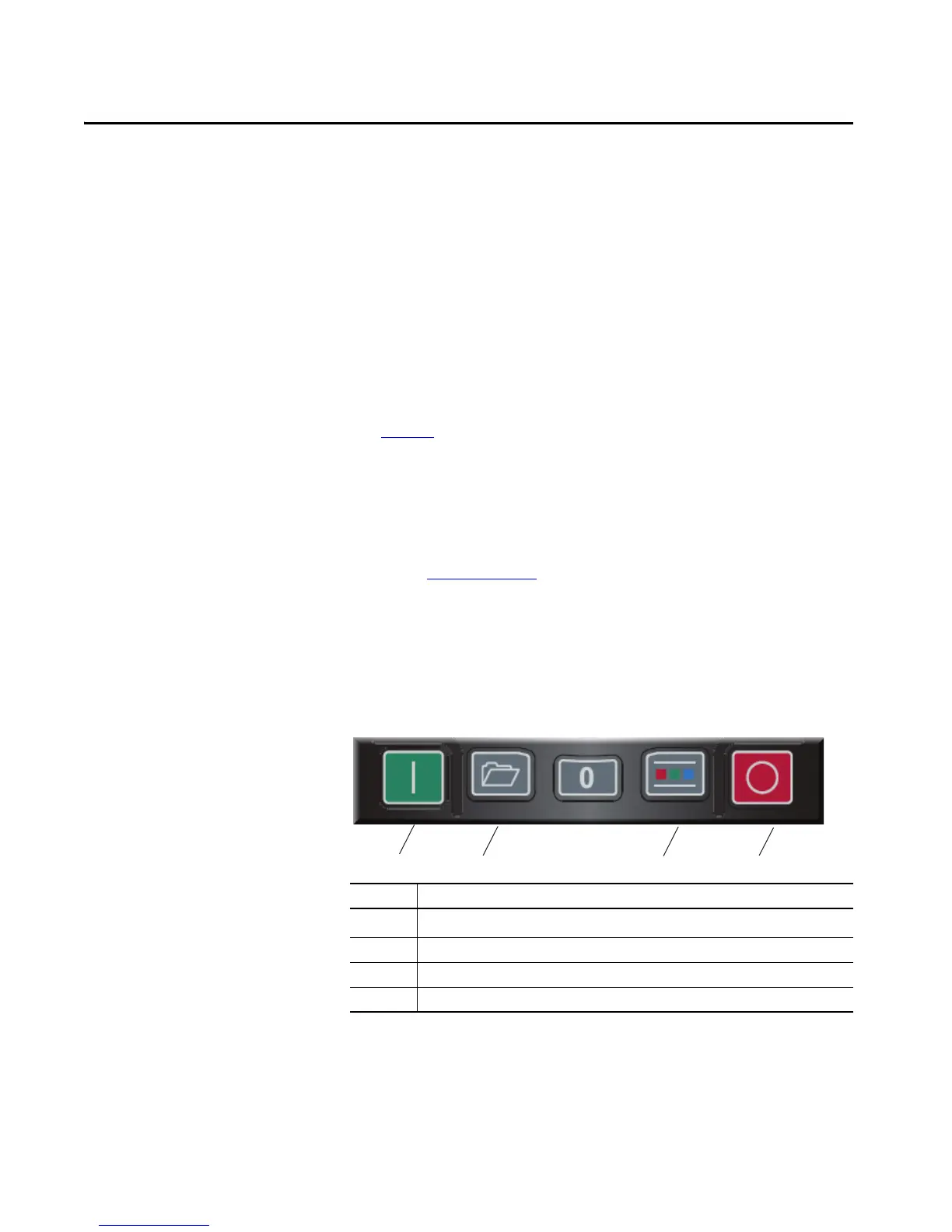Rockwell Automation Publication 150-QS003E-EN-P - April 2017 23
Chapter 2
Programming
Parameter Configuration
Parameter Configuration Using a 20-HIM-A6 (FRN1.006 or Later)
You can configure all SMC-50 controller parameters using the 20-HIM-A6
(NEMA Type 1) or the 20-HIM-C6S (remote-mount NEMA Type 4X/12)
module. The Cat. No. 20-HIM-A6 module is typically installed in the HIM
bezel/port that is located in the upper right corner of the SMC-50 controller
(See Figure 9
). For temporary hand-held operation, you can plug the HIM into
DPI Port #2, at the top of the control module. You will need a
Cat. No. 20-HIM-H10 cable for this temporary operation.
The following text describes basic screen and keypad functions of the
Cat. No. 20-HIM-A6 module. For additional detail on the installation and use
of the 20-HIM-A6 or the 20-HIM-C6S modules, see the user manual,
publication 20HIM-UM001
.
HIM Single-function Keys
The four single-function keys only perform their dedicated functions, no
matter which screen or data entry mode is being used.
Figure 13 - HIM Single-function Keys
Start Folders
Controls Stop
Key Function
Start
Starts the controller if the SMC-50 Logic Mask is enabled for the port the HIM is connected to.
(1)
Folders Accesses folders for parameters, diagnostics, memory functions, preferences, and other tests.
Controls Accesses jog, auto/manual, and other control functions.
Stop Stops the SMC-50 controller or clears a fault. The Stop key is always active.
(1) If the device (port) is enabled and removed under power or an expansion device is removed, a fault is generated. The bit
location (such as 0, 1, 2, etc.) corresponds to the DPI port numbers.
