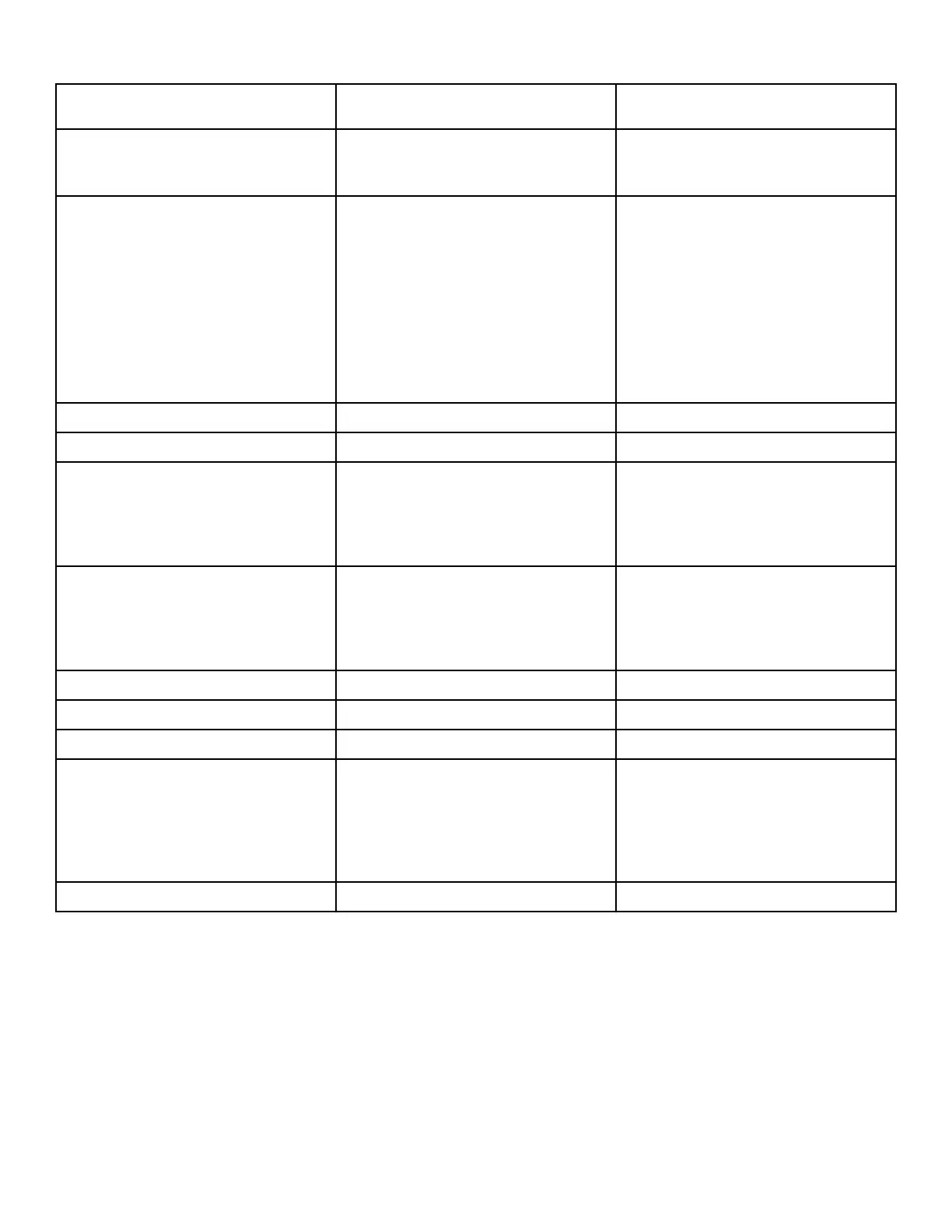Display Description Cause/ Corrective Action
E id
Board ID Incorrect replacement control. Replace
user control or output board with correct
part.
E dS
Brownout/Voltage Configuration Unexpected supply voltage. Check the har-
ness connections between the user control
and the output board. If the user control
was replaced, set dipswitch #1 to the same
setting as the previous control. If rework-
ing the machine to use a different supply
voltage, the dip switch #1 setting may
need to be changed.
If the dip switch #1 setting is changed,
power down, power up and try again.
E nr
Output Board Not Ready Hardware failure. Replace output board.
E bS
Output Board Communication Hardware failure. Replace output board.
EnXX
Machine ID Communication failure. Power down,
power up and try again. If error persists,
check connection between user control and
Machine ID chip, or try replacing the user
control or the Machine ID chip.
E Co
Output Board Communication Communication failure. Power down,
power up and try again. If error persists,
check connection between user control and
output board, or try replacing the user con-
trol or the output board.
E 59
Door Input Acquisition Hardware failure. Replace output board.
E 60
Centrifugal Switch Input Acquisition Hardware failure. Replace output board.
E 61
High Limit Thermostat Input Acquisition Hardware failure. Replace output board.
E ro
Locked Rotor The motor is not sensed as rotating when it
should be. Check that nothing is obstruct-
ing motor rotation, check connection be-
tween user control and output board, or try
replacing the user control or the output
board.
E nS
Motor Output Shorted Hardware failure. Replace output board.
Table 1
Electronic Control Troubleshooting
©
Copyright, Alliance Laundry Systems LLC -
DO NOT COPY or TRANSMIT
36 Part No. D515519R3
