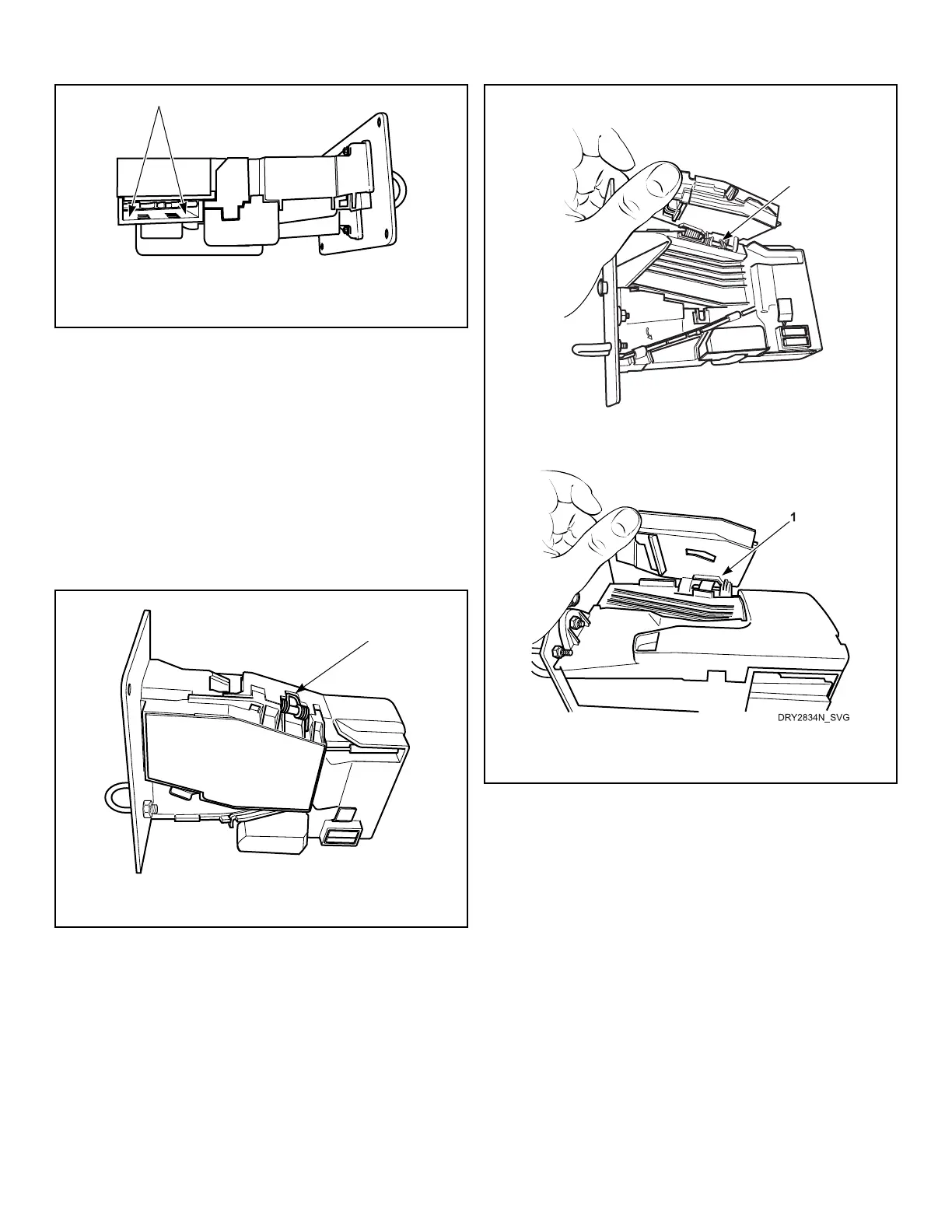1. Light Sensors
Figure 33
7. Close cover for coin drop.
8. Move spring back over cover catch.
9. Reinstall coin drop into machine.
10. Reconnect electrical power to machine and drop.
11. Add a coin to drop to verify that coin drop is operating prop-
erly and that electrical connection is working properly.
Coin Drops with New-Style Spring
Refer to Figure 34 .
1. Spring
Figure 34
1. Disconnect electrical power to machine and drop.
2. Remove coin drop from machine.
3. Open cover of coin drop. Refer to Figure 35 .
NOTE: Do not overbend the spring by opening cov-
er too far.
Pre-2018
2018 and Later
1. Spring
Figure 35
4. Clean the coin path with a soft brush and wipe exposed surfa-
ces with an alcohol moistened lint-free cloth. Refer to Figure
36 .
Adjustments
©
Copyright, Alliance Laundry Systems LLC -
DO NOT COPY or TRANSMIT
69 Part No. D515519R3
