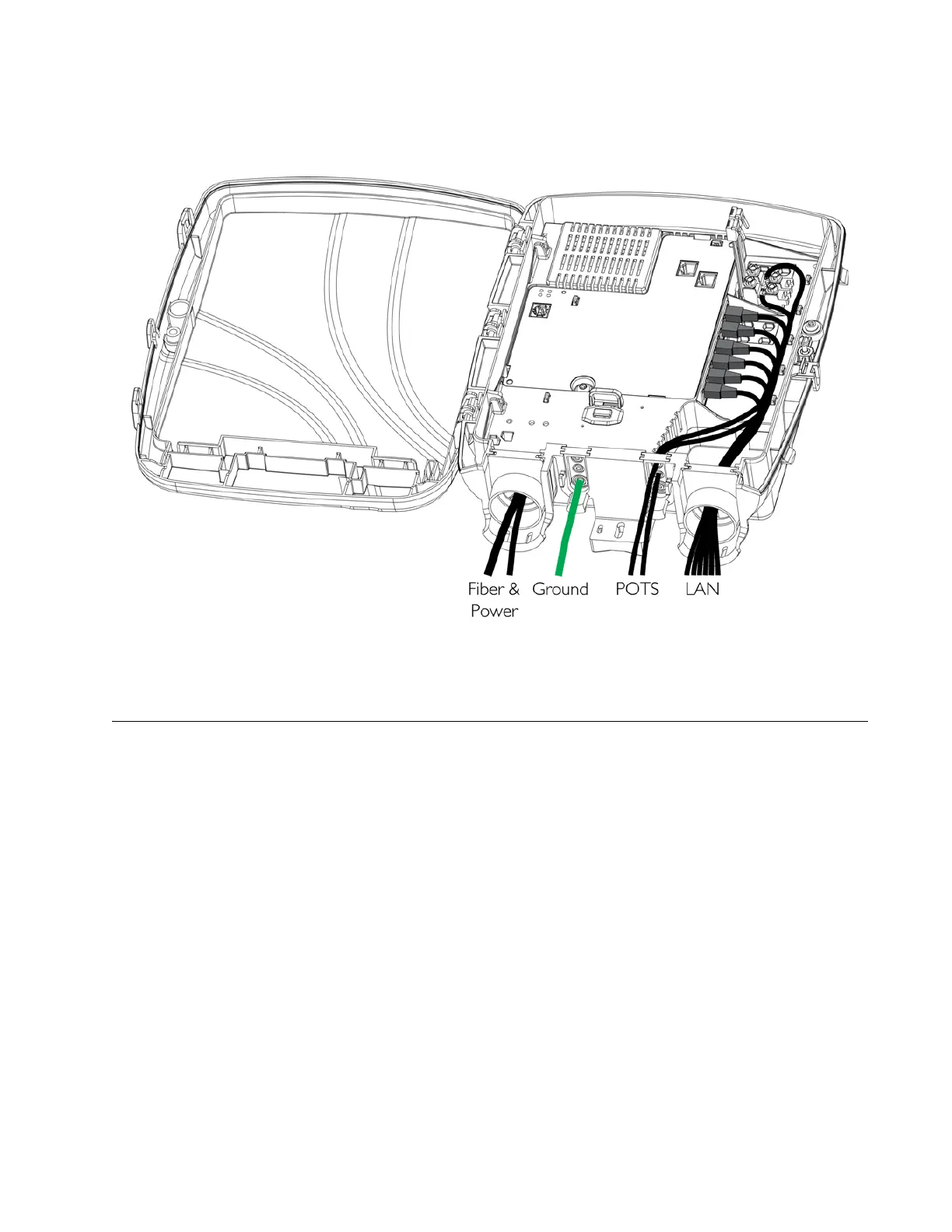Chapter 2: Installing the Gateway
AT-iMG2400 Series Installation Guide 26
3. The physical installation is now complete, as shown in Figure 13.
Figure 13: Example of Completed Configuration
Indoor Installation
For indoor mounting, Allied Telesis recommends the use of Corning’s Optiway Electronic Enclosure Adapter
Housing, part number FN1-NG-ADPT-01. This can be purchased under model number AT-iMG024.
The installation of the iMG into the adapter housing is very similar to installation of the outdoor enclosure.
Connection of power cables, fiber cables, telephone wires, and LAN cables is the same.
Using an indoor AC Power Supply Unit (PSU) with the iMG
When the iMG is mounted indoors, it may be powered with an approved AC PSU that does not provide
battery backup. Allied Telesis currently has certified operation using the AT-iMG023-xx PSU for this
application (xx = AC connector style). The AC PSU must be rated at 2.75A, 33W. The AC PSU to be used
shall be plugged into a properly wired AC receptacle located within 15 feet of the iMG. The DC power cord
from the AC PSU must be terminated into the 1 x 7 terminal block.
The iMG must be grounded when used with an AC PSU.
The AC PSU cannot be used with an iMG that is mounted outdoors.
