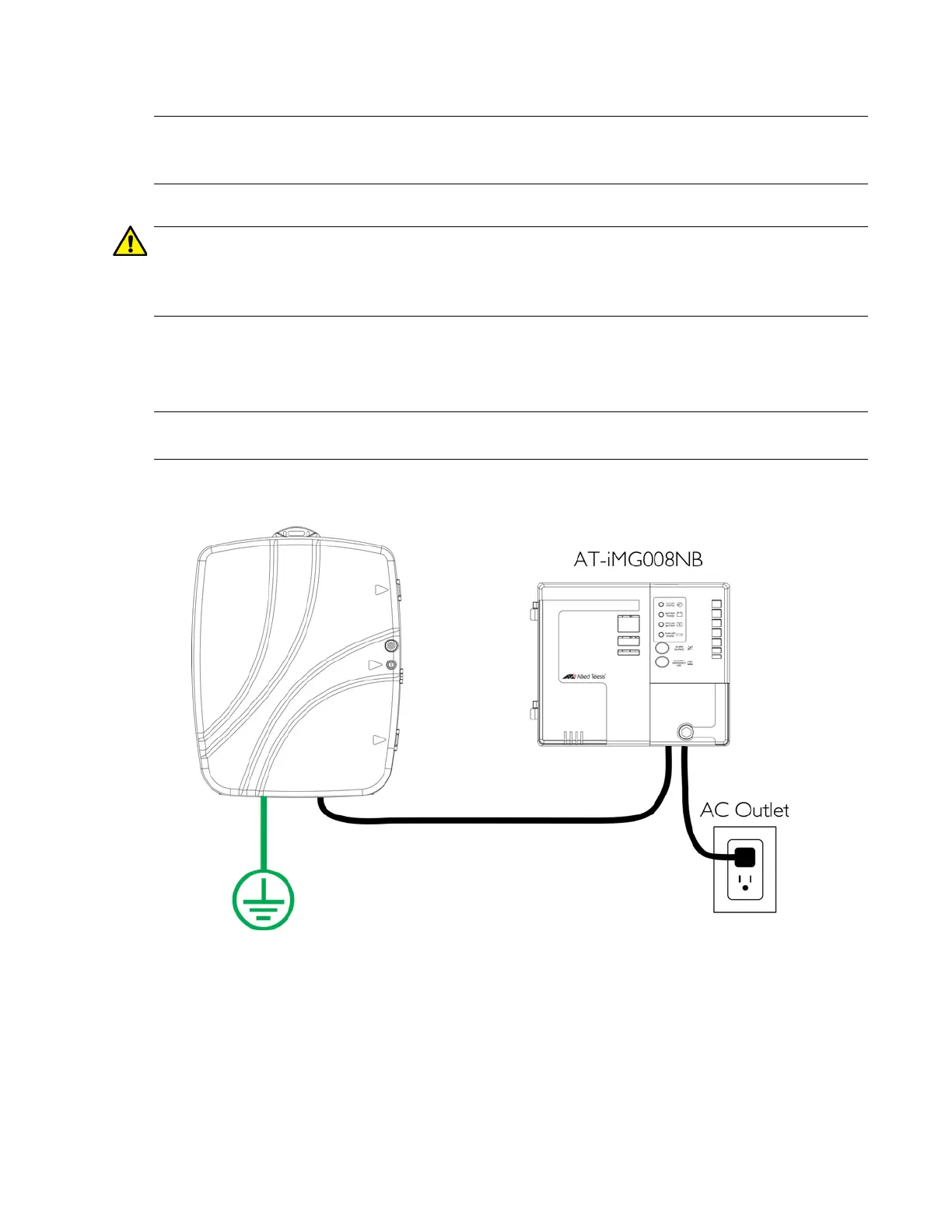Chapter 2: Installing the Gateway
AT-iMG2400 Series Installation Guide 17
The NB product is shipped without batteries, to help prevent installing a UPS with a discharged
battery. The battery can be ordered separately (model number AT-iMG019).
Run the iMG BOND wire to the AC service bonding point to avoid exposing the iMG to GND
currents. (For example, do not ground the iMG to a connecting wire between two ground rods.)
Do not connect any other GND sources (ground rods) between the iMG and the AC meter box.
Option 1: Ungrounded UPS (Recommended)
This is the preferred option, using the approved AT-iMG008 or AT-iMG008NB UPS.
Figure 4: Ungrounded UPS Configuration (Recommended)
