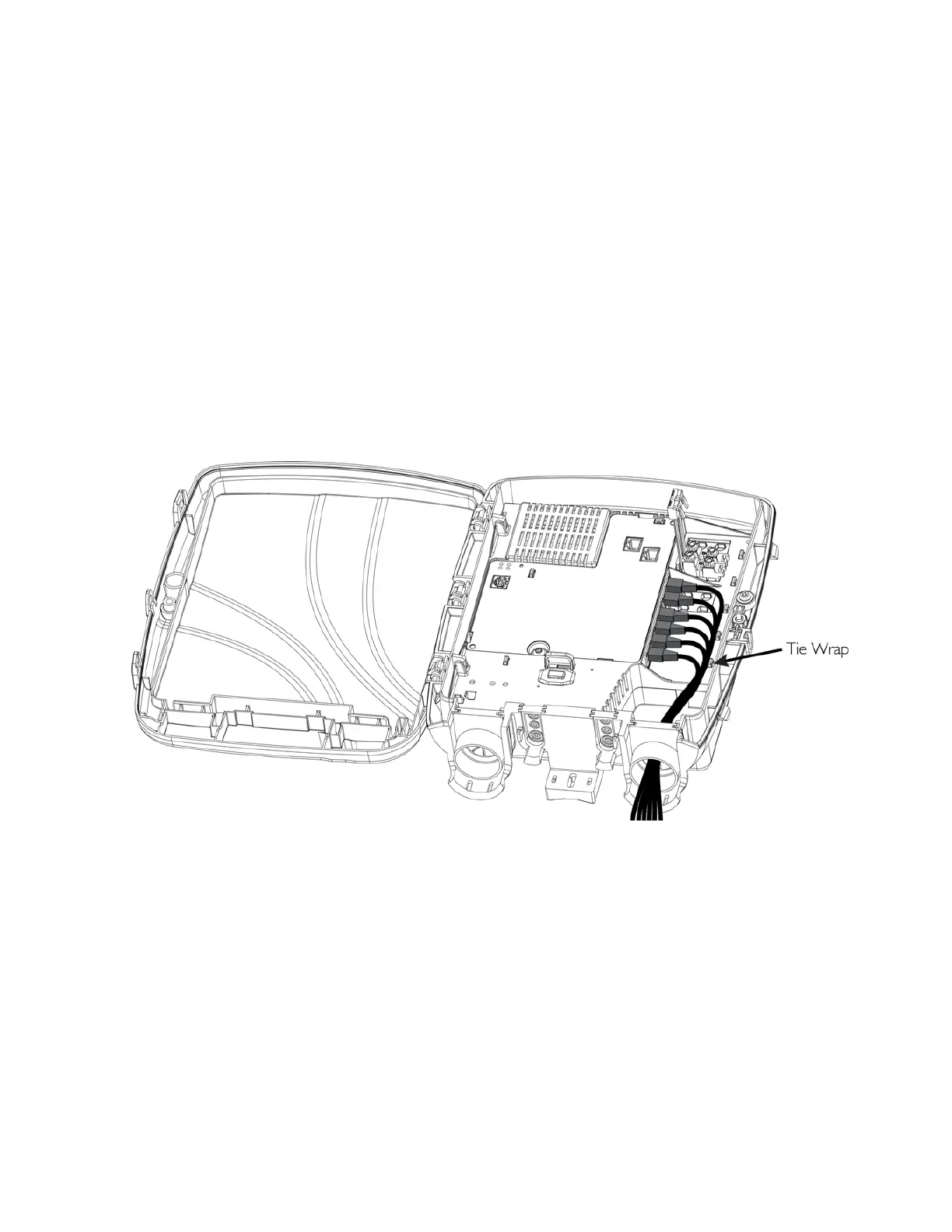Chapter 2: Installing the Gateway
AT-iMG2400 Series Installation Guide 25
Connect the LAN Cables
To connect the LAN cables, perform the following procedure:
1. Remove the grommet from the LAN cable entrance.
2. Punch a small hole in the center of the entrance circle using a pencil point.
3. Pull the LAN cables through the hole in the grommet. Allied Telesis recommends that you fully wire all
LAN ports to allow for easy service expansion in the future.
4. Connect the LAN cables to the RJ-45 ports on the gateway.
5. Insert a UV-rated wire tie through the bottom of the cable entrance.
6. Secure the wires with a wire tie, as shown in Figure 12.
Figure 12: Connecting the LAN Cables
7. Trim the wire tie and seal the grommet with tape and silicone sealant.
Prepare for Initial Startup
To complete the installation, perform the following procedure:
1. Install an approved uninterrupted power supply according to the manufacturer’s instructions.
2. If necessary, plug the management cable into the MGMT port. For networks with remote management
enabled, no local configuration is required.
