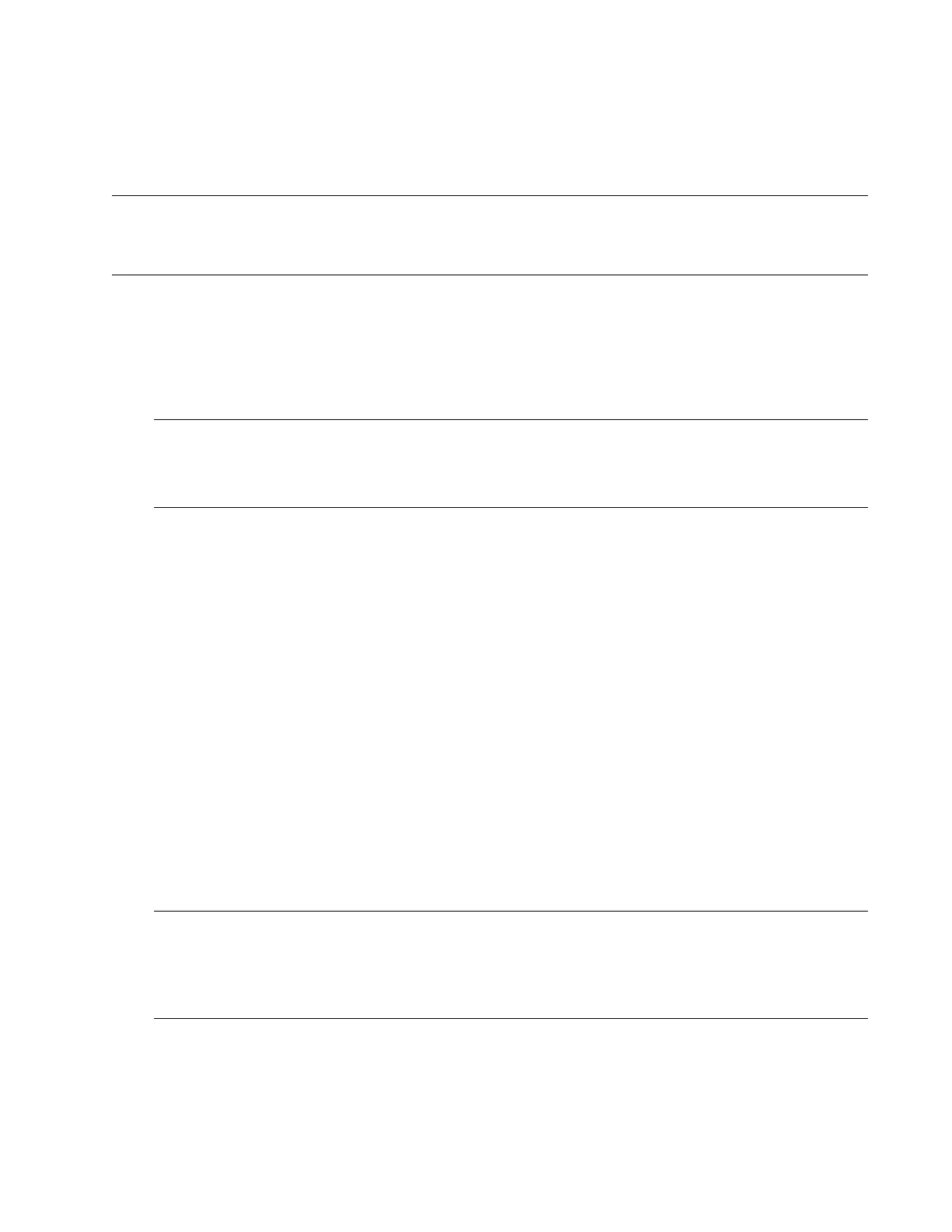AT-iMG2400 Series Installation Guide 27
Chapter 3
Turn-Up and Troubleshooting
Turn-up Sequence
The product is shipped with software already installed for the default configuration. For information on
loading software, refer to the Allied Telesis Gateway Product Family Software Reference, available from the Allied
Telesis website at http://www.alliedtelesis.com/. To configure a large numbers of units, consider using the
AlliedView Network Management System (NMS).
You can provision the iMG using the local command set. From the local terminal, download software
drivers from the restricted Allied Telesis website, located at http://www.alliedtelesis.com/support/
software/restricted.
1. Ensure the UPS device has the battery connected so that the battery can provide power if necessary. The
battery must be plugged in and charged.
2. Turn on the power supply. (The PWR LED turns green.)
3. The SYST LED turns red. Once the boot-up sequence is complete, the SYST LED is green.
4. To override the configured settings and load the default configuration:
a. Press and hold the reset button, power the unit on, and wait until the SYST LED goes orange.
(around 10 seconds).
b. Release the reset button.
c. Wait while the SYST LED turns red (booting), then green (configuration file is loaded).
5. The LEDs should now reflect normal activity, as shown in the following table. Refer to the
Troubleshooting section if an LED is not in the expected state.
After booting, if the DHCP server has been appropriately configured, the iMG may detect a software
update. The SYST LED sequence will be 4Hz red while files are being downloaded and 2Hz red while
files are being written to flash memory. This sequence may repeat if any other designated files are being
updated. Once files are downloaded, the system will restart.
6. To test the battery backup, unplug the UPS. If the iMG continues to function normally, reconnect the
UPS. If the iMG loses power, replace the UPS and return to step 1.
