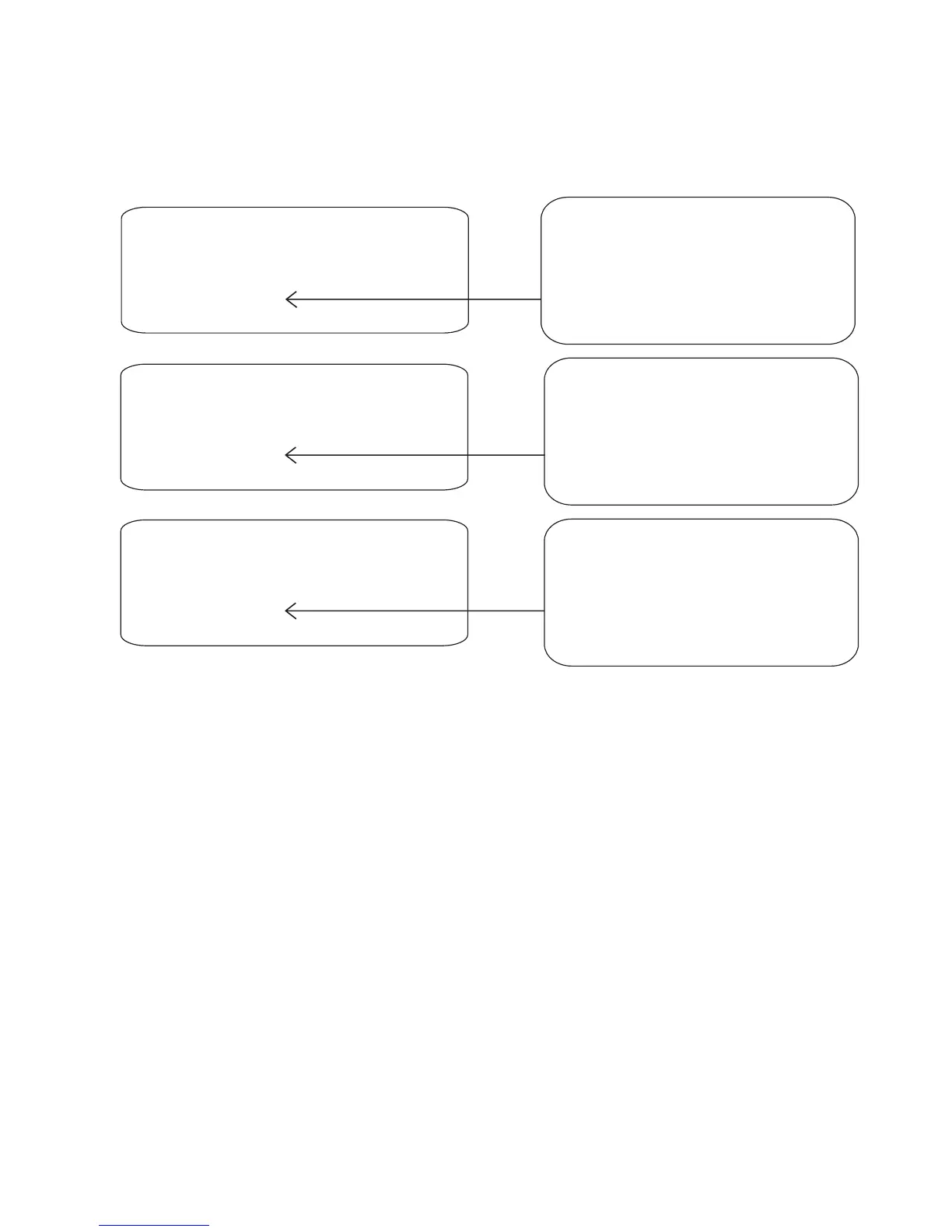AT-S63 Management Software Features Guide
Section II: Advanced Operations 143
The same result can be achieved by assigning the classifiers to different
ACLs and assigning the ACLs to the same port, as in this example, again
for port 4.
Figure 9. ACL Example 3
Create Access Control Lists (ACL)
1 - ACL ID ................. 22
2 - Description .......... 149.22.22.-deny
3 - Action .................. Deny
4 - Classifier List ...... 24
5 - Port List .............. 4
Create Access Control Lists (ACL)
1 - ACL ID ................. 4
2 - Description .......... 149.11.11-deny
3 - Action .................. Deny
4 - Classifier List ...... 22
5 - Port List .............. 4
Create Access Control Lists (ACL)
1 - ACL ID ................. 23
2 - Description .......... 149.33.33-deny
3 - Action .................. Deny
4 - Classifier List ...... 62
5 - Port List .............. 4
Create Classifier
01 - Classifier ID: ..... 24
02 - Description: ...... 149.22.22 flow
.
.
12 - Src IP Addr: ..... 149.22.22.0
13 - Src IP Mask: .... 255.255.255.0
Create Classifier
01 - Classifier ID: ..... 22
02 - Description: ...... 149.11.11 flow
.
.
12 - Src IP Addr: ..... 149.11.11.0
13 - Src IP Mask: .... 255.255.255.0
Create Classifier
01 - Classifier ID: ..... 62
02 - Description: ...... 149.33.33 flow
.
.
12 - Src IP Addr: ..... 149.33.33.0
13 - Src IP Mask: .... 255.255.255.0
