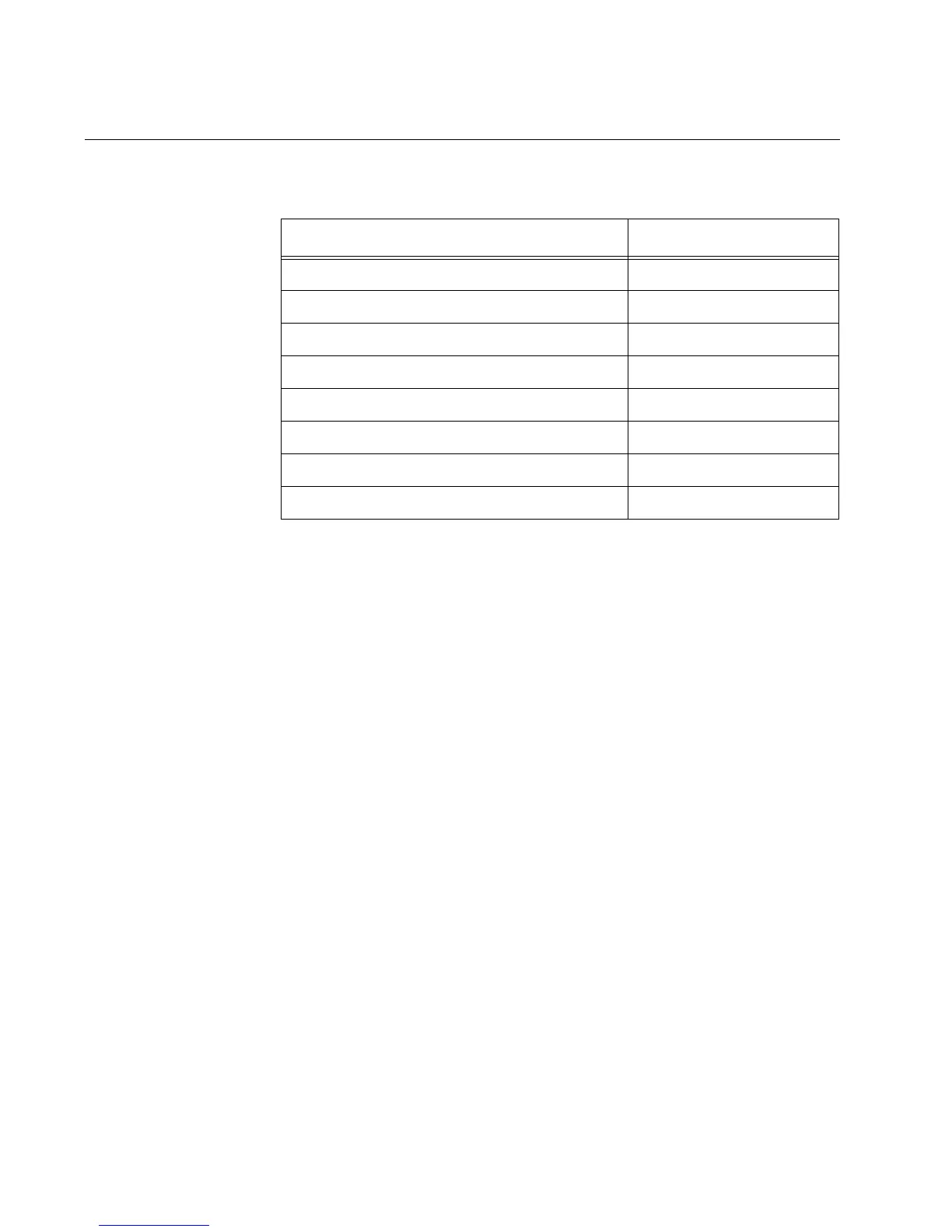Appendix A: AT-S63 Management Software Default Settings
488
Simple Network Management Protocol
The following table describes the SNMP default settings.
SNMP Communities Setting Default
SNMP Status Disabled
Authentication Failure Trap Status Disabled
Community Name public (Read only)
Community Name private (Read|Write)
Status (public) Enabled
Status (private) Enabled
Open Status (public) No
Open Status (private) No
