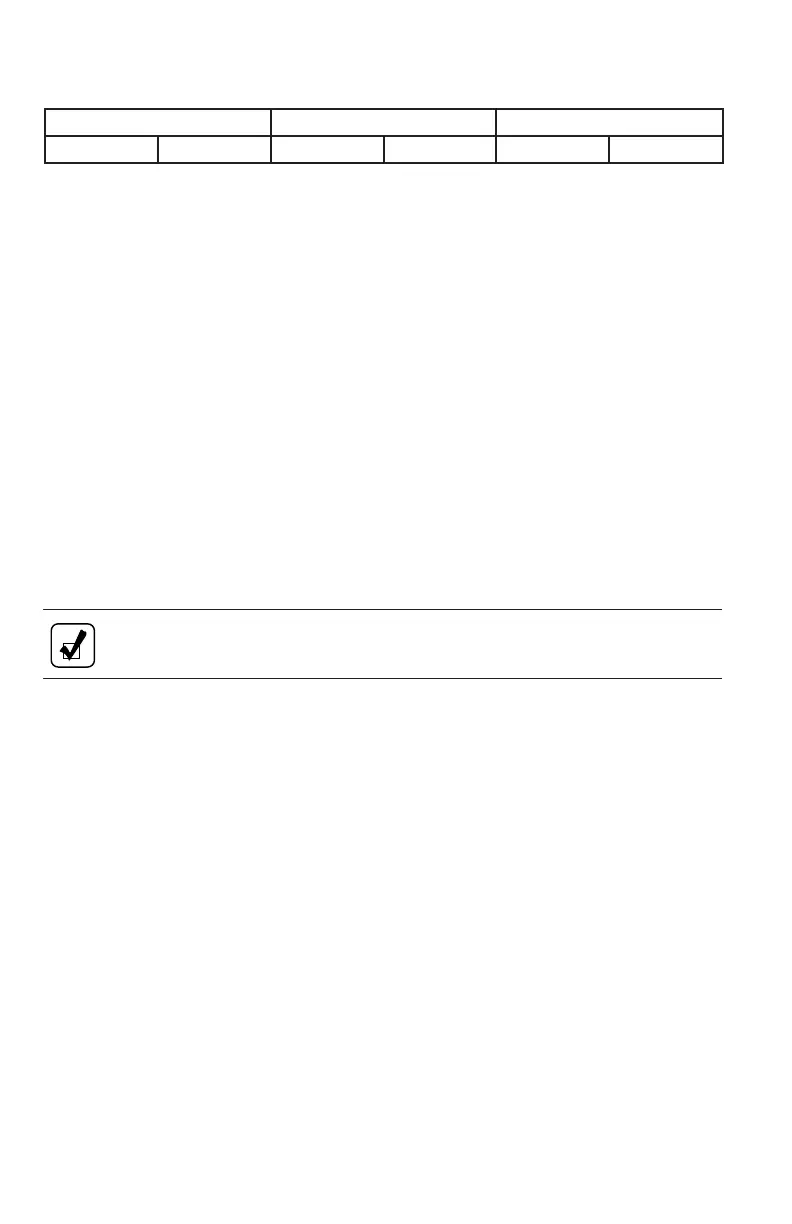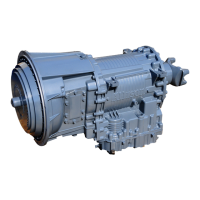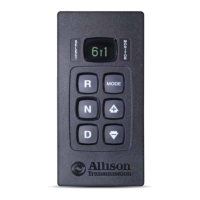Table 2–11. Diagnostic Code Display
Code List Position Main Code Subcode
d12112
When using the shift selector to retrieve trouble codes, if the mode indicator
(LED) is illuminated the displayed code is active. If the mode indicator is not
illuminated the displayed code is inactive. In normal operating mode, an
illuminated mode indicator signifies secondary mode operation.
• The Ignition Cycle Counter determines when inactive diagnostic codes are
automatically cleared from the code list. The counter is incremented each
time a normal ECU powerdown occurs (ignition turned off). Inactive codes
are cleared from the code list after the Ignition Cycle Counter reaches 25.
• The Event Counter counts the number of occurrences of a diagnostic code.
If a code is already in the code list and the code is again detected, that code
is moved to position d1, the active indicator is turned on, the Ignition Cycle
Counter is cleared, and 1 is added to the Event Counter.
• You can access the ignition cycle counter and event counter information
through the Allison DOC™ For PC–Service Tool.
c. Clearing Trouble Codes Using Shift Selector.
NOTE: Note: Strip Pushbutton Shift Selectors cannot display or clear
diagnostic codes.
During installation, “false” codes can be recorded in the electronic control’s
memory. Clear these codes before road testing the vehicle. Use the shift selector
to clear the codes (refer to Figure 2–4).
• Pushbutton shift selectors—Enter the diagnostic mode by pressing the
↑ (Up) and ↓ (Down) arrows simultaneously. Simultaneously press both
buttons twice if there is an oil level sensor present.
• Lever shift selector—enter the diagnostic mode by momentarily pressing the
DISPLAY MODE button. Press twice if there is an oil level sensor present.
• To clear all active indicators, press and hold the MODE button
approximately 3 seconds until the mode indicator (LED) flashes.
• To remove all codes, press and hold the MODE button for approximately
10 seconds until the mode indicator (LED) flashes again.
42