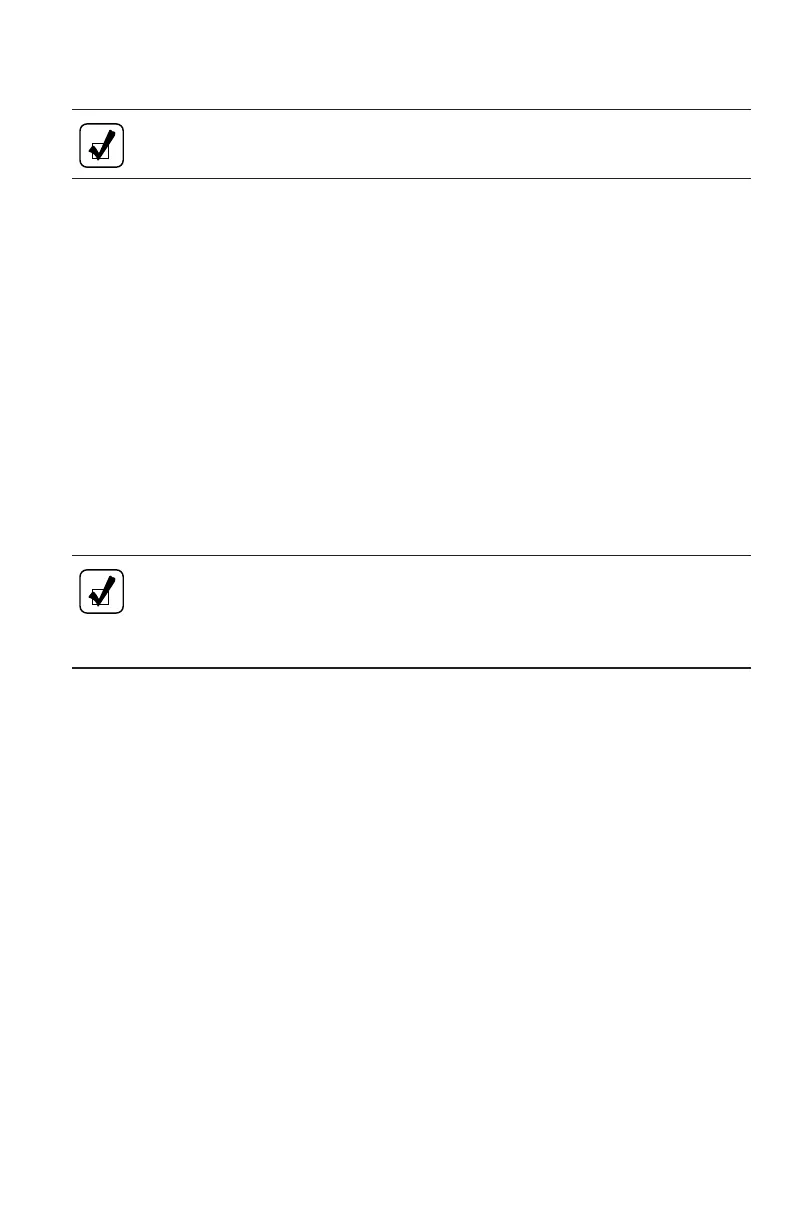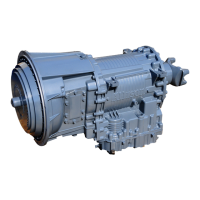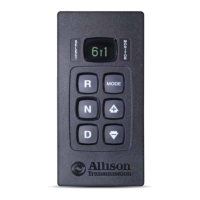d. Retrieving Troubleshooting Codes.
NOTE: Strip Pushbutton Shift Selectors cannot display or clear
diagnostic codes.
After road testing the vehicle, determine if any diagnostic codes have set. Retrieve
the codes by using the shift selector. Refer to Figure 2–4.
• Enter diagnostic mode.
• The display will list the first code’s logged position (d1), then follow with
the main code and a subcode (refer to Table 2–11 for display sequence).
This display sequence repeats until the MODE button is pressed again.
• Momentarily press the MODE button to move to the next code stored in
memory.
• When the MODE button is pressed after displaying the code in the d5
position, the code in the d1 position is displayed.
• Any code position that does not have a code set will display a dash, as well
as all subsequent positions thereafter.
NOTE: You can also use the Allison DOC™ For PC–Service Tool to
clear and retrieve the troubleshooting codes. Refer to Allison DOC™
For PC–Service Tool User’s Manual, GN3433EN, for specific
instructions.
e. Troubleshooting When No Diagnostic Codes Are Present.
• Always start with the basics:
— Make sure the shifter is in the appropriate range.
— Inspect the fluid level.
— Make sure batteries are properly connected and charged.
— Make sure electrical connections are properly made.
— Inspect support equipment for proper installation and operation.
• If the troubleshooting charts refer you to an Electronic Control test
procedure, use the diagnostic code troubleshooting information that best
applies to the situation.
• Use the transmission’s individual clutch-apply circuit pressure taps when
necessary.
f. Troubleshooting Intermittent Diagnostic Codes. Intermittent codes are a
result of conditions which are not always present.
43
