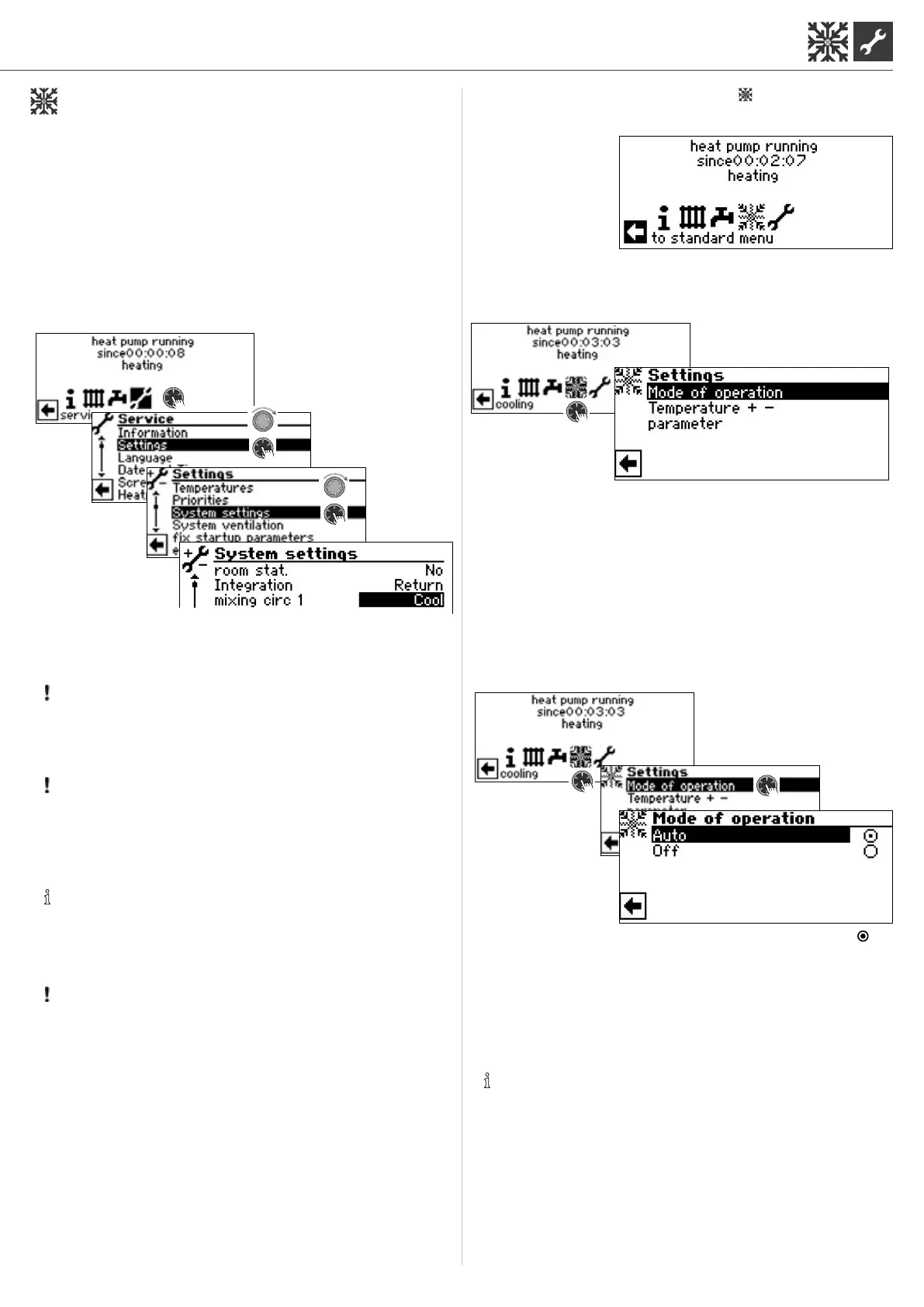13Subject to technical amendments without prior notice | 83055400iUK – 2.1 | ait-deutschland GmbH
Program area “Cooling”
The “Cooling” function with automatic changeover between
heating mode and cooling mode (depending on requirements)
can be used with a mixing circuit.
In order to use the cooling function with further mixing circuits,
the installation of the expansion board (extra-cost accessory) is
required.
The program area “Cooling” must be set by authorised service
personnel during commissioning.
Necessary setting:
Mixing circ 1 = Cool
page 24, “Determining system setting“, “Mixing circ 1”
IMPORTANT
If a cooling circle mixer is connected, it is imperative to ac-
tivate the function “Cooling”, as otherwise malfunctions
will occur in the mixer connected.
IMPORTANT
The use of cooling requires that you integrate a dew point
sensor in the system. This must then either be connected
in series with the cooling sensor or used instead of the
bridge, if cooling is provided via the ow cooler.
NOTE
The minimum ow temperature of cooling is factory set to
18°C. This value can be changed in the menu “Determin-
ing temperatures” in the menu item “min. ow cooling”
IMPORTANT
For brine/water heat pumps with integrated hydraulic
components, do not set the minimum ow temperature of
cooling to <18 °C.
page 22, “Determining temperatures“
If the cooling function is set, the symbol
for the program area
“Cooling” will appear in the navigation screen
SELECT PROGRAM AEREA
Menu eld “mode of operation“
leads to the menu “Cooling mode of operation“
Menu eld “Temperatur + –“
leads to the menu “Cooling Temperature“
Menu eld “Parameter“
leads to the menu “Cooling Parameter“
SETTING THE MODE OF OPERATION “COOLING“
The current mode of operation is highlighted with :
Auto
Switches the cooling function on depending on the
outside temperature release or in accordance with a xed
set temperature (= setpoint temperature).
O
Cooling is generally deactivated.
NOTE
Cooling is always the lowest priority.
Example: If there is a demand for domestic hot water, the
cooling will be interrupted or not released.
