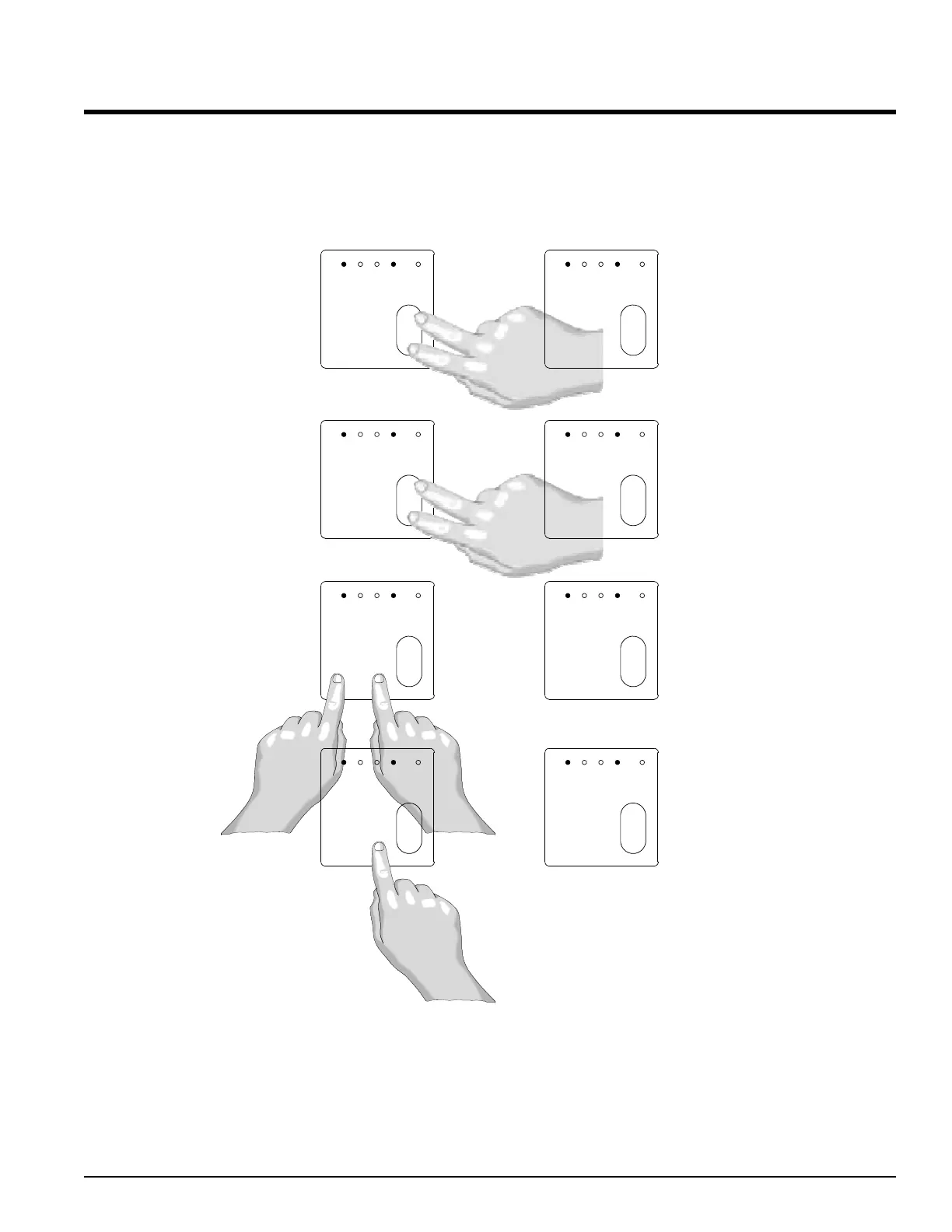NAVIGATING THE TEMPERATURE CONTROLLER
Choose a page (Operation, Setup, or Factory) and press its key sequence. The
page appears in the lower display. Note: The starting point is the Home Page each
time as
shown
below
from left
t
o right.
ALPHA OMEGA INSTRUMENTS CORP. Instruction Manual
Series 800/850 Thermoelectric Cooler Controller Page 70
¿
[1)00]
[1)00}
1234
Home
‰¯ˆ
%
¿
[1)00]
[1)00}
1234
Home
‰¯ˆ
%
¿
[1)00]
[1)00}
1234
Home
‰¯ˆ
%
¿
[Cust]
[fcty}
1234
Home
‰¯ˆ
%
¿
[1)00]
[1)00}
1234
Home
‰¯ˆ
%
¿
[Inp1]
[`set}
1234
Home
‰¯ˆ
%
Setup Page: Press ¯ and ¿ keys together for 6 seconds.
¿
[mon]
[Oper}
1234
Home
‰¯ˆ
%
Operation Page: Press ¯ and ¿ keys together for 3 seconds.
Factory Page: Press ‰ and ˆ keys together for 6 seconds.
¿
[9600]
[baUd}
1234
Home
‰¯ˆ
%
Home Page: From anywhere, press the ˆ key.
Press ¯ or ¿ to find a specific menu in a page. The menu appears in the upper
display and the page remains in the lower display.
Press ‰ to enter the list of paramenters in the menu displayed. The menu’s
parameters appear in the lower display and the values in the upper. To go backward
through the parameter list press
‰ and ¿ together.
Press ¯ or ¿ to select a value, either alpha or numeric.
Press ‰ to set the value and go to the next parameter.