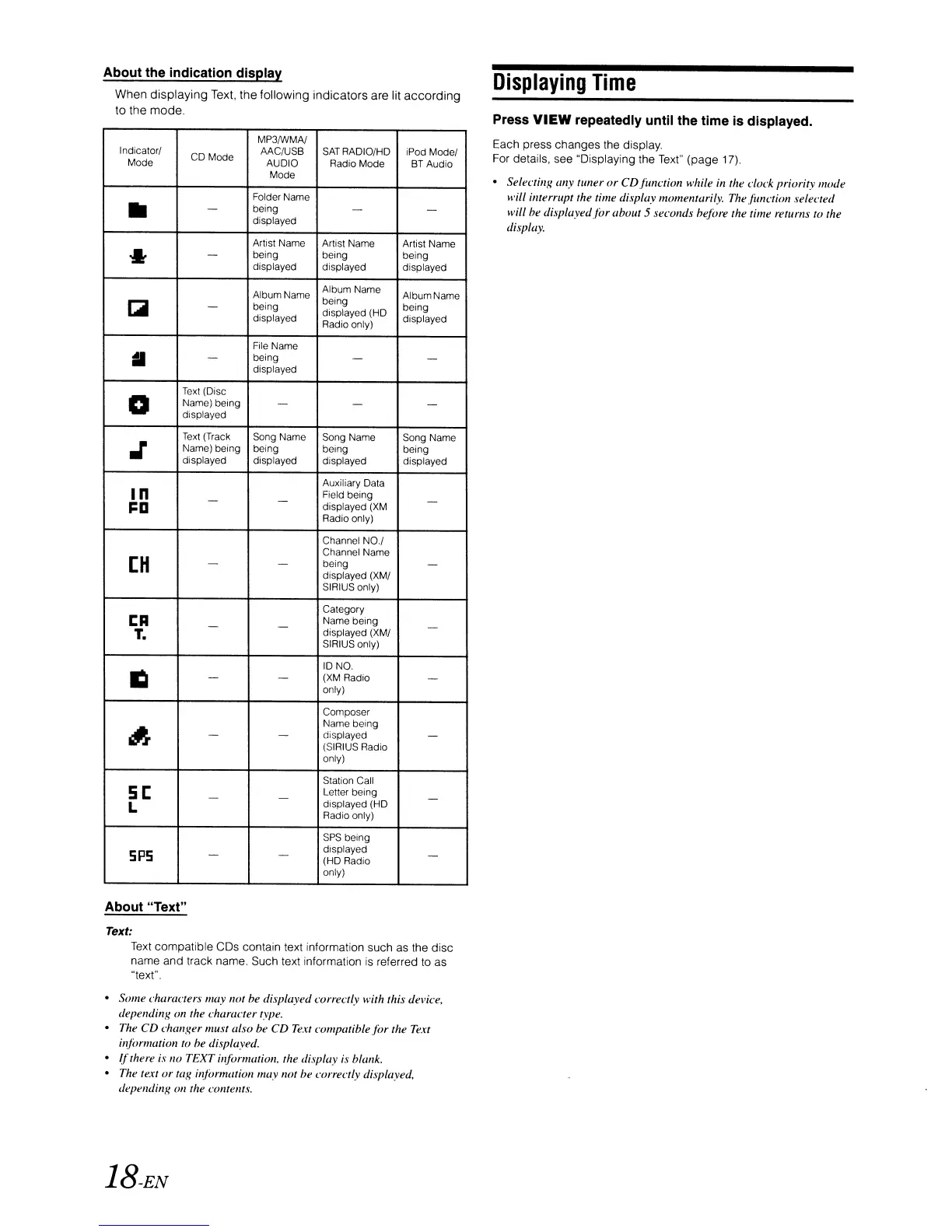About the indication display
When
displaying
Text, the following indicators are lit
according
to
the mode.
MP3NJMN
Indicatorl
CD Mode
AAC/USB
SAT
RADIO/HD
iPod
Model
Mode
AUDIO
Radio Mode
BT
Audio
Mode
Folder Name
II
-
being
-
-
displayed
Artist Name
Artist Name
Artist Name
...
-
being
being
being
displayed
displayed
displayed
Album Name
Album Name
Album Name
~
-
being
being
being
displayed
displayed (HD
displayed
Radio only)
File Name
..
-
being
-
-
displayed
0
Text
(Disc
Name) being
-
-
-
displayed
J
Text
(Track
Song Name
Song Name
Song Name
Name) being
being
being
being
displayed
displayed
displayed
displayed
Auxiliary Data
In
-
-
Field being
-
1=11
displayed
(XM
Radio only)
Channel
NO.1
Channel Name
[H
-
- being
-
displayed (XMI
SIRIUS only)
Category
I:R
-
-
Name being
-
T.
displayed (XMI
SIRIUS only)
IDNO.
1:1
-
-
(XM
Radio
-
only)
Composer
£
Name being
-
- displayed
-
(SIRIUS Radio
only)
Station Call
5[
-
-
Letter being
-
L
displayed (HD
Radio only)
SPS
being
5P5
-
-
displayed
-
(HD Radio
only)
About "Text"
Text:
Text
compatible CDs contain text information such
as
the disc
name and track name. Such text information
is
referred
to
as
"text".
• Some characters may Ilot be displayed correctly with this device,
dependillg on the character type.
• The
CD challger must also
be
CD Text compatible
for
the Text
illjimnatioll
to
be displu.ved.
•
If
there is 110 TEXT illforlllatioll. the di.\play is blallk.
• The text or
/(Ig
illjormutioll
muy
'lOt
be
correctly di.,played,
depelldillg 011 the cOlltellts.
i8-EN
Displaying
Time
Press
VIEW
repeatedly until the time
is
displayed.
Each press changes the display.
For details, see "Displaying the
Text"
(page
17).
• Selectillg ully tUller
or
CDjimctioll while in the
dock
priority mode
will imerrupt the time displuy momentarily. The jilllCtioll selected
will be displayedjor about
5 secollds bejore the time returns to the
display.
