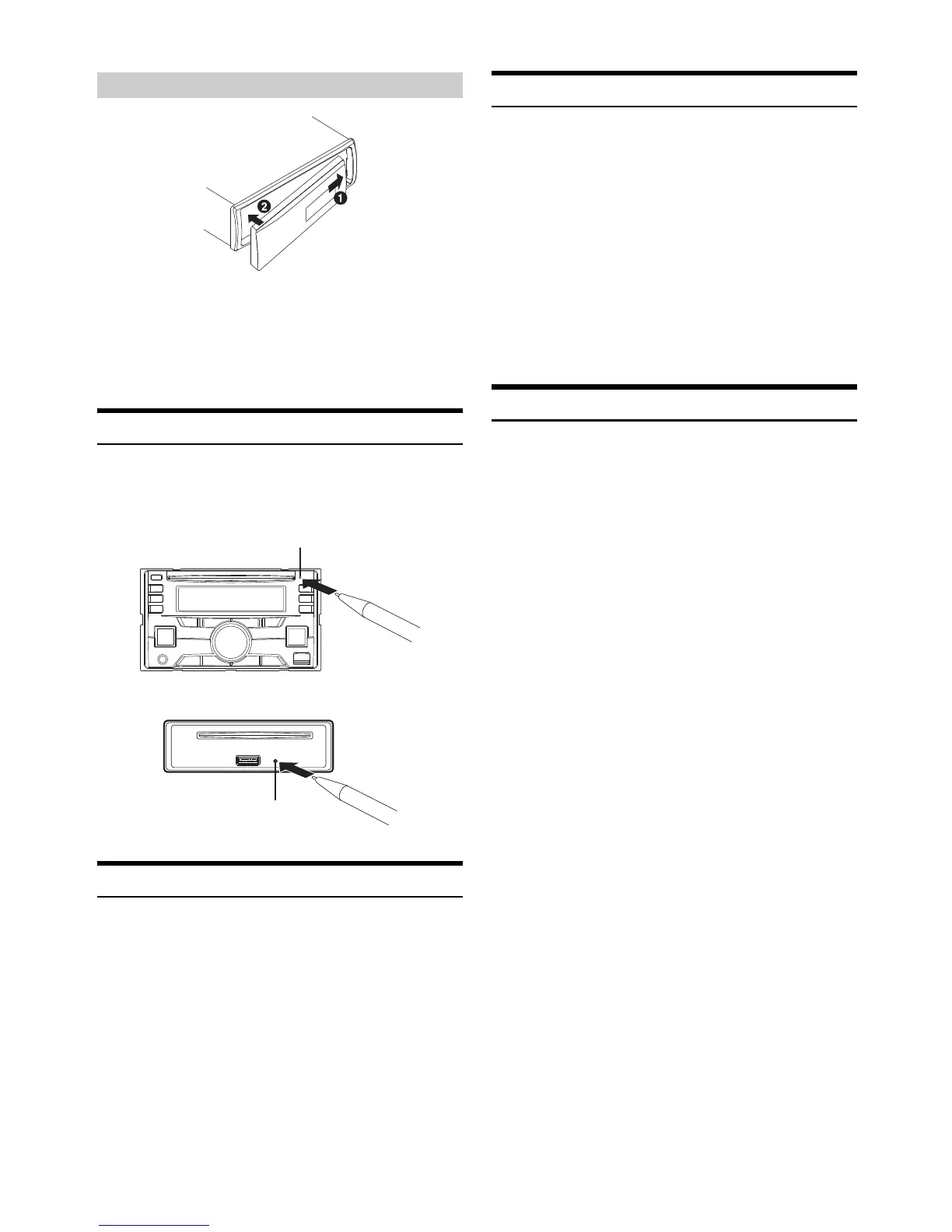10-EN
Notes
• Before attaching the front panel, make sure that there is no dirt or dust
on the connector terminals and no foreign object between the front
panel and the main unit.
• Attach the front panel carefully, holding the sides of the front panel to
avoid pushing buttons by mistake.
Initial System Start-Up
Be sure to press the RESET switch when using the unit for the first time,
after changing the car battery, etc.
CDE-W265BT
CDE-164BT
Adjusting Volume
Turn the Rotary encoder until the desired sound is
obtained.
Setting the Dimmer Control
Press and hold DIM. for at least 2 seconds repeatedly to
select the DIMMER mode.
DIMMER AUTO DIMMER ON DIMMER OFF DIMMER AUTO
DIMMER AUTO mode:
Decrease the illumination brightness of the unit’s buttons with the
head lights of the vehicle ON. This mode decreases the unit’s
backlighting in sync with headlight usage.
DIMMER ON mode:
Keep the illumination brightness of the backlighting dimmed.
DIMMER OFF mode:
Keep the illumination brightness of the backlighting bright.
Note
• The setting items are the same as DISPLAY setting in SETUP mode.
For details, refer to “Dimmer Control” on page 29.
Setting Time
1
Press and hold YSETUP for at least 2 seconds to
activate the SETUP selection mode.
2
Turn the Rotary encoder to select GENERAL, and then
press ENTER.
3
Turn the Rotary encoder to select the CLOCK ADJ mode,
and then press ENTER.
The time indication will blink.
4
Turn the Rotary encoder to adjust the hours while the
time indication is blinking.
5
When the hour has been adjusted, press ENTER.
6
Turn the Rotary encoder to adjust the minutes while the
time indication is blinking.
7
Press and hold YSETUP for at least 2 seconds to return
to normal mode.
Notes
• To synchronize the clock to another clock/watch or radio time
announcement, press and hold ENTER for at least 2 seconds after
setting the “hour”. Minutes will reset to “00”. If the display shows over
“30” minutes when you do this, the time will advance one hour.
•Pressing t will return to the previous mode.
• If no operation is performed for 60 seconds, the unit will return to
normal mode automatically.
Attaching
RESET switch
